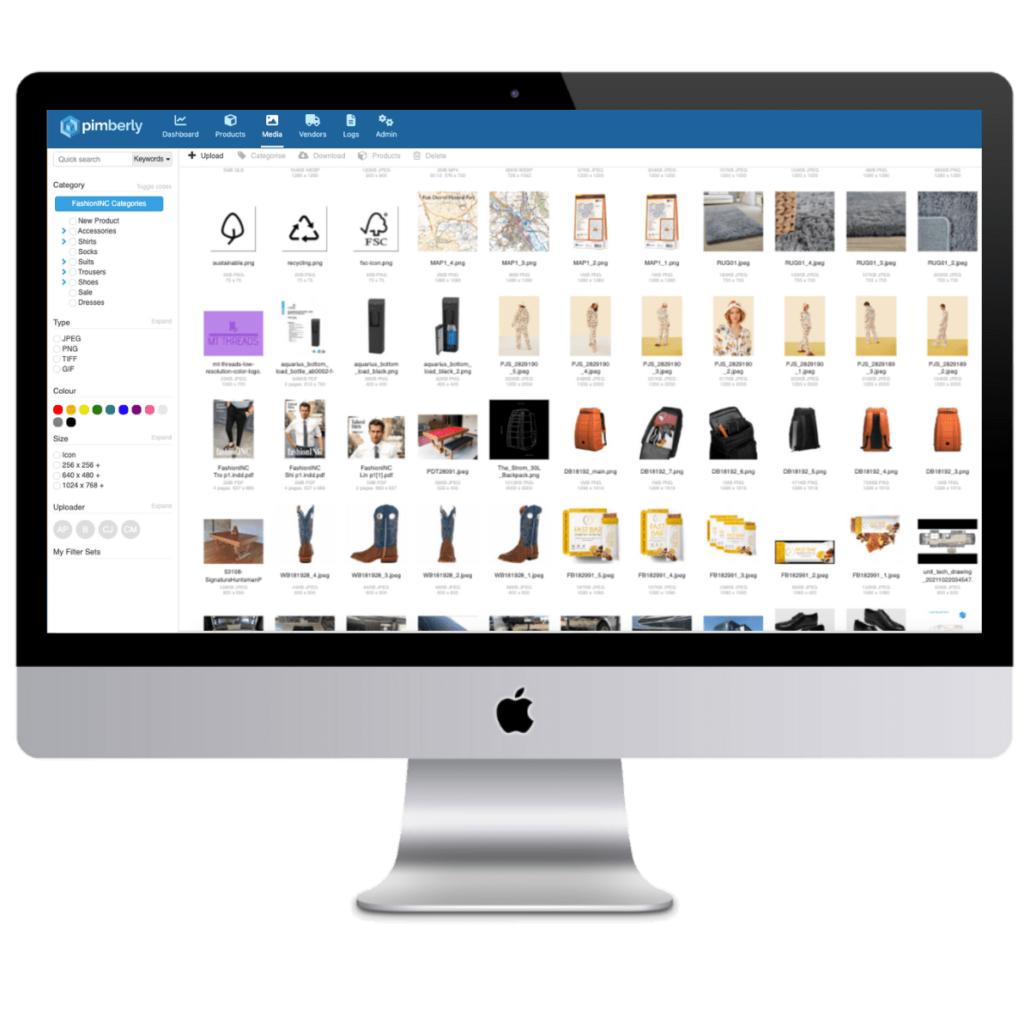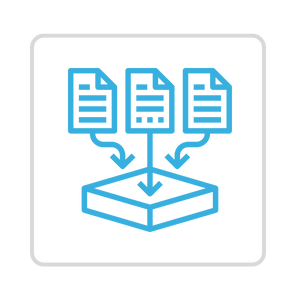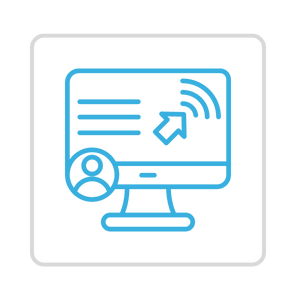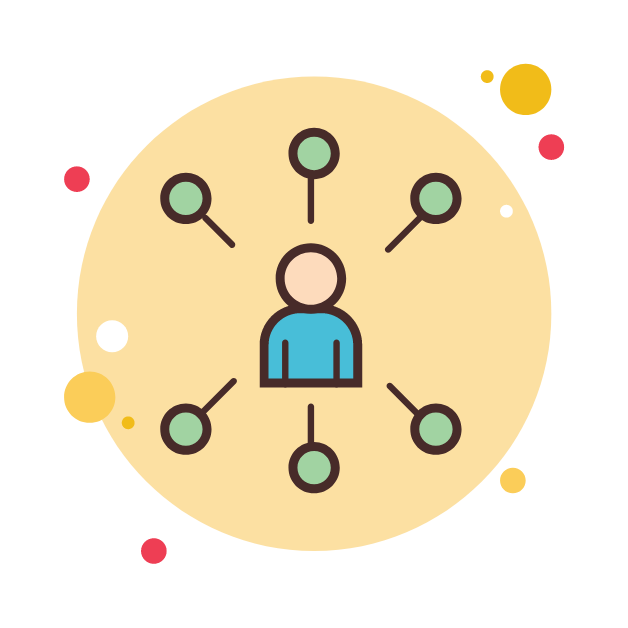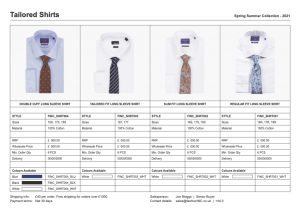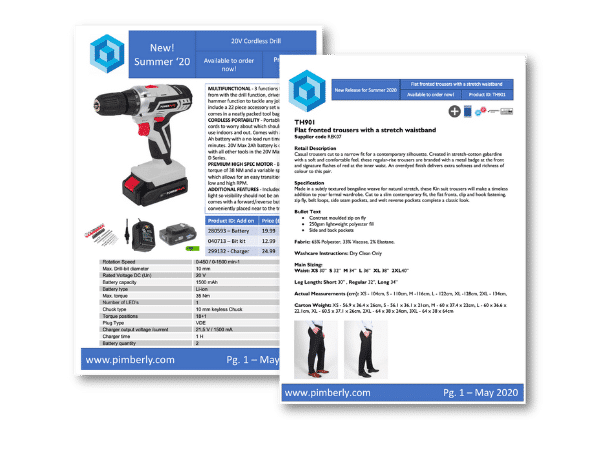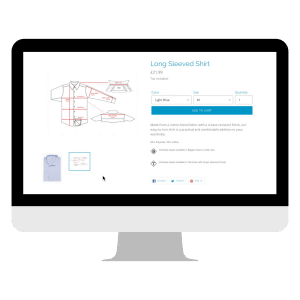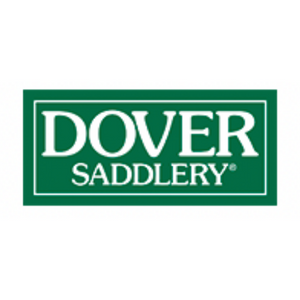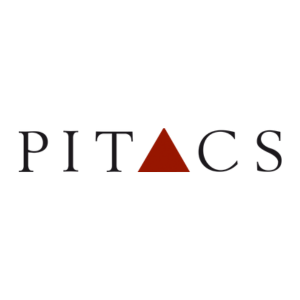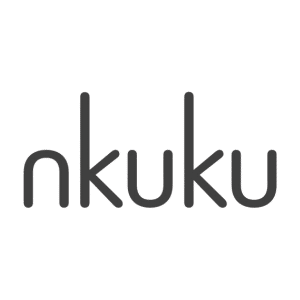What Is DAM? A Guide to Digital Asset Management Solutions
Digital Asset Management (DAM) software handles the process of collection, storage, enrichment, and distribution of all media assets.
The importance of DAM in modern business environments lies in its ability to streamline the organization. A modern DAM software automates retrieval and distribution of digital content, ensuring brand consistency and enhancing collaboration.
In this complete guide, we’ll dive into:
- What is a digital asset?
- What is DAM?
- Benefits of using DAM
- Which teams benefit from DAM software implementation?
- DAM and PIM: A powerful combination
- When should I consider a DAM solution?
- Choosing the right DAM Solution for your business
- Pimberly’s integrated cloud-based Digital Asset Management solution
- Case Study