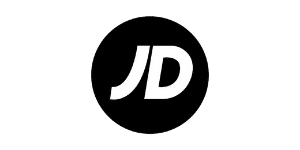Full Feature Platform Tour
See Pimberly in action
We’ve put together a full tour of the Pimberly platform and all its key features for you to easily explore.
Broken down into individual feature videos, you can pick and choose which area of the platform to learn about first.
So if you’re intrigued about our wonderful workflows, you can go straight there. Or, in just 25 minutes watch the videos back to back to get a comprehensive tour of the whole platform. (Scroll down for a sneak preview of what to expect).
Get started today by entering your email:

Digital Asset Management
Workflows & Lifecycles
Importing & Exporting Product data
What’s in the tour?
Take a look through all the features we cover in more detail:
Intro to Pimberly
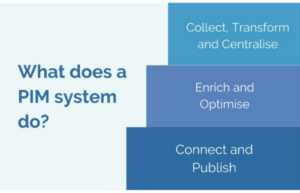
Introduction to Pimberly, including what a Product Information Management platform is, where it sits within a company’s tech stack and its organisational structure, some of the key benefits of PIM and some technical information about the platforms accessibility and security.
Dashboards
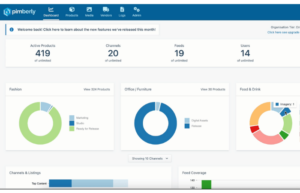
Overview of the Pimberly dashboard which gives users a clear visual update on the status of products across schemas and channels, as well as upcoming tasks in the message center.
Feeds
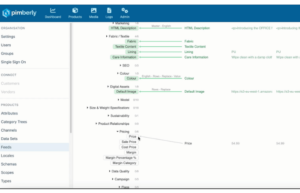
Feeds are how data gets into Pimberly, and this video shows how quickly a new feed can be setup, including scheduling and data mapping.
Schemas, Taxonomies and Category Trees
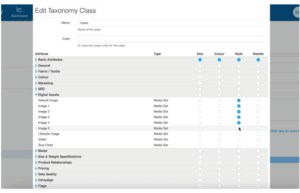
Schemas and taxonomies are all part of the Pimberly set-up. In addition to this pimberly also allows users to set up category trees which they may know as their own schemas/taxonomies
The Product Grid
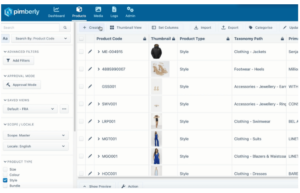
The product view in Pimberly allows you to browse your product range with powerful filters, and see the lifecycle stage. You can also see the ability to have products nested where multiple colours/styles/sizes are available.
The Product Detail Page
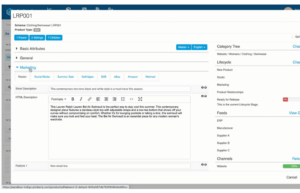
From the product grid, you can select and individual product and see all the information dedicated to it. This is known as the product detail page where all the attributes come together regardless of what type of attribute they are, whether that be text, HTML, digital assets and videos.
Digital Asset Management
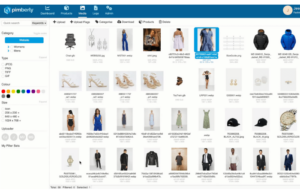
Quick overview of Pimberly DAM functionality, including metadata and version controls, which keeps all digital assets within the PIM alongside your product data.
Channels
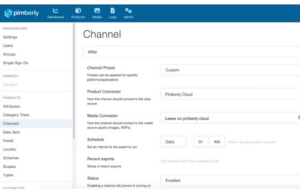
Channels in Pimberly connect your data to sales channels and external sources via REST API, FTP, Cloud, Amazon S3. Simple visual data mapping and availability of scoped/translated data ensures you always sending the right information to each channel.
Workflows
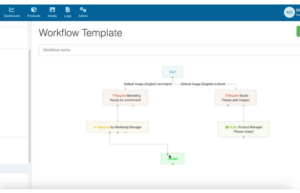
Workflows are the automation engine at the heart of Pimberly, and they are totally configurable and flexible. They can be used to run processes such as attribute changes and updates, as well as trigger notifications such as approvals.
Lifecycles
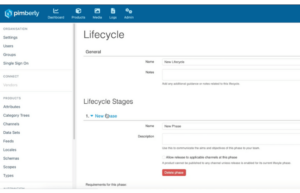
Lifecycle stages define how your products move through from creation to your sales channels. Once configured, they’ll give you visibility of your progress, and what needs doing to get more products to market faster.
Scopes and Locales
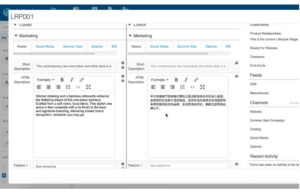
Scoping allows you to store multiple different values for attributes. A locale is a combination of language, region and currency and allows the user to define how data is exported to individual sales regions. Check out this video on how you can store this complex information in Pimberly.

Pimberly has completely transformed how we customise and enrich our product data.
The software has helped to streamline our data structuring process across all websites, leading to a better user experience for customers
We had very little data and very few decent images however we now have full product data and images for over 18,000 technical products and a central repository to effectively maintain and distribute it. From a standing start in 2012 we created a web site that now handles almost half of all order lines for a £30,000,000 company.
As our website portfolio has rapidly expanded Pimberly has allowed us to maintain the quality & integrity of product data across all of our stores easily. We can also update products & product assets and release new products across all stores in a fraction of the time it used to take us.
With Pimberly we are able to get rich data, right the first time. This efficient way of working enables us to reduce errors in the supply chain – holding data on 2.3 million SKUs and getting to market quicker with hundreds of thousands of products, allowing us to remain competitive.
Pimberly has allowed us to connect with big sporting brands such as; Nike, Adidas and Reebok and gives us the confidence to onboard ten more very soon, names like; The North Face, Under Armour, Calvin Klein, Tommy Hilfiger and Puma.
WHY PIM?
PRODUCT TOUR