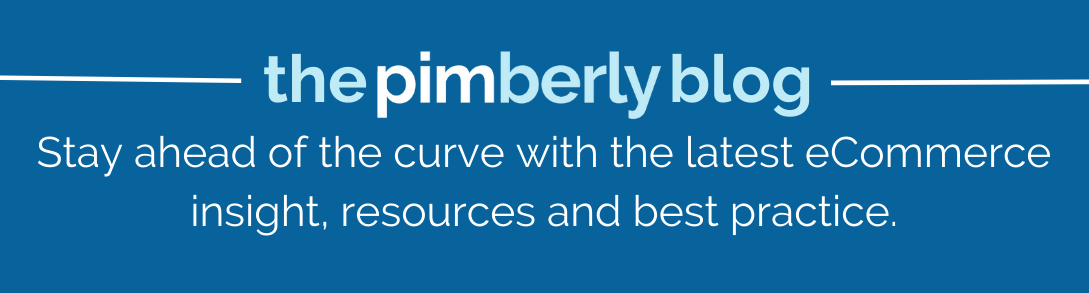PIM for Digital Product Passport: Seamlessly Sourcing & Managing Compliance Data
As the EU rolls out new sustainability regulations, the need for accurate, accessible product data has never been greater. That’s where a PIM for Digital...
Published: Oct 10, 2022 Updated: Jul 3, 2025
PLM vs PIM – what’s the difference and which one is right for you? Product Lifecycle Management (PLM) software and Product Information Management (PIM) systems have very different functionalities. However, they can work in tandem to streamline the product development process from ideation through to commercialization.
While both serve an important role in getting your products to market quickly, it can be difficult knowing which one you really need to succeed.
Product Lifecycle Management (PLM) software is designed for brands and manufacturers managing the product lifecycle from start to finish. PLM systems also facilitate collaboration and provide accurate historical data covering a product’s entire lifecycle. This starts at ideation and goes through everything from design and manufacture, to logistics, launch, commercialization, and eventually, product retirement.
Storing this data in one place enables all parties to continuously improve the management of the product development lifecycle. This may include internal teams, suppliers, and manufacturers all working on the development of the product. As such, everyone involved in product development has visibility of where the process is up to.
Another vital aspect of PLM systems is quote management which will be vital to ensure you go for the best manufacturer bid. Your PLM stores all the information around the different components and materials that make up the product. You can then auto-produce the Bill of Materials (BoM) which is used to calculate the standard cost of the item.
A key difference between PIM and PLM is PLM’s focus on the design and manufacturing aspects. Having an integrated suite that enables you to create interactive 3D design processes is a massive plus. Your PLM integrates with CAD systems or Adobe Illustration software making this super straightforward. Once designs are complete, you can use PLM software to access design documents even if it’s not applied to the design of products.
The software provides a collaborative environment where teams can communicate without the need for email or other generic communication software. All in all, PLM platforms provide context and a logical way to organize information. you have unified product data from day one, that’s updated in real-time as product designs progress from ideation to commercialization.
PLM is the tool for developers in need of the ideal collaboration tool. PLM provides an environment that is both collaborative and immersive for true teamwork beyond general discussions or one-off questions.
Chat tools often prove difficult to search and track. PLM provides the perfect platform to discuss product development and follow a product’s progress in one location. All the information is there, including the most recent stages of production – while, as time passes, the historic data remains.
That historical data is key to the product lifecycle process. The data allows you to constantly make products better, review tweaks that made big improvements, and avoid the ones that didn’t. They understand where to make cost savings and also speed up time to market. Once the product makes it to market, the data can be loaded into an Enterprise Resource Planning (ERP) system or a Product Information Management (PIM) software solution. A main key difference between a PLM and a PIM here is when each software comes into play.
Product information management (PIM) solutions provide a central location for all product data and digital assets. Connect to any number of internal and external data sources to gather, enrich, and distribute all product content to your sales channels.
Essentially, your PIM enables you to create a single source of truth for product data and the diagram below outlines the key functionalities:
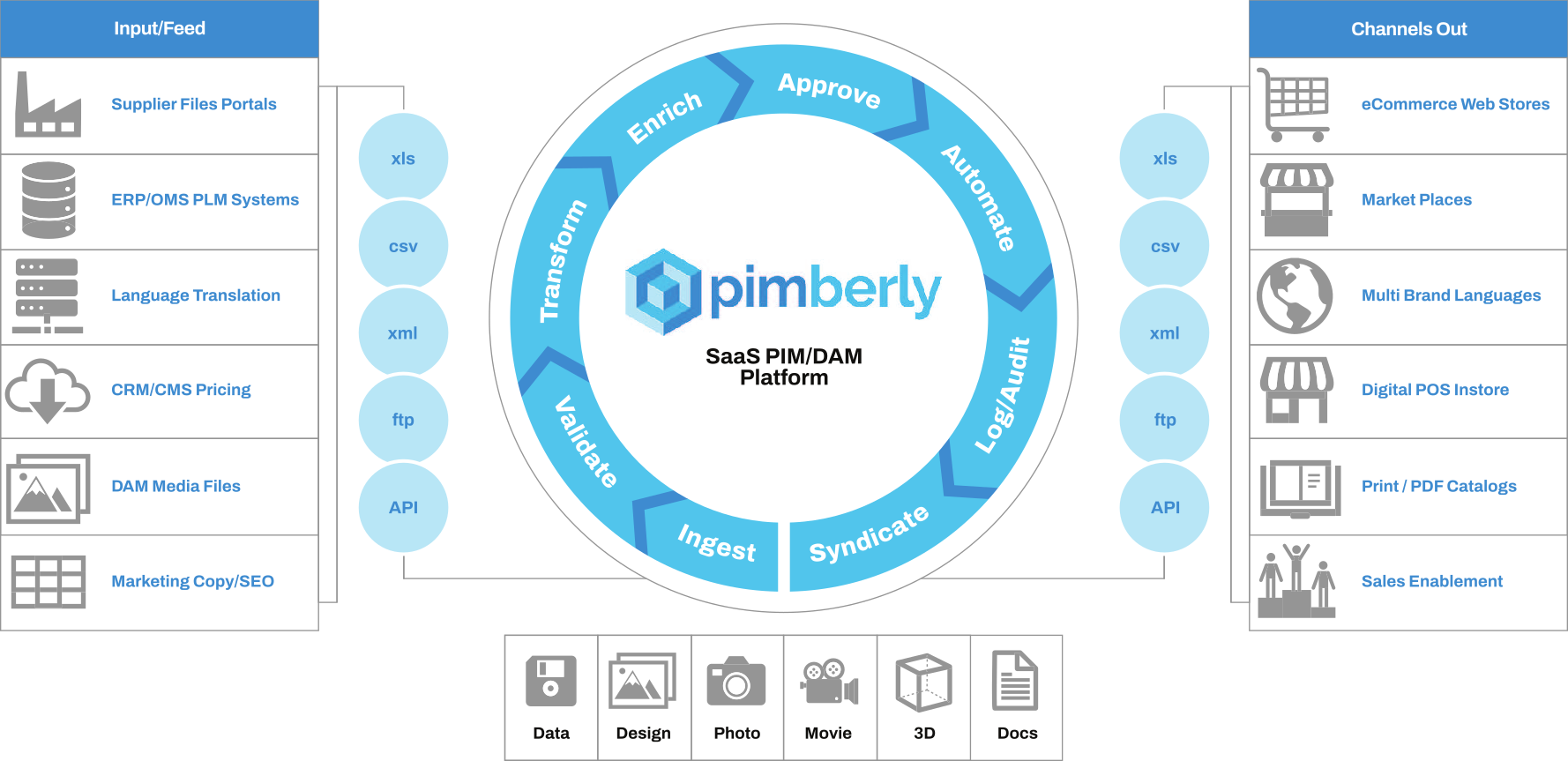
Essentially, your PIM holds all the information required for the marketing and sale of your products. For instance, you can manage everything from product descriptions in several languages to product imagery. This may also extend to any associated documents you need to provide from a compliance perspective.
If you are asking yourself, ‘Do I need PIM?’, then you’re likely looking for a central hub to store, edit and manage large volumes of complex product data. PIM reduces the risk of duplication, inconsistencies, or inaccurate information entering your product catalogs.
PIM software automates up to 80% of manual tasks related to product data management processes. Overall, this means your teams can focus on delivering the best-in-breed in terms of online experiences. Powerful workflows and automation mean any product data changes reflect in real time. As such, you can drastically reduce time to market whilst having total confidence that your teams and customers see the most accurate and up-to-date product information.
If you sell online, boosting your reach and increasing sales by entering new sales channels and geographies will be a key focus. When selling to different geographies, you can localize all your product data, from descriptions to currencies and sizing. You can also ensure all content is channel-specific for product listings to meet the varied marketplace requirements. Furthermore, you can use PIM software across different departments including:
Product and Category Managers/Product Merchandisers: Gain full visibility of products so you can push overstocked SKUs to clearance sales channels. Automatically apply discounts based on specified stock levels and shut down sales channels running low.
Sales and Marketing: Access accurate and up-to-date product information needed to effectively market and sell products. Automate campaign planning and management processes. Create rich product descriptions to improve SEO while also improving customer experience.
IT teams: Automate department workflows via no-code automation engines and open API architecture to integrate your entire tech stack. Reduce the risk of mission-critical data errors and unauthorized changes to product information.
Both PLM and PIM solutions have the main objective of enabling you to reduce the time it takes for your products to go to market. As outlined above, your PLM handles the initial stages of product lifecycle management, whereas your PIM is designed for the commercialization stages of the product lifecycle.
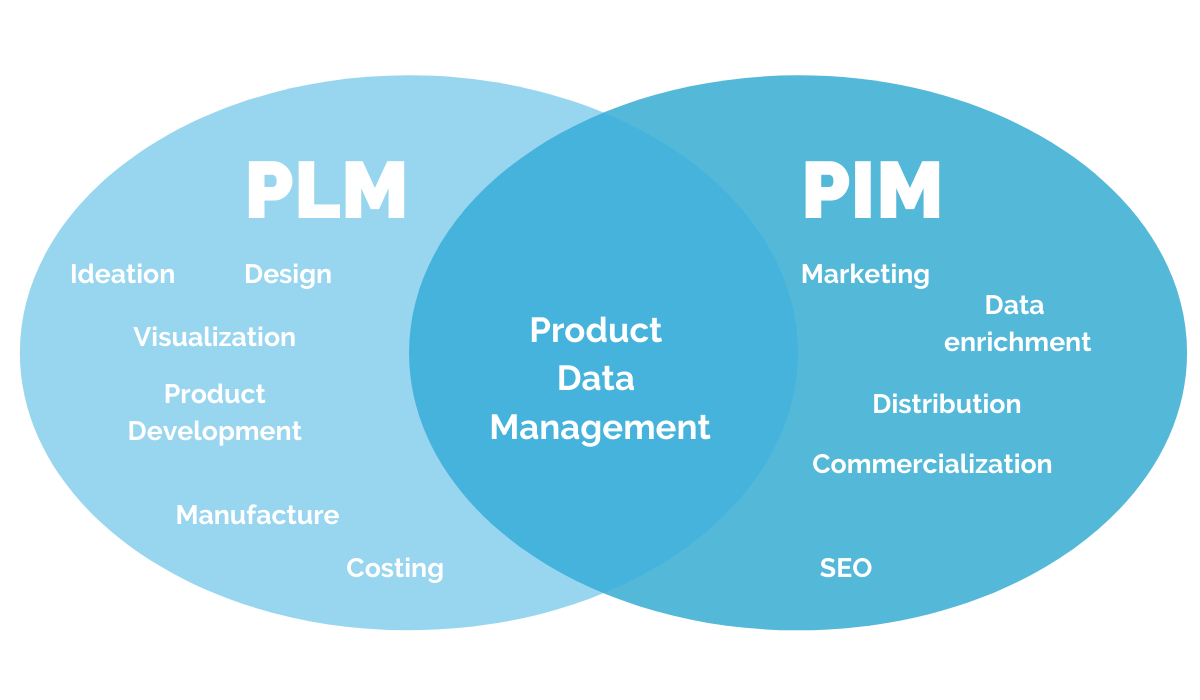
Pimberly’s PIM tool has some light PLM capabilities. You can add several primary IDs to one single product meaning you can locate it using primary IDs that have been allocated at any time during the product lifecycle. So, even if a new unique identifier has been allocated as the product moved through the stages, you can always find it.
Moreover, you can configure Pimberly in any way to suit your specific business requirements such as setting lifecycle stages to determine the completeness of products. It may be that certain product attributes, assets, or digital assets need to be provided before the product can go live. Visual workflows give full visibility of the product lifecycle, so you always know where it’s up to.
Important to note these functionalities only serve light lifecycle management. For more complex product development requirements, a PLM will be pretty much essential. That said, anyone using a Product Lifecycle Management system who then passes data on to sales channels will benefit from feeding this data into a PIM. Simply put, a PLM is designed for the product development stage, while PIM applies to the sales and distribution stage.
Whether you need one or both largely depends on the scale of your operations. However, if you’re looking to streamline all aspects of the product management lifecycle, using PLM and PIM in tandem will create an overall better experience for your teams and customers!