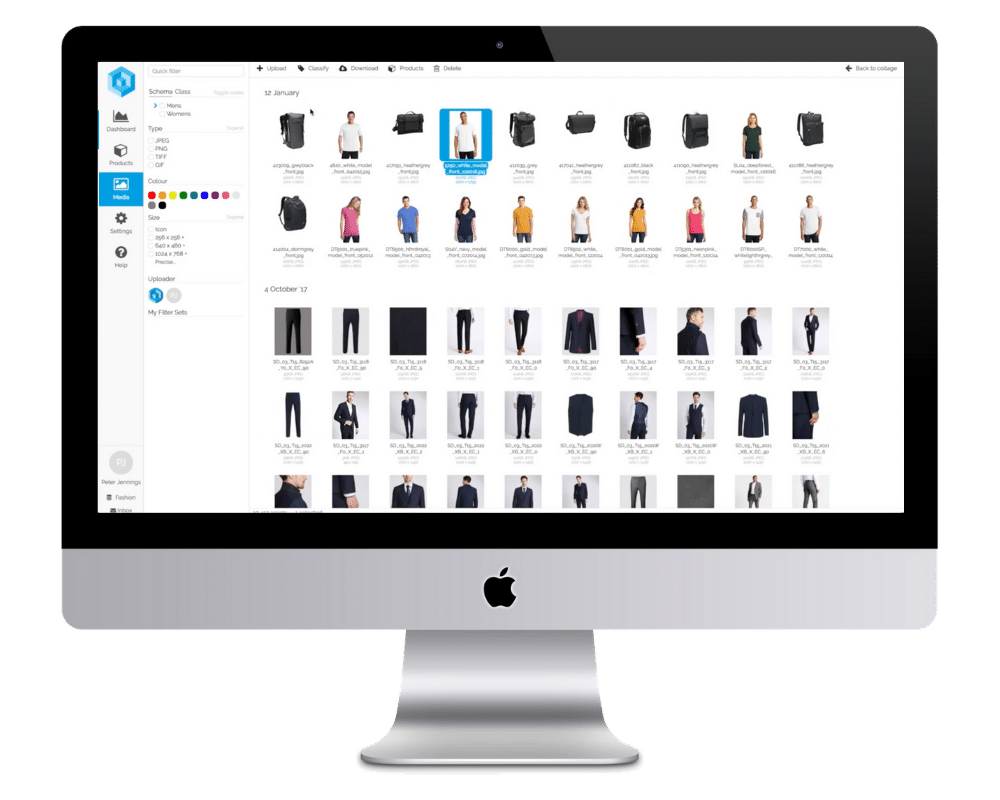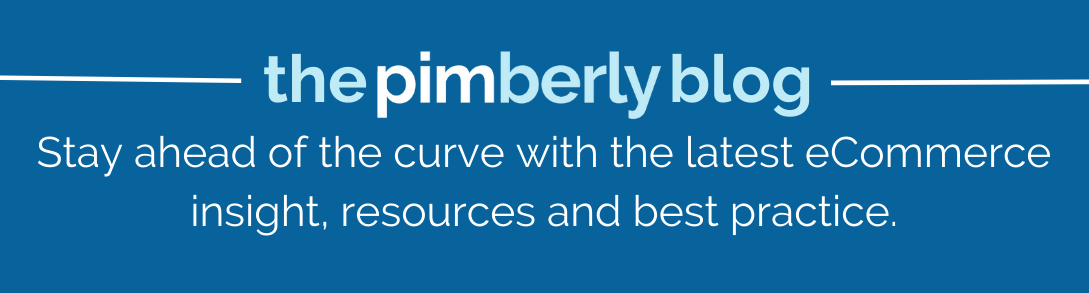In the end, having a sluggish website will cost you funds and damage your reputation. On the other side, increasing the speed at which your web pages load will increase traffic, user retention, and revenue. Your site’s load time may be slow for a variety of reasons. Anything might be the cause, but these are the most typical ones:
- Bigger image sizes
- Not utilizing browser cache
- JavaScript Usage
- Heavy CSS
- Traffic volume
- Multiple plugins and widgets
- Slow network
- Older browsers
- Hotlinking images
This indicates that there are a variety of actions you can do to improve page performance. However, you need to evaluate your page load speed before you begin troubleshooting to enhance website performance. Measurements must be made before any alterations are made. You may compare the performance of your website before and after the modifications by measuring particular metrics, which will also show you whether your changes are effective.
So now what?
Keep in mind that it’s essential to try to collect as much information as you can from all different sorts of visitors when monitoring page load time. You’ll need data, for instance, for mobile devices as well as desktop computers. The truth is that even when the metrics for desktop computers are much below the aforementioned criteria, you will probably need to put in more effort to get identical outcomes on mobile devices.
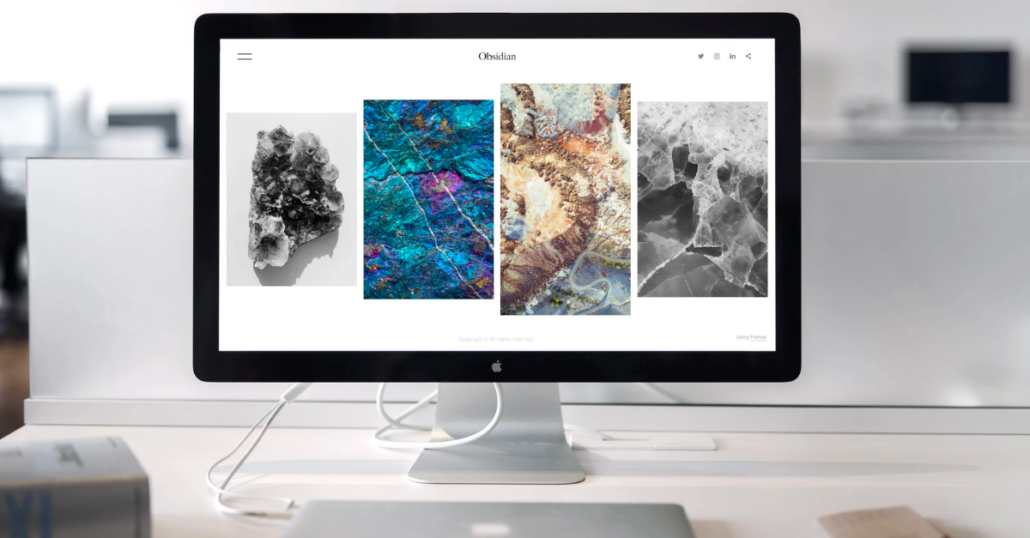
But, worry not, as there are many web performance techniques and tools that can help you manage your web performance optimization through enhancing efficiency. Let’s move further then, and learn about the most effective ways to practice modern web performance optimization.
Web performance optimization techniques
You may begin improving your website after you have tested its speed. There are a few web performance optimization techniques mentioned below to speed up your website for better performance optimization for eCommerce websites:
Opt for a Better Hosting Service
Any website must select the greatest dependable hosting provider. Compare how various platforms are set up. Choose the hosting provider that best meets your needs. Keep in mind that you want your web server to react to queries promptly and to be able to deliver your website through the browser tunnel. This is a key step for performance optimization for eCommerce.
Decrease HTTP Request
It takes longer for these items to render as there are more on-page components such as pictures, stylesheets, scripts, etc. Here are a few pointers to simplify web performance optimization:
- Reduce the number of elements present on the web page
- Simplify your web designs
- Reduce the number of scripts on the page
- Avoid using multiple images
- Merge multiple stylesheets
Utilize Browser Caching
The webpage’s parts are temporarily cached and stored on the disk after you access the website. The performance of your website may be considerably increased by enabling caching. When you return to the website, the browser loads the page automatically. By doing this, a server HTTP request is avoided. Depending on the WordPress platform you use, there are many ways to activate website caching.

Enable Compression
When loading times for huge pages are prolonged, compression techniques can be applied. Imagine that a page includes high-quality content and those graphics take longer to load. One of the finest methods for website optimization is compression. Zipping them is the most effective approach to reduce load time. The loading speeds of your site may be considerably sped up with gzip compression.
Decrease Response Time of Server
The server should respond in less than 200 milliseconds. Some tools, like Yslow and Google’s PageSpeed Tools, may be used to assess the speed and functionality of your website. To get a detailed analysis, just enter the URL of the webpage you wish to analyze and click “Analyze.” There will be two reports on the website, one for desktop and one for mobile, each with its scores and a list of problems and possible problems. A list of minor and serious concerns will be displayed. You may comply with the instructions and resolve the problems.
Optimize Images
Users anticipate a quicker website load time. The longest time will be spent downloading the photographs. The user experience may suffer as a result. High-quality photos increase interaction and improve the appearance of your WordPress website. The majority of a web page’s time is spent downloading graphics. The ideal choice for the picture format is JPEG. PNG is not supported by all browsers. Decrease color depth to the bare minimum that is tolerable.

Website and web app performance optimization
Web application performance optimization is incredibly prevalent in today’s world. However, the following are a few crucial things you can do to streamline the creation of web applications and guarantee web app performance optimization. Here a few web performance optimization tools to ensure it is operating at its peak performance:
Reduce File Caching
To improve online performance, use content delivery networks (CDNs) and caching. By storing frequently visited data locally on a user’s device, caching reduces slow load times. By storing static files and spreading data among several servers near your visitors, CDNs also improve speed.
Utilize Key Metrics
Utilize measurements for web application performance while optimizing. Sweep your online network records to get going. In this manner, you may easily identify the processes, services, and problems that are producing troubles in your systems.
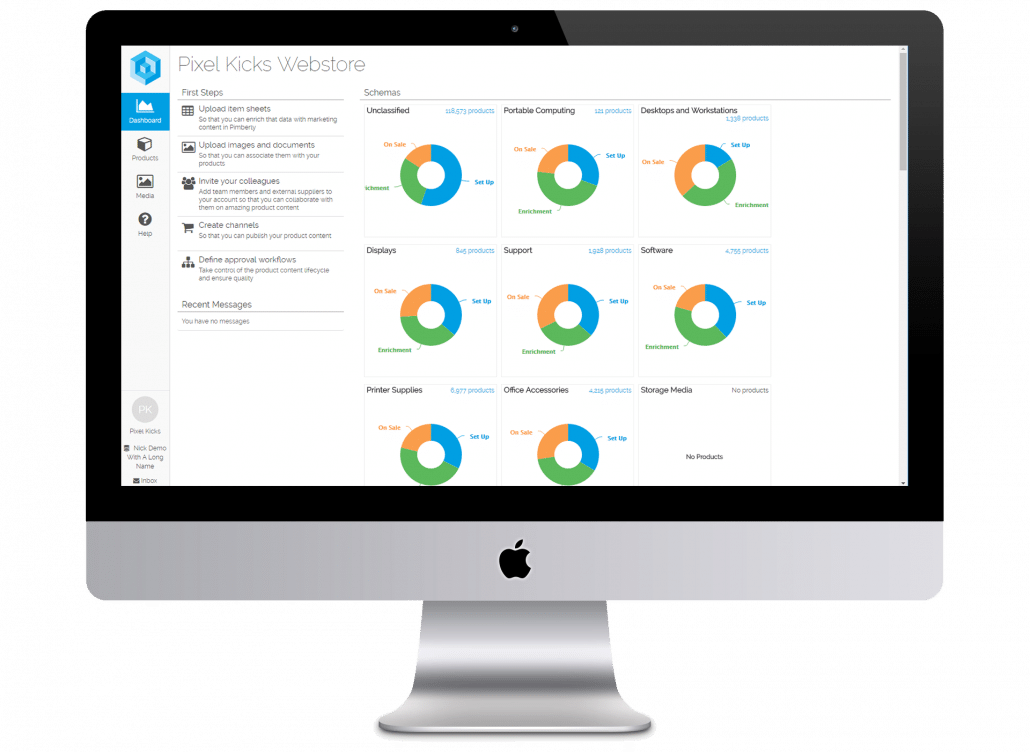
Utilize Content Delivery Networks
In a CDN, copies of the data are stored on geographically dispersed servers, which collaborate to process end-user content requests as they come in. By spreading files across several servers, you may greatly improve the efficiency of your online application. The CDN increases server bandwidth, accelerates asset delivery, and lowers access latency.
Upload Compressed Files
Before submitting your files online, it’s crucial to bundle them. Combine files, remove pointless captions and tags, and notably remove unneeded characters from HTML, CSS, and JavaScript files to reduce the number of your files. Take off the new line, white space, block delimiter, and comment characters, for instance.
Utilize Logs for Performance Monitoring
You can find and repair major software problems by keeping an eye on your log history before they seriously affect the performance of your online app. Additionally, using the right log instrument to monitor the functioning of your application with logs is always safe.
Utilize a Browser Extension
Your app may remain optimized with the aid of an active browser extension. Reduce runtime queries to the server using a performance optimization for eCommerce extension that concentrates on the server side. Additionally, it makes it possible for your web servers to get fixes and upgrades, ensuring functionality and security.
Web Page Performance Optimization Techniques
Several things affect how long it takes for each page on the website to load. But you’ll find just as many methods to boost your website’s functionality. Here are a few web app performance optimization techniques to help you increase your webpage speed:
Reduce Redirects
Redirections on websites result in more HTTP requests, which hurts performance. It is suggested to minimize them or do away with them altogether. By doing a site scan, you should first find any redirects on your website. Then you must determine whether they are necessary and just keep the essential ones.

Utilize Prefetching Techniques
Prefetching includes reading and carrying out commands before the user does. The method is quite typical. If you can predict user activities and, for example, load certain material or links beforehand, it works effectively. Prefetching is often enabled by default in current browsers since they anticipate user behavior patterns.
Look Out For 404 Errors
A “Page isn’t Found” error code is shown by a 404. When the requested content of a page is no longer available, the hosting will notify browsers or search engines by displaying this notice. You may make use of plugins and error detection tools to find and fix 404 errors. As we have discussed, extra plugins might slow down your website, therefore we recommend monitoring the resource through third-party error-detecting programs.
Once all 404 errors have been found, you must evaluate the amount of traffic they bring in. You may leave these dead links alone if they no longer generate any traffic and don’t ever use up any server resources. If traffic to these pages is still flowing in, you could want to redirect external links and change the internal links’ URLs.

Decrease the Usage of Web Fonts
Unfortunately, using online fonts slows down the speed at which pages are rendered. Web fonts increase the number of HTTP queries to outside resources. The steps listed below will assist you in reducing the volume of online font traffic and practicing modern web performance optimization:
- Utilize only required fonts
- Include characters that are only used on the site
- Opt for modern formats to use on modern browsers
Opt for Database Optimization in CMS
The most efficient technique to improve performance is through database optimization. A content management system (CMS) loaded with intricate plugins causes the database to become larger and your website to load more slowly. For example, the WordPress CMS saves blog articles, comments, and other data that consumes a lot of storage space. Each CMS has a different set of optimization requirements as well as a unique set of plugins.
Web Performance Optimization Tools
Here are some of the top tools to assist you in evaluating page load and enhance performance optimization for eCommerce:
Log File Analyzer
You can better comprehend how Google crawls your website with the aid of Log File Analyzer. You may use it to carry out a log file analysis. This is an examination of the log file for your website, which contains information on each request that both visitors and search engines make of it. By analyzing your log file with this application, you may find and address any problems that might be adversely affecting your SEO.
Google Search Console
You may use Google Search Console (GSC) as a tool to analyze how well your website performs in Google searches. It offers in-depth statistics for performance measures including the number of times and clicks that your website received, as well as your average position among search results for specific queries.
Rich Results Tests
A Google tool called Rich Results Test can tell you whether the organized information on your sites can support rich results. For website owners who have an interest in rich results, the Rich Results Test is fantastic. All different kinds of rich outcomes are covered by the Rich Outcomes Test including snippets of reviews, recipes, local businesses, and how-tos.

Hotjar
Hotjar is a web performance optimization tool that tracks user behavior on your site. The dashboard for Hotjar condenses all of your data. Thus you can see from above how visitors are interacting with your website. Furthermore, it also includes images to aid in speedy information absorption.
Google Analytics 4
The most recent version of Google Analytics is called GA4. It enables you to monitor user interaction and traffic on all of your websites and applications. Your most crucial statistics, such as total users, new users, incidents, and average time spent engaged over a certain period, are displayed under the “Home” tab. Data from visitor interactions, or event-based data, is the main emphasis of GA4. This might assist you in identifying issue areas where customers aren’t doing as you would like them to.
Bottom Link
Web performance optimization is a basic requirement for any online business owner as it is the binding factor between the business and the consumers. The above-mentioned tools, applications, and software can greatly help you manage your web performance optimization in the right way. Additionally, you can also contact us at Pimberly for the latest optimization tools to help you scale your business.