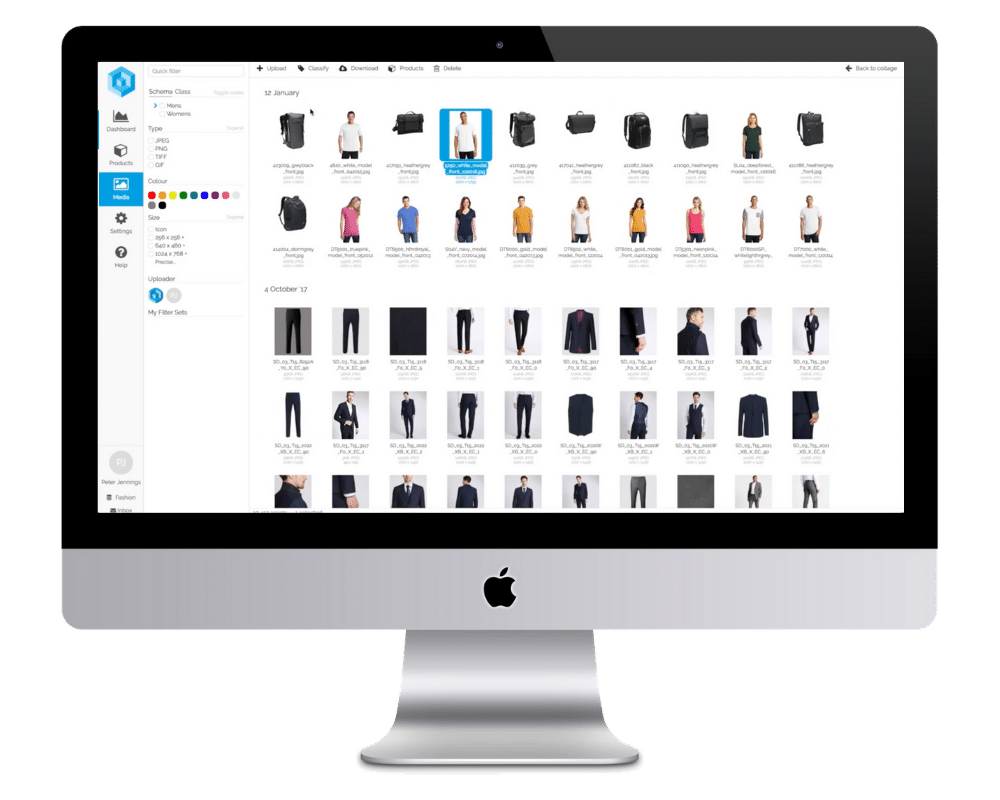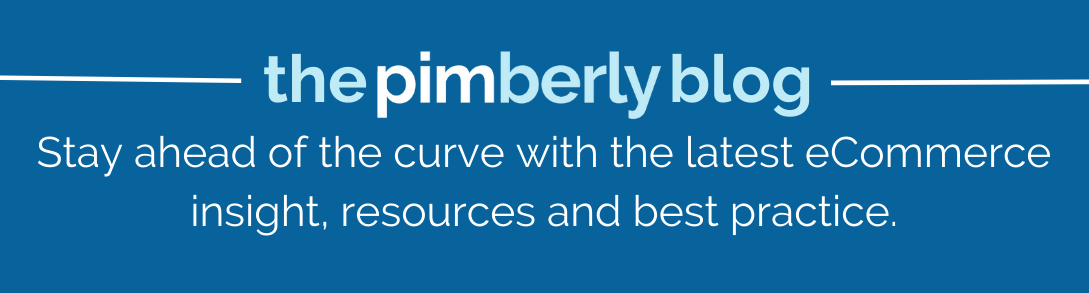PDP meaning in eCommerce
A product detail page (PDP) is an online page that provides all the information buyers and customers require about a specific product, such as details about color, sizing, material, cost, and delivery options.
A product detail page combines product information, features, benefits, and photographs into a clear and easy-to-navigate online page to provide online audiences with all the information they need to make a purchase and convince them to finish it.

The “Add to cart” button is the most crucial aspect of a PDP, even though every other piece must function well together for the page to be effective. The call to action (CTA), despite its relatively straightforward design, has a significant influence on conversion rates. A rigid approach is needed to optimize its functionality, color, positioning, and copy.

Best eCommerce product detail pages
Some of the best eCommerce product detail pages are mentioned below for your reference:
Amazon
Many people consider Amazon’s product pages to be the industry standard. Amazon gives buyers comprehensive item specifications and descriptions so they know exactly what they’re getting. Customers can hover their mouse pointer over high-quality photos and product videos to zoom in and view the item in greater detail.
EcoEnclose.
Supplier of 100% recycled poly envelopes EcoEnclose features a simple product website with item specs and use cases displayed quickly. Customers can learn why poly mailer bags are a more environmentally friendly option than standard plastic mailer bags from the product description.
Tradelink.
Customers can navigate among the product description, item requirements, reviews, and the store’s return policy by using the various taps on Tradelink’s product pages. With lots of white space and a straightforward layout, users can browse product information without constantly scrolling.

eCommerce product detail page best practices
Best practices for the product detail page to consider are mentioned below in detail:
Provide Recommendations
E-commerce firms can recommend products to customers based on similarity or broad categories with the product they are now looking for, thanks to AI-powered personalization. Because tailored recommendations can directly appeal to each customer’s particular purchasing patterns, this increases conversions. They may even assist in upselling customers to a more advanced or modernized version of the product or add-ons.
Share Reviews and Ratings
Product ratings and customer reviews are two of the most powerful features available to e-commerce platforms. Customers and purchasers are more inclined to purchase anything if other customers have positive things to say about it, even though they won’t believe all you say about it.
Emphasize Product Scarcity
Typically, this time-tested marketing tactic appears as a flag or notice that says, “Only X left,” or “X people have in their cart.” Customers can be encouraged to finish a purchase when the item sells out by appealing to their fear of losing out.
Emphasize Mobile Optimization
For a product detail page to be successful, mobile optimization is essential. To prevent bounce rates, make sure your product pages work just as well on mobile devices as they do on desktop computers.

eCommerce product detail page template
An effective and efficient e-commerce product detail page template should include the following important components:
Search Bar
A search bar, which is typically included within the navigation menu, is essential since it makes it easier and faster for users to find what they’re looking for. Even if it may appear insignificant, the extra convenience and autonomy enhance the user experience and may even increase revenue.
Menu
Since user-friendly web pages can assist reduce bounce rates, having an easy navigation experience ought to be a top concern. Having a menu at the top of every product description page makes it simple and quick for clients to navigate across your website.
Product Images
Images are essential to allowing online customers to experience your goods because they are unable to physically contact them. Furthermore, visuals ought to change according to the viewer’s choice of material or hue.
eCommerce product detail page design
Some of the more crucial elements of an e-commerce product detail page design are as follows:
Product Title
On a product detail page, the product title is the largest text that indicates to users what they are looking at. It needs to be among the first things, along with a superior product picture, that the buyer notices. Bold, concise, and obvious titles are ideal.
Product Description
It is a high-level synopsis of the product that normally appears below the title and briefly outlines its features and advantages. The majority of the “informative” heavy lifting is done in this part, which explains to clients why they should buy your goods.
Breadcrumbs
Customers may see the category page under which a product is located as well as the exact path taken to reach the current item’s detail page thanks to breadcrumb navigation. Breadcrumbs, despite their simple design, can enhance user experiences by simplifying navigation.
Additional Product Details
Further details about other product features that customers are interested in learning about, like item size, color options, accessibility, and more, are provided in this section.

eCommerce product detail page inspiration
One part of a web-based shop is a product page. Here is where prospective buyers can find out about the features, advantages, and costs of a product. Additionally, product pages are where users decide what to buy on websites.
Simple product pages have interactive elements that let customers choose products, like color and size, and add them to their carts. The majority of product pages incorporate informative material in addition to these basic features, like excellent product photos, thorough product descriptions, client testimonials, and product comparisons.
Well-designed product pages show off how the item can solve a problem or make a customer’s life easier rather than just listing its features. The most effective product sites of today are those that are personalized and interactive. To aid clients in understanding a product, they could contain movies, three-dimensional models, or augmented reality experiences. Additionally, they could provide live chat assistance or tailored suggestions to improve the purchasing experience.
Best eCommerce platform for detailed product
It’s critical to use important pointers appropriately to create the best platform for detailed product pages. You should use a variety of suggestions, edits, structures, and on-page components as fuel for your testing efforts.
Testing is the only method to determine what is effective for you. There isn’t a single perfect eCommerce optimization approach. You must conduct your A/B and multivariate tests to weed out strategies and adjustments.
The world’s most prosperous online shops employ the greatest strategy, which is an ongoing process of implementation, testing, and modification. All of these little adjustments build up over time to steadily and favorably increase conversion rates.
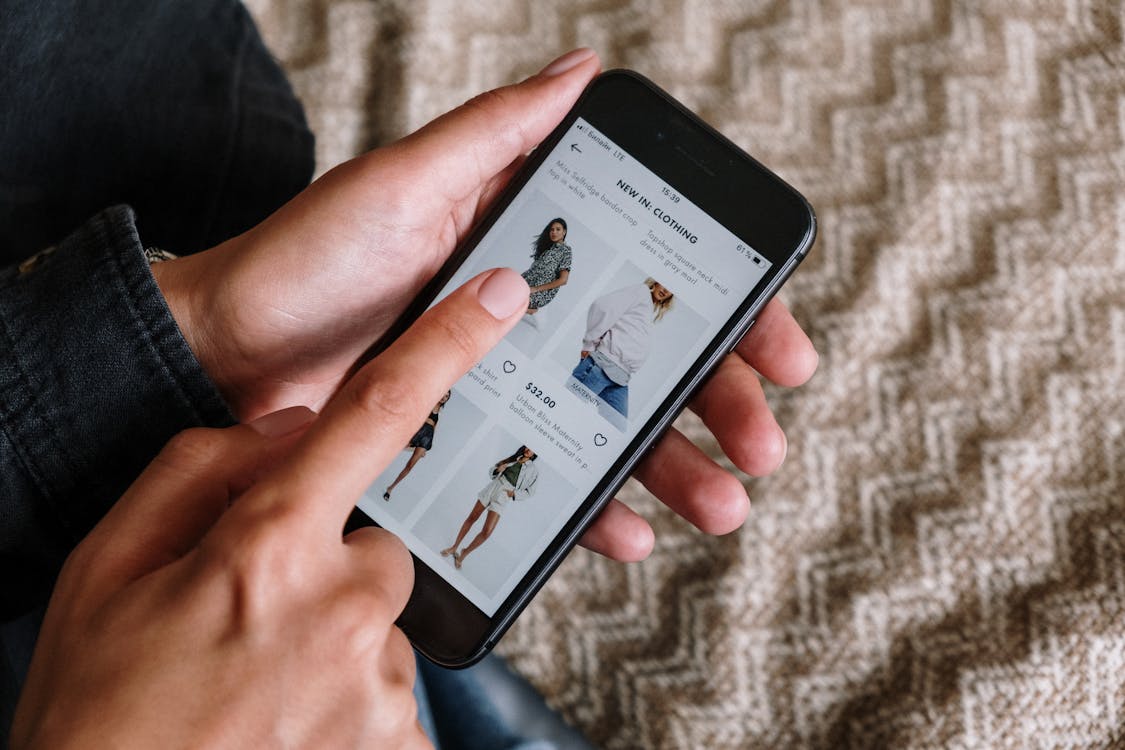
Implementing SEO best practices in PDPs
Although there are many benefits of implementing SEO best practices in PDPs, some of them are mentioned below:
Builds Trust
PDPs strengthen brand integrity and trust. Because you are demonstrating your respect for your consumer and belief in your product by attempting to assist someone in making an informed purchasing decision, product detail pages help build brand trust.
Leads to Purchase Decisions
Buyers and clients make their purchasing decisions in PDPs. Your finest chance to persuade potential customers to purchase your goods is on the product detail page. Product detail pages that have been well-optimized balance text, graphics, and other user-experience components to increase sales and lower bounce rates.
Helps Generate New Customers
PDPs can attract new clients. A study indicates that more than half of the population has prior eCommerce experience, therefore you stand a much better chance of gaining new customers if your website can close the gaps left by those of your rivals.
Helps Reduce Complaints
One of the best methods to prevent returns, carts that are abandoned, and unhappy customers is to have a well-designed product detail page. This is partly because easy-to-find product details significantly minimize the likelihood of purchasing blunders. This is only achievable, though, if you make sure that all product photos, pricing, and details are 100% true.
Analyzing user behavior on product detail pages
Mentioned below are some of the core considerations to keep in mind to elevate user experience on product detail pages:
Initiate Live Chat Support
A well-designed e-commerce product page optimizes the layout for the user’s device, shows the most relevant information based on the user’s search intent, and offers product recommendations to customize the purchasing experience.
Detailed Product Information
Excellent product pages provide a wealth of information on the product. The material on the page template ought to be presented logically and in an easy-to-read way.
Customize User Experience
By providing product recommendations, presenting the most pertinent information based on the user’s search intent, and customizing the layout for the user’s device, a well-designed e-commerce product page enhances the buying experience.
Offer Pricing Incentives
Incentives for pricing lower buying barriers. One can utilize incentives to encourage a first-time purchase or to reward loyalty. Generally, e-commerce companies employ a mix of incentives based on the average order value, recent activity, and past purchases made by the consumer.
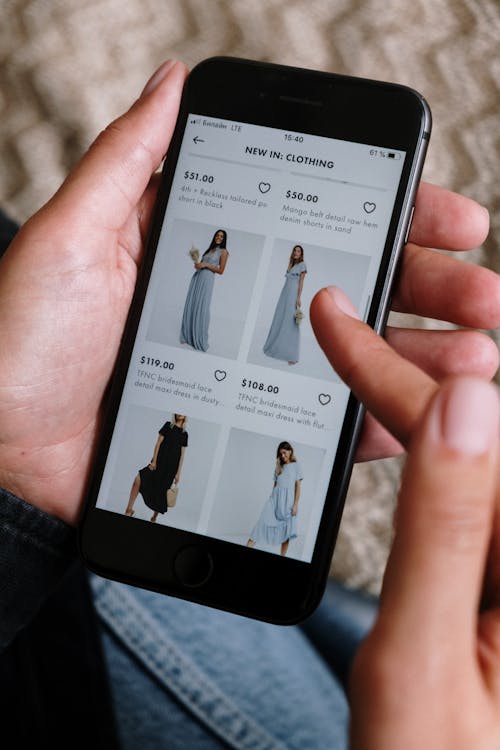
Enhancing user experience on eCommerce PDPs
Here are the core elements of enhancing user experience on eCommerce PDPs:
Product Description
This is crucial, particularly in terms of SEO ranking. It must be precise, concise, and evocative. A crucial component of your PDP is the product description. Make sure you find the product’s relevant keywords and include them organically in the text.
Digital Assets
Digital assets, such as product photos and videos, are required in your PDP. Images, for instance, show consumers how the product they purchase will look. Videos supplement photos to improve the visual appeal of your product page.
Product Dimensions
Ideally, the product feature should be first in your bullet point, followed by the feature’s advantages. Moreover, well-written bullet points raise your SEO rating. Search engines will locate the most effective keywords if you incorporate them into your bullet points.
Price
It is imperative to display the cost and the state of availability. The price can be concealed, though, if your eCommerce is B2B or if the product has a custom price.
Call-to-Action
A PDP’s ultimate objective is to close a deal. One approach to start that action is to make sure you have a call to action (CTA). After perusing your product page, a CTA helps the customer decide whether or not to buy.
Creating engaging product descriptions for PDPs
Excellent product pages are hard to find. Giving customers all the information they require and directing them to the add-to-cart button, seems so easy and smooth. However, a lot is happening in the background. To produce high-converting product pages, hours of design labor as well as weeks or months of testing are required.
The next time you come across a product page that looks well-designed, take a moment to consider it. Likely, almost all of the components from the headline font size to the color of the call to action have been tried, adjusted, and tested again.

Bottom line
Product detail pages are the life of any e-commerce website that ensures to provide the best user experience to customers. They ensure profits and confirm purchases. If you also want to create an efficient product detail page, consider utilizing management tools for your website optimization. You can contact us at Pimberly for the best management tools in town.