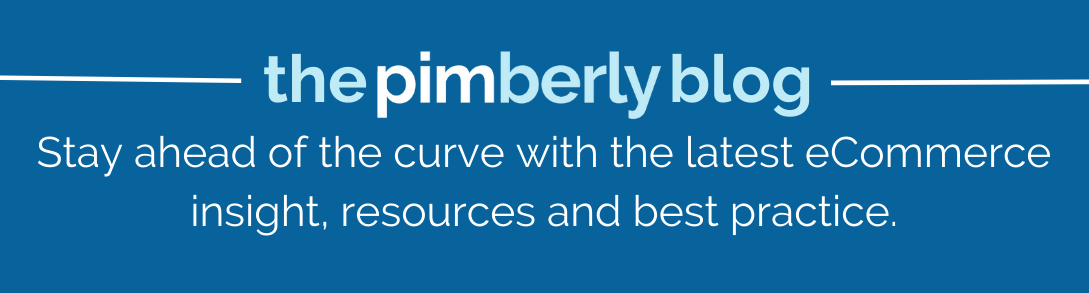Top 9 WooCommerce Multi-Vendor Plugins
Creating a thriving multi-vendor marketplace on WordPress is easier with the right tools. WooCommerce plugins simplify this process by providing the features necessary for vendor...
Published: Feb 15, 2023 Updated: Jul 3, 2025
Amazon has completely changed the way we live. From the Alexa smart speaker to the Amazon Kindle. For eCommerce professionals, it’s completely changed how consumers shop. With an increasing 45% share in the US eCommerce market, Amazon is a powerhouse. So, if you’re looking for a slice of the marketplace giant’s success, it’s essential to develop an Amazon eCommerce strategy.
We’ll walk you through setting up your Amazon selling strategy. Including the advantages of selling on Amazon, creating product listings, and a look at Amazon’s advanced selling strategies.
Business on Amazon is booming. Amazon marketplace has billions of visits every month. It goes without saying, selling on Amazon is a massive opportunity to increase the visibility of your products.
Amazon is often the first port of call for consumers. 75% of consumers say they check prices and product reviews on Amazon before buying on other sites. This is because Amazon is a credible source of product information due to their high standards.
So, by selling on Amazon, your brand will be associating with the best of the best.
Amazon Prime is a monthly subscription service. By subscribing, users receive shipping perks and access to Amazon’s streaming service. Amazon boasts a huge 200 million Prime subscribers.
Leverage Prime as a seller by applying to Seller Fulfilled Prime (SFP). There are requirements to qualify for the program, but by offering your products as Prime listings, they’ll be discovered more. This is because Amazon promotes Prime listings to their network of Prime members.
Another bonus is SFP orders display ‘FREE Prime Delivery’ messaging on their product pages. With 79% of Amazon Prime members stating free shipping as the most important Prime perk, leveraging Prime drives shoppers to your product. It will also encourage repeat purchases, too.
Amazon’s ‘Today’s Deals’ is one of Amazon’s most visited pages. It features a selection of discounted products, otherwise known as ‘Lightning Deals’. With SFP, you’re able to set up your own Lightning Deals. It’s an easy way to increase sales, boost brand awareness, and reduce excess inventory!
Fulfilment By Amazon (FBA) breaks down borders and provides access to millions of customers. This is because FBA lets you store inventory in local warehouses, giving you access to new marketplaces.
Also, Amazon’s fulfilment services take care of packaging and delivery, freeing up time to run your business. It’s a convenient, cost-friendly solution to nail your Amazon growth strategy. Creating an Amazon global strategy has never been easier because FBA does the bulk of the work.
If you’re looking to expand through FBA, Amazon Global Selling provides some key resources.
Black Friday, Cyber Monday, and the Christmas period is massive for Amazon. So, sell on Amazon to take advantage of their massive holiday traffic.
But, the key date to circle on your eCommerce is Prime Day. Amazon Prime is a big enough deal that Jeff Bezos invented its own special day!
Taking place on July 12 & 13th, spending on Prime Day is now in the tens of billions. Prime Day is Amazon’s way of giving online sellers another chance to maximize their revenue.
Amazon is great for manufacturers and distributors looking to set up an online store. Becoming an Amazon vendor to shift excess stock is quick and easy. You’ll have a new audience away from the traditional supply chain. Amazon expansion is easier than ever for B2B businesses looking to go omnichannel.
All products receive a unique ASIN (Amazon Standard Identification Number) when it’s listed. These can all be housed within a PIM/DAM solution like Pimberly as well, making accessing these identifiers much easier.
Like how a Social Security Number keeps track of a person’s identity and financial information, an ASIN keeps track of a product’s information. Such as its description, availability, and price.
The easiest way to see a product on Amazon is with the ASIN number. For example, on your browser’s search box, type: ‘www.amazon.com/dp/”Product’s ASIN”’. Your browser will take you to the product page!
It’s important to understand the distinction so you know the best fit for your business. There’s no one-size-fits-all solution.
Simply, Amazon Sellers are third-party partners. On the other hand, vendors are first-party partners.
Vendors have access to Vendor Central. Here, they function as a wholesaler. They sell products directly to Amazon, which Amazon then sells to customers.
Amazon Sellers operate D2C under their own business name. Sellers manage their own inventory, orders, and customer service. They’re responsible for setting their own retail prices.
Both Fulfilment by Amazon (FBA) and Fulfilment by Merchant (FBM) concern operations around fulfilment, shipping, and customer support. However, there are key differences.
With FBA, sellers send products to Amazon’s warehouses. Here, Amazon stores them and ships them D2C. Amazon is also responsible for customer support.
FBA works well for businesses where the inventory ticks over quickly and they don’t have the bandwidth to handle customer service and shipping. Also, it’s important to note only FBA products are eligible to appear as Amazon Prime listings.
Conversely, FBM manage storage and shipping themselves. You should use this method if you want more control and flexibility over your customers and already have logistics in place.
Short answer, no.
Fundamentally, Amazon is actually a variety of different marketplaces, separated by geography. So, Amazon.co.uk and Amazon.com are completely different marketplaces. You need to create separate seller accounts for each.
Amazon also has Australian, Japanese, and Middle Eastern operations, too!
If the product you want to sell is already listed on Amazon, then listing an identical product is simple. Search by a unique identifier (eg. UPC, EAN, ISBN, or ASIN) and Amazon will scrape the product information you require from an existing listing. You’ll then be taken to product enrichment.
But, if your product isn’t already on Amazon, you have to fill in the required sections with key product attributes.
The following data fields are the key building blocks of your listing. Some are more self-explanatory than others:
This section includes information about the product to help customers identify and differentiate it from similar products.
Top tip: Amazon takes product information seriously. So, stick to the product information supplied by the product manufacturer. This way, you’ll be confident your product matches the correct category. You’ll find this information in product data sheets and technical drawings provided by the manufacturer.
It’s important to ensure all the information in this section is accurate and up-to-date. This is because Amazon requires safety, technical, and sizing information for shipping.
The ‘Offer’ field refers to the information sellers provide customers to make an informed purchase. This includes:
That’s a breakdown of the basics. Next, we’ll look at how optimizing your listings will catch the eyes of shoppers.
Amazon has an inventory of 12 million+ products. If you include all the items listed by marketplace sellers, this number snowballs to a cool 350 million. So, how do you get your products to stand out on this key sales channel?
Optimizing product information for search engines is the place to start. As with Google, Amazon’s A9 algorithm looks at multiple factors when ranking your products.
So, start by doing keyword research to optimize your Amazon listings. A strong Amazon marketing strategy involves researching relevant phrases shoppers are looking for in search engines. Use a keyword tool to inform you which search terms you should be targeting. Keyword research tools include Google Keyword Planner, Semrush Keyword Magic Tool, Ubersuggest, or Moz Keyword Explorer.
Because keywords help consumers discover your products, ensure product titles and descriptions are keyword-rich and accurately reflect the product’s features and benefits. Top tip: don’t stuff your listing with too many keywords, Amazon doesn’t like it!
Amazon recognizes well-optimized products by awarding the Amazon Choice badge. Amazon has selected the product to be automatically recommended to browsers. For example, if ordering via Amazon Echo, the smart device pushes Amazon choice listings to the top. With an estimated 33.2 million consumers using smart speakers to search for products, this is non-negotiable for online sellers.
When shoppers see the Amazon Choice badge, they’re confident the product is worth their money. This will inevitably increase your sales. It’s an accolade you need to target to be successful on Amazon.
Once you have the fundamentals of Amazon selling under your belt, scale up your Amazon efforts by including Helium 10 or AMZ Scout in your tech stack. Both bring toolkits unique to Amazon – such as listing optimization, sales analytics, and Amazon fee calculators.
These best-of-breed solutions will do the bulk of the legwork to enable the discoverability of your products. So, you’ll be able to concentrate on other parts of your business. This separates good brands from great brands.
Digital assets are powerful.
Amazon allows the display of seven to nine product photos. Make sure to provide photos from multiple angles to highlight key features and give customers more context. Doing so will make your product pages will shine.
Top tip: The less whitespace you have around your product, the bigger your product will look in Amazon’s search results!
Amazon’s A+ content (formerly Enhanced Brand Content) allows you to add additional product descriptions, images, and other information to your product pages. However, make sure to use high-quality product images and digital assets. Customers will like this, and Amazon will, too!
A+ also provides pre-built templates with additional features for product descriptions. A beauty retailer could use Amazon A+ to feature banners, tables, and interactive imagery. This will instantly grab your customer’s attention as they land on your product page.
Using bullet points on product detail pages is an excellent way of addressing customer questions. This emphasizes critical points in a scannable format, which is decisive when customers are casually browsing.
Your products and services are flying off your e-shelves. But, how do you take your Amazon strategy to the next level? Easy! Let’s take a look.
Amazon helps to cross-sell with its native bundling features such as ‘Customers who bought this also bought’ and ‘frequently bought together’. Amazon’s sophisticated recommendation is just another benefit of trading on the marketplace giant!
Amazon retailers are able to set up their own product links, too. Bundle relevant accessories, such as computer mouse and mouse pad, and offer discounts for purchasing the bundle instead of individual products. When you successfully cross-sell products, you bag a higher sale from your customer. This means more revenue for your business.
Tailored shopping experiences mean customers are likely to discover more of your products!
Amazon’s Subscribe & Save service will increase sales by incentivizing customers to shop more frequently and in larger amounts.
Apply discounts for customers who are subscribers, such as ‘subscribe and save 10% on your delivery’. This also encourages customer loyalty and repeat purchases.
This method is popular with health and beauty products, coffee, toiletries, and pet supplies.
If a customer needs to purchase $20 of items to receive free shipping, they’ll be more likely to add additional items. It’s the oldest Amazon sales strategy trick but will drive your AOV sky-high.
Giving customers the option to pay on finance will make it easier for customers to make larger purchases. This also builds customer loyalty, as they’ll be more likely to make further purchases from your store. In addition, Amazon offers payment via Prime Store card, making the process even smoother as you don’t have to involve third-party payment systems.
Amazon makes it easy to talk to your customers via live chat messaging. Also, Amazon’s Customer & Answers functionality is great to feature on your product pages. Here’s an example from Amazon’s Echo smart speaker.
To uphold your brand reputation, vendors on Amazon should provide the level of customer service you would through your brick-and-mortar store.