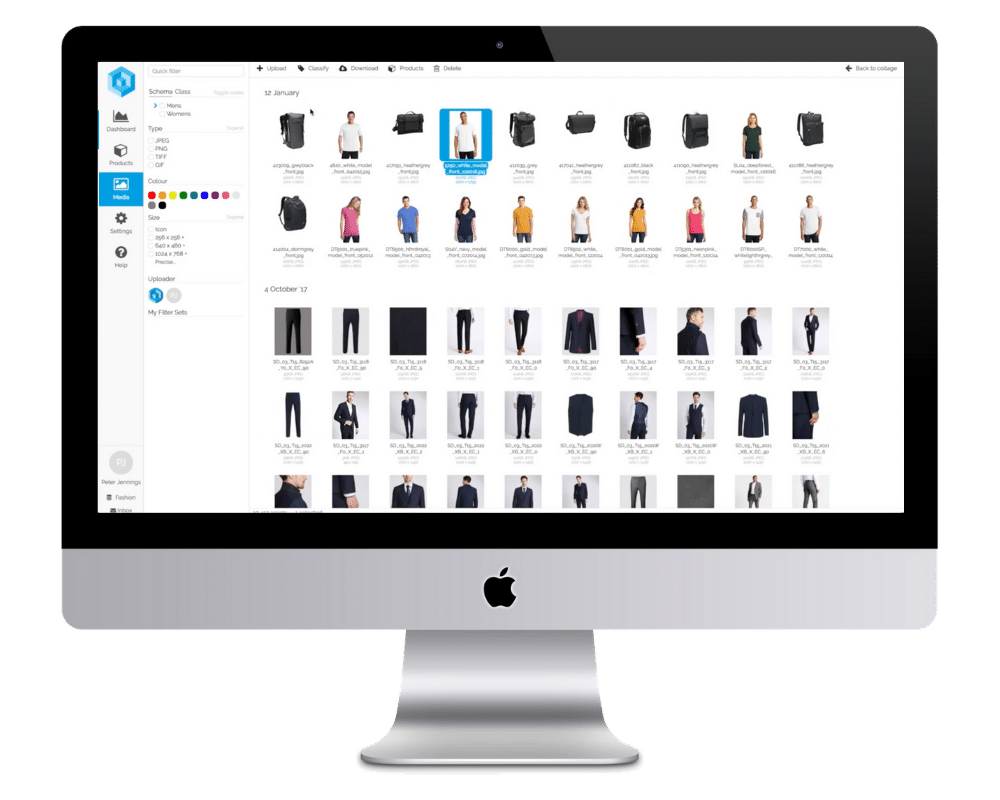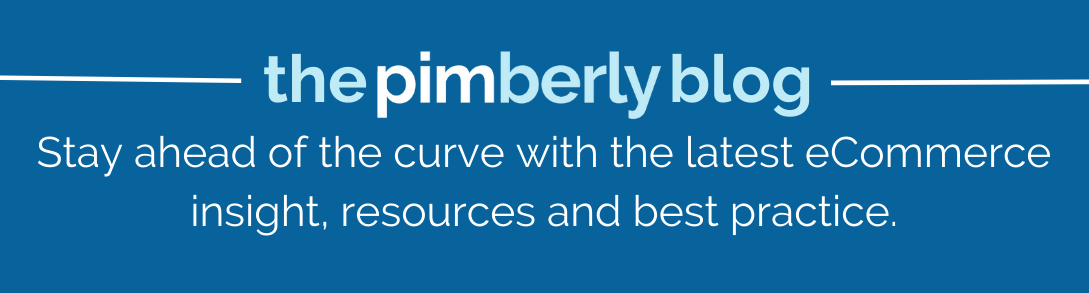Choosing the right payment gateway is essential for Shopify merchants who want to create a seamless and trustworthy shopping experience. But payments are just one piece of the puzzle. To truly scale your eCommerce operations, you also need a solid system for managing and enriching your product data. That’s where a PIM (Product Information Management) solution like Pimberly comes in. By centralizing and streamlining your product content, a PIM helps you deliver consistent, high-quality product experiences across all channels—including your Shopify store. If you’re ready to take your Shopify business to the next level, learn about the best PIMs for Shopify—or get in touch with us at Pimberly to see how we can help.
While selecting the best payment methods for Shopify to employ, multiple criteria should be taken into account. Depending on the scale and origin of your business, certain factors, such as price, setup time, and payment gateway location, may be more appropriate for some customers than for others. This article covers all the details you require to understand the best payment gateway for Shopify.

What is Shopify Payment?
So, let’s start by asking: what are shopify payments?
Shopify’s payment service enables companies to handle and take payments from customers online. Stripe, a world leader in online payments, powers it. Because of this, companies can rely on what is Shopify Payments’ dependability and security.
There are no extra costs to use this payment provider. After you’ve connected your Stripe account, you may begin taking online payments. Additionally, it has other currencies that you might accept from clients in different places.
What sets it apart?
The fact that Shopify Payments is merchant-facing sets it apart. This implies that customers can use all popular credit cards to execute their payments. The simplest and fastest way for your consumers to make online payments is through Shopify Payments options. It’s also a very effective strategy to reduce transaction fees.
Not to mention, Shopify Payments is accessible in 150 nations. For companies with a global clientele, this makes it the perfect payment processor. It is secure for every organization to use this payment gateway. Also, it is encrypted with the most recent security protocols and technology within it to shield your company from dangerous hackers and other cybercriminal attacks.

PCI
Furthermore, Shopify Payments complies with PCI standards. They adhere to the cardholder information management guidelines that credit card firms throughout the globe have established. This keeps your consumers safe and safeguards their data when they shop at your store.
After being handled by the credit card company, your clients’ payments often take up to three business days to show up in your account. After that, within a day or two of being received, the money will move straight into the bank account of your store. You may program automatic weekly or monthly transfers into a financial institution account using Shopify. Additionally, you can make free direct deposits at any time you choose.
How to Set Up Payments on Shopify
The easiest way to take payments is via Shopify Payments. It eliminates the trouble of having to set up a merchant account or third-party payment provider and then enter the login information into Shopify. As soon as you build your Shopify store, you are automatically configured to take any significant payment methods with Shopify Payments.
How to set up Shopify payments

Selecting your store currency is a necessary step before configuring Shopify Payments. The money that is utilized in your Shopify admin is the same as your store currency. It’s the currency you utilize in your reports and for product pricing. You should choose a store currency before making your first transaction. After completing your first transaction, you can contact Shopify Support to adjust your store currency if necessary. The payment provider may only be changed by the store owner.
Depending on the nation in which your store is located, different data are required to finish setting up your Shopify Payments account. Here are the steps to follow when looking at how to set up payments on Shopify:
Step-by-step
- Head to Settings > Payments from your Shopify admin.
- Select Complete account setup in the Shopify Payments tab if you haven’t previously set up a credit card payment source on your account.
- Choose Activate Shopify Payments in the Shopify Payments window and select Activate Shopify Payments in the dialog box if you have enabled a different credit card payment provider. This closes your account with any additional credit card payment provider.
- Enter the necessary store information. A Shopify Balance account opens for you if you are qualified. If not, you’re asked to input your financial details.
- You may also need to enable two-step verification for your store, depending on your location or eligibility for Shopify Balance.
- Now ‘Save’ the setting.
And, finally, don’t forget about the Shopify Payments fee!
Shopify Payment Integration
How does Shopify Payments work?
The form for Shopify payment integration must be accurately and fully completed when creating a Shopify Payments account to lower the likelihood of future verification issues with banking partners. Select the type of business under Business Information. Depending on the nation in which your company is located, please enter your Business Number, EIN, or Taxpayer Identity Number (TIN), if applicable.
The address you enter in this box should match the address on any paperwork you have related to your business registration. Selecting an individual/sole owner as your type of business may be more acceptable if your company isn’t registered under a number. Personal information for an account representative is still required even if you created your Shopify Payments account as an officially authorized company or any other sort of business other than an individual or sole proprietorship.

Who is the account owner?
An owner, senior chief executive, or director who has substantial influence over the business and the authority to bind it legally to the Shopify Payments Terms of Service must be the account representative. Banking partners require this for verification purposes. To be eligible for rewards, you must set up a two-step verification if you live in the United States. If you don’t have dual-factor authentication enabled on your Shopify account, payouts may be delayed.
On the hand, you might explore other options when looking at how to set up Shopify Payments.
Shopify Payments Alternatives
You need to choose a payment processor that will work with both your clients and yourself when searching for Shopify Payments substitutes. Platforms that will facilitate Shopify payment refunds and safeguard client data are what you need.
While some merchants may find Shopify Payments to be functional, others may not be able to utilize it or may not have access to it in their nation. The bright side is that today’s market offers a wide variety of payment choices. Every one of them has special advantages and disadvantages. The best Shopify payment alternatives are mentioned below:
- Stripe
- PayPal
- WorldPay
- Apple Pay
- Amazon Pay
- Verifone
- Braintree
- Opayo
- FasterPay
- Square