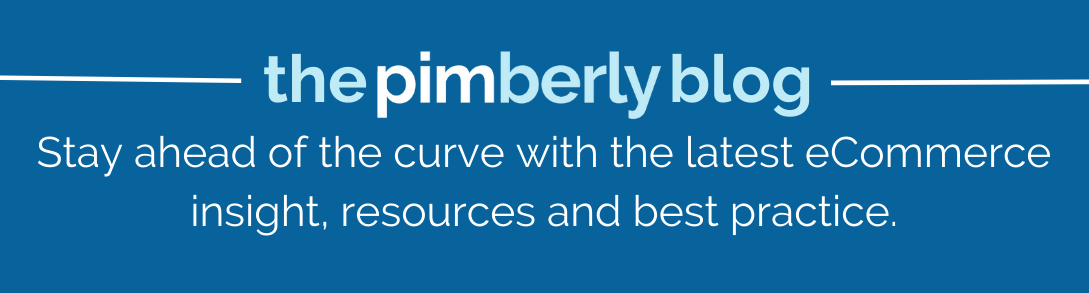PIM for Digital Product Passport: Seamlessly Sourcing & Managing Compliance Data
As the EU rolls out new sustainability regulations, the need for accurate, accessible product data has never been greater. That’s where a PIM for Digital...
Published: Feb 14, 2023 Updated: Jul 3, 2025
If your business creates Safety Data Sheets (SDS’s) related to the products and materials you manufacture, you need a process that ensures your sheets are up-to-date and compliant. Here we look at how using PIM for automation is the easiest way to streamline the document creation process to avoid accidents and potential legal penalties.
Safety Data Sheets (SDSs) are essential documents that offer health and safety information related to the handling, use, and disposal of chemicals in the workplace. By providing thorough instructions on safe handling, potential risks, and measures to prevent incident, these papers aid in worker protection. Essentially, SDSs are essential to worker safety, reducing environmental risks and stopping accidents, as mandated by OSHA’s Hazard Communication Standard.

Critical hazard information and a pre-defined format are included in every SDS to guarantee compliance with the Globally Harmonized System (GHS). Markedly, SDSs must be accurate and updated frequently to ensure compliance and protect the environment and workers. In turn, you can ensure consistency and reliability in all papers through an established safety data sheet template.
Traditional safety data sheet management for manufacturers often relied on manual processes, leading to inefficient processes and, in turn, errors. Keeping safety information up to date, avoiding inconsistent documents, and managing time sensitive tasks are persistent challenges for businesses dealing with dangerous materials.
Evolving legal requirements and growing chemical inventories further increase the volume of these complexities, making manual methods increasingly inefficient.

A safety data sheet management system addresses these issues by ensuring compliance, boosting accuracy, and enhancing efficiency. By automating workflows, it minimizes errors and simplifies the process, offering a seamless and reliable solution.
A safety data sheet platform powered by Product Information Management (PIM) streamlines the creation, updating, and distribution of SDSs. Centralizing safety data and product regulations in one location ensures consistency across the organization while automation reduces human error, delivering accurate and reliable SDSs.
PIM allows businesses to use templates that cover all 16 sections required by regulatory bodies. This ensures compliance, uniformity, and a smoother review process, enabling collaboration among product developers, safety teams, and legal departments. Leveraging a safety data sheet tool helps businesses save time, lower costs, and enhance operational efficiency.

Digital solutions have transformed how companies handle SDSs. Online SDS management offers real-time updates and access, making collaboration seamless regardless of physical location. Teams can retrieve updated SDSs instantly using a centralized SDS library, ensuring quick and reliable access to critical data.
Embedding QR codes in SDSs is an innovative approach that allows employees to scan and access documents on the go. Digital systems also improve visibility, enabling stakeholders to review changes in real time and maintain alignment across departments. By integrating PIM and digital platforms, businesses enhance safety data sheet SDS management, ensure compliance, and simplify their workflows.
Specialized safety data sheet tools provide robust functionality to optimize SDS management. Features like regulatory compliance checks, customizable templates, and integration with ERP systems make these tools indispensable. Businesses can tailor their safety data sheet template to specific needs while ensuring compliance with health and safety standards.

Version control and audit trails ensure that every revision is documented, providing a transparent history of changes. With such tools, businesses can efficiently manage the lifecycle of their SDSs, ensuring they remain accurate, compliant, and readily available. Implementing reliable SDS management software improves workflows and reduces risks associated with manual processes.
Automating SDS processes offers significant advantages. Productivity is enhanced as automation reduces the time and effort required for manual updates. Centralized systems eliminate errors, ensuring documents are accurate and compliant. Businesses benefit from cost savings by reducing operational costs and avoiding compliance penalties. Automation also minimizes risks associated with inaccurate or outdated SDSs, protecting the company from accidents, liabilities, and harm to brand reputation.
A well implemented SDS management solution ensures regulatory compliance, improves operational efficiency, and provides a safer work environment. By automating processes, businesses not only reduce administrative burdens but also enhance chemical safety and workplace well being.
As businesses adopt advanced technology, the role of automation in chemical safety continues to grow. Innovations like AI-driven analysis, IoT integration, and mobile accessibility are shaping the future of SDS management. AI systems can analyze safety information and recommend updates based on regulatory changes, while IoT devices can monitor hazardous conditions and trigger real time alerts.
Mobile devices also play a vital role in modern SDS systems, allowing employees to access documents and chemical inventory data on-site, improving safety and efficiency. QR codes integrated into SDSs provide quick access to hazard details, ensuring employees always have the information they need. These advancements position businesses to stay ahead of regulatory requirements and maintain the highest standards of workplace safety.
Managing SDSs is a critical component of ensuring workplace health and safety, particularly for manufacturers handling hazardous materials. Automation through a safety data sheet platform like PIM transforms traditional manual processes, offering streamlined workflows, improved accuracy, and enhanced collaboration.
With tools like SDS management software and customizable safety data sheet templates, businesses can centralize data, stay compliant with product regulations, and minimize risks. By embracing online SDS management and leveraging modern technologies, organizations create safer environments while reducing costs and improving operational efficiency.
From a reliable SDS library to seamless chemical safety compliance, automating SDS processes empowers businesses to focus on growth and innovation. Automation ensures better hazard information management, fostering trust with stakeholders and prioritizing the well-being of employees and the environment.