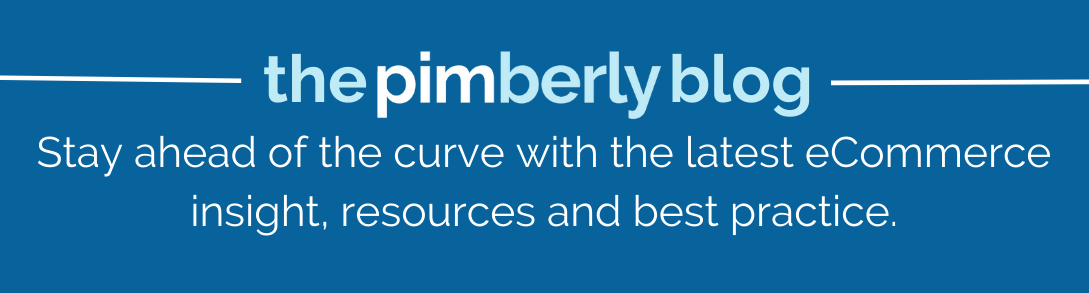Best Visual Marketing Ideas 2025
You must identify techniques that work as marketing best practices tend to change. While predicting how marketing will evolve is impossible, a few situations will...
Puiblished: Dec 4, 2023 Updated: Aug 9, 2024
Product Information Management (PIM) and Building Information Modelling (BIM) are two pieces of software with unique functions and roles.
Understand the key differences and discover how the pair work harmoniously to power product manufacturing and construction projects. For architecture, engineering, and construction (AEC) professionals, BIM is changing the face of building construction. However, to ensure you’re BIM-ready, it’s critical to understand its relationship with PIM.
This blog looks at how PIM for BIM will transform raw product information into skyscrapers. We’ll explore what BIM is, who uses it, and why it’s essential to building product manufacturers.
Simply, BIM stands for Building Information Modeling. BIM involves creating a digitally built environment for a building or infrastructure project. Through the representation, users track information throughout the project lifecycle.
BIM objects include data about the physical and functional characteristics of a project. This includes data on the materials, equipment, and systems.
For instance, say you’re creating BIM models of building structure materials. BIM will require dimensions (length, width, height), materials (specific grade and finish), and safety information (instructions about fire resistance or load-bearing capacity).
Imagine you’re building a complex puzzle with multiple layers and intricate pieces. You have a picture of the finished puzzle on the box, but it isn’t clear how all the pieces fit together. The instructions are hard to follow, and you’re constantly making mistakes.
Now, imagine you have a 3D model of the puzzle. The puzzle allows you to rotate, zoom in and out, and manipulate. The model shows you how all the pieces fit together, making it easier to understand the design. You’re also able to test different assembly methods because putting the puzzle together, saving you time and reduces errors.
This is similar to how BIM technology works in architecture, engineering, and construction (AEC). BIM provides a 3D digital model of the building project.
BIM technology shows all the building components, how they fit together, and how they function, making it easier to visualize the finished project and identify potential issues.
Manufacturers use BIM to create digital models of their products. Manufacturers use BIM to ensure their products are correctly integrated into building designs and meet the necessary specifications and standards.
This is especially important for HVAC systems, lighting fixtures, and building materials.
Both use BIM software to create 3D models of buildings and to design construction projects.
Contractors use BIM to plan and manage construction projects, coordinate with other teams, and avoid costly mistakes at work (such as resource management or incomplete project-related documentation).
BIM Revit is an industry-leading BIM software. Revit allows users to produce 3D and 4D BIM models.
Revit’s parametric modeling means changes to the model are automatically updated on other parts of the model. This makes for faster and more efficient designing.
The platform has tools to model shapes, structures, and systems accurately. This helps designers make more informed decisions about necessary building materials and system requirements during construction.
Revit also generates construction documents, including elevations (2D drawings showing the vertical dimension of a building) and floor plans.
Vectorworks Architect emphasizes flexibility, creative design, and expression.
The Vectorworks BIM platform lets you quickly sketch and model design ideas without being limited by presets and strict rules.
Tools such as the Shaded Render mode provide environmental lighting and reflections. This means you’ll get a better understanding of your project when designing.
You need complete and reliable access to product information for any construction or manufacturing project. Without this overview, your project will encounter problems. For instance, if you’re missing critical dimensions for piping, your plumbing system will fall apart (literally!).
A powerful Product Information Platform (PIM) like Pimberly gives you this view, so you’ll have confidence your projects will always be compliant and scheduled.
Just as PIM solutions export data downstream to sales channels and marketplaces, PIM can export product data downstream to your BIM platform. Think of PIM as the central repository for your BIM, with any changes in the PIM reflected in the BIM object.
Every detail – down to the screws on a door handle – needs to have up-to-date information to produce an accurate BIM object. Pimberly’s validation and data governance tools mean you’ll never include a product in your BIM project that is missing vital technical details. This ensures your BIM models are accurate, saving you from having to make costly amends down the line.
In addition, Pimberly allows for an unlimited number of attributes against a product. Adding new features to capture all the fields required for BIM is also easy.
For instance, manufacturing hammers will include the hammer type, head weight, handle length, handle material, grip, face shape, and so on. These product attributes will be loaded into your BIM platform.
A PIM and BIM integration allows manufacturers to bring new products to market and close projects more quickly. All product data – e.g., steel strength to corrosion resistance level – are stored centrally.
This means everyone working on a project, from architects to construction managers, has complete visibility. Everyone will be working from the same data set, streamlining team efficiency.
Product manufacturers will easily create and launch new projects, win new contracts, and capitalize on new opportunities in the long term.
PIM software removes siloed working environments, meaning designers, architects, and contractors will all be on the same page throughout a project.
Pimberly’s powerful workflows notify team members when critical product information is missing, ensuring key technical data is always assigned to project materials.
By acting as a golden source of truth, PIM provides a centralized location for storing critical project data. This removes the risk of misunderstandings further down the line.
Pimberly also provides access control and a level of security not offered by spreadsheets. For instance, you’ll likely have different contractors coming and going on a single project. With Pimberly, you can be very specific with your access to external teams.
If you require product dimensions to be metric units, Pimberly’s powerful automation will auto-convert it. This is often a manual process when dealing with incredibly complex and technical products. It’s time-consuming, too.
Enriching building materials in PIM will reduce errors and delays caused by incomplete product information. So, you’ll have complete confidence your BIM models are accurate and trusted. PIM‘s powerful automation relieves you from governance issues at the end of the supply chain.
Guaranteed compliance means you reduce the risk of receiving heavy fines or battling legal issues. Instead, you’ll have complete confidence in your BIM designs.
BIM objects comprise incredibly complex technical data, from HVAC or kitchen equipment to sports stadiums and plumbing systems.
Whatever the design, everything needs to be accurate, or you run the risk of doing expensive reworks. So, your product information needs to be spot-on, consistent, and reliable. A robust PIM solution will do just that, giving you total trust your BIM models are accurate.
PIM for BIM will do the heavy lifting, allowing you to create next-level, conflict-free projects ahead of schedule and below budget.