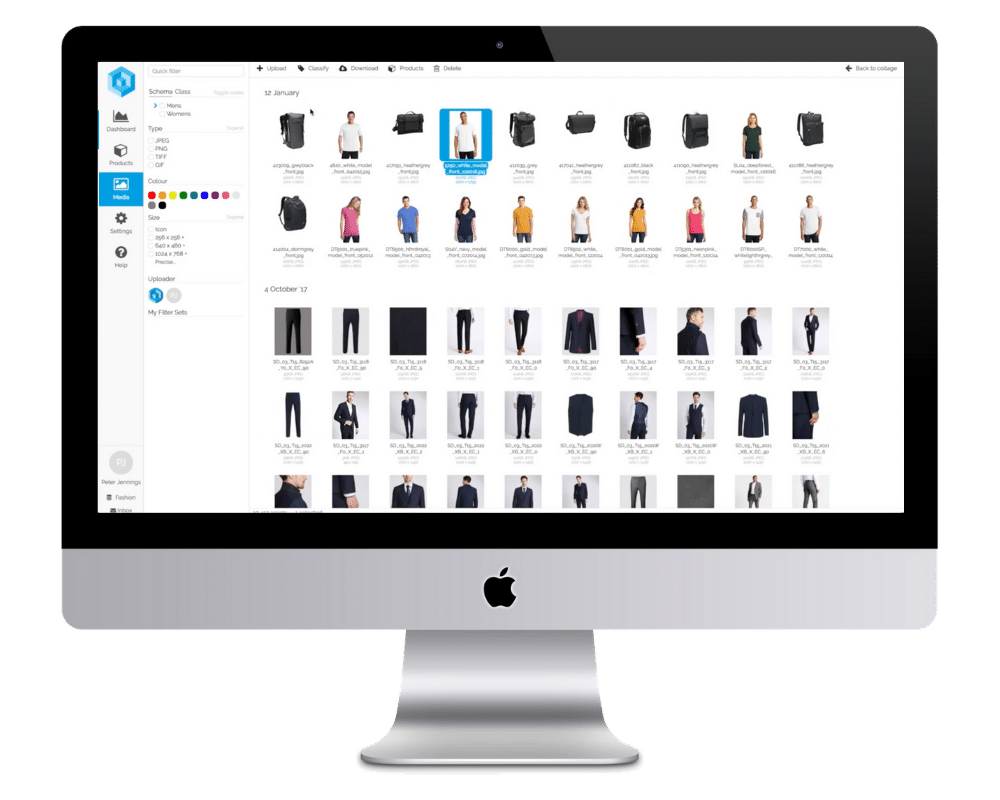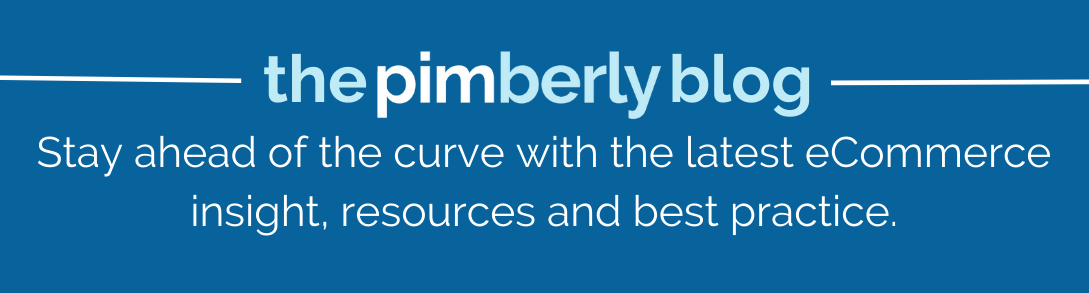eCommerce platform migration – The SEO problem
The main problem that eCommerce businesses face is SEO. Without SEO rankings, an eCommerce business is like a store located in the middle of nowhere. When businesses work on their SEO rankings, they don’t want to migrate to a better platform because of the fear that the platform migration will affect their SEO rankings.

However, when there is a plan in place, like auditing the current site, rechecking URL structure, and submitting a new XML sitemap through Google Search Console, the eCommerce business can migrate to a new platform without losing customers.
Why go for website migration?
There are a lot of reasons to opt for a platform (or online store) migration. In this section, we will cover some of the most common reasons why an eCommerce website would choose to migrate to a new eCommerce platform:
Old eCommerce platform

If the old eCommerce platform doesn’t offer good features or good value for money, it is a big reason to migrate the site to another eCommerce platform. Many businesses also plan to migrate to other eCommerce platforms because of slow speed and buggy services.
Domain migration
Many eCommerce brands start with a long domain name or on a .org or .us domain extension. If they want to reach a global audience, they would want to invest in a shorter domain name.

Risks in the site migration process
Many eCommerce sites want to migrate to better eCommerce platforms but don’t know the risks involved in the process. Here is a list of risks that can affect any eCommerce site if they choose to change their domain name or migrate to a different eCommerce platform:
Loss of organic traffic
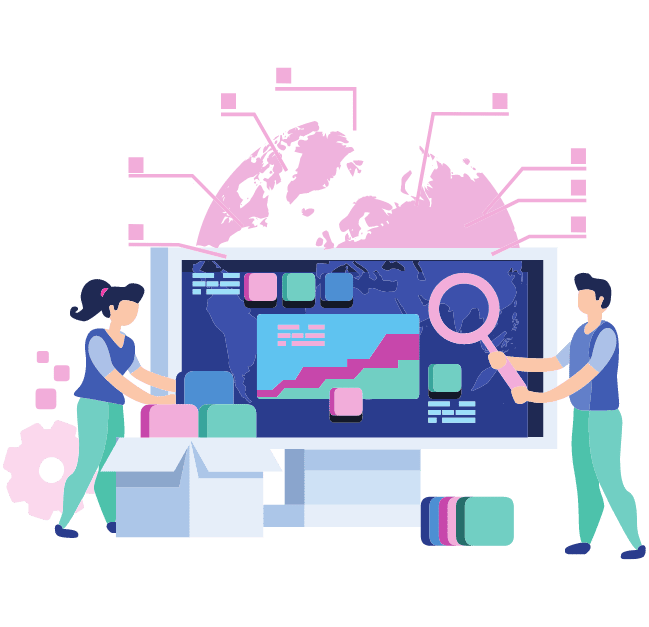
Search engines deploy web crawlers that keep assessing your page based on metrics like page speed, bounce rates, and traffic. If you change your website, the website crawlers won’t know where your ranking links moved to, giving your space to other competitors.
Poor user experience
eCommerce is all about seamless shopping experiences. If your old links are broken or you have duplicate content on your website due to the migration, customers won’t get the seamless experience they expect.
Effect on conversion rates
404 errors because of broken links lead to poor user experience, which in turn impacts the customer trust in the website and conversion rates.
Site migration plan
- Back up your old site: The first step is to create a backup for your site. If you’re using a new eCommerce platform, prepare the new website in staging mode before making it live.
- Create a migration strategy: Don’t change everything all at once. If you’re changing the eCommerce platform, keep your website the same in the initial days and slowly change the design. If you’re changing too much, the Google search console will reindex your site, resulting in a traffic dip.
- Map redirects one-to-one: Mapping each existing URL to a new URL in case of a domain modification is hard, but one of the most critical steps to ensure sure that you inform the search bots of the new URL and they don’t reindex your pages.
- Monitor duplicate content: Make sure that your new website is secure and automatically redirects from http to https. If it doesn’t, the http version of your site will have duplicate content which will greatly affect your rankings.
What is site migration?
Site migration is when you modify your domain name or shift your eCommerce platform to a new one. Many websites allow domain hosting shifts. However, if you’re moving to a platform that doesn’t support domain migration, you will have to modify your domain name and move to a new platform.
When you modify your domain name, 301 redirects allow your regular visitors and web crawlers to identify that you’ve only changed your domain name.

However, if you change a lot on your website including the design, structure, and checkout process completely, it might trigger web crawlers to reindex your website. In this process, it will consider your website newly launched, and your position on the search engine will experience a dip.
Even though there are risks involved in the migration process, a sound plan and best practices can help you through the process. However, the risks in the migration process should not keep you from selecting a better hosting and web designing platform for your business. Who knows, your shift might actually prove to be better for your rankings if it increases your website loading speed and increases your traffic because of a better website design.
eCommerce site migration
All sites, be they eCommerce, business sites, or informational sites can have a negative impact from ill-planned migration. However, when it comes to changes in your eCommerce platform and domain name, you will have hundreds of product pages which all need mapping onto the new name.
You also cannot completely change your entire website suddenly as web crawlers are bound to identify it as a major revamp of your website, reindexing everything and negatively impacting your website’s rankings.

A good eCommerce solution is to pick an eCommerce platform that allows easy migration.
When is the best time to execute a site migration?
The best time to execute your website’s maintenance depends on two main factors:
- Traffic patterns: You want to minimize disruption to your users, so ideally schedule the migration for a time with historically low traffic. This could be during off-peak hours for your website, or even a day of the week that typically sees fewer visitors.
Also, make sure that you’re not scheduling your migration on holidays or times of the year when you expect to get a lot of traffic.
- Business impact: If your brand is launching a campaign, don’t schedule your website migration at that time. If you are planning to execute a sales campaign, make sure you plan the website migration ahead. Then, execute it following the site migration plan for a successful migration, so your traffic sees a boost during the campaign to restabilize your website’s SEO ranking.
To make sure you’re picking the right time of the year to migrate, make sure you keep track of your website metrics. The best time for migration varies for every business.
eCommerce migration checklist
Now that we’ve discussed almost everything related to eCommerce migration, let’s enlist everything you should follow when you’re modifying a domain or undergoing a platform migration:
- Analyze your website’s metrics to determine the best time for platform/ domain migration.
- Do a site mapping of all your new pages to make sure the web crawlers know where you are now located.
- Keep your old website’s backup and design the changes on the new platform in staging mode.
- Keep track of Google Analytics to identify any broken links. Fix these links immediately.
- Make sure your website is encrypted to direct all HTTP requests to HTTPS and avoid duplication of your website.

Best practices for eCommerce platform migration
Although we’ve covered everything you need to know about eCommerce platform migration, here’s a recap summarizing the best practices to follow for the process:
- Audit existing pages: A good practice is to audit your existing pages and fix them for duplication and 404 errors.
- Track and fix 404 errors: When you’ve migrated, make sure you identify broken internal links and map out the old URLs to the new domain name.
- Minimize on-page changes: Although you might be enticed to make use of your new eCommerce platform’s features, make sure to make the changes gradually so your website does not get reindexed by web crawlers.
- Make it mobile: If your new platform changes your website to a mobile-friendly layout, don’t hesitate to implement it. This change might even improve your SEO rankings because of an improved customer experience and traffic score.
- Submit your sitemap: If you’ve migrated to a new domain, don’t forget to submit your new sitemap to Google. This will allow your website to be indexed on the search console.
How to minimize downtime during site migration?
If your website is down for too long during the eCommerce data migration, the web crawlers might notice it, which will reflect on your SEO rankings even before you migrate onto the new platform or change your domain name.

A good practice is to make sure that you’re designing your new website in staging mode. You can also create a backup of your old website and upload it to your new eCommerce platform in staging. This will avoid your website’s duplication and you can automatically direct your visitors to your new domain name when your backed-up website is updated to the new domain name. Then post-migration, you can make changes to your website’s layout and content gradually.
Bottom line
Your website is your digital asset. If you find a new eCommerce platform or want to migrate to a shorter, better domain name, your business is bound to flourish. The only thing to be mindful about is the migration process. If you suddenly migrate to a new domain name, your old visitors and web crawlers won’t be able to find you. However, through a strategic process, you can make sure that your site’s position is least impacted and you can truly benefit from the features because of which you migrated to the new eCommerce platform.