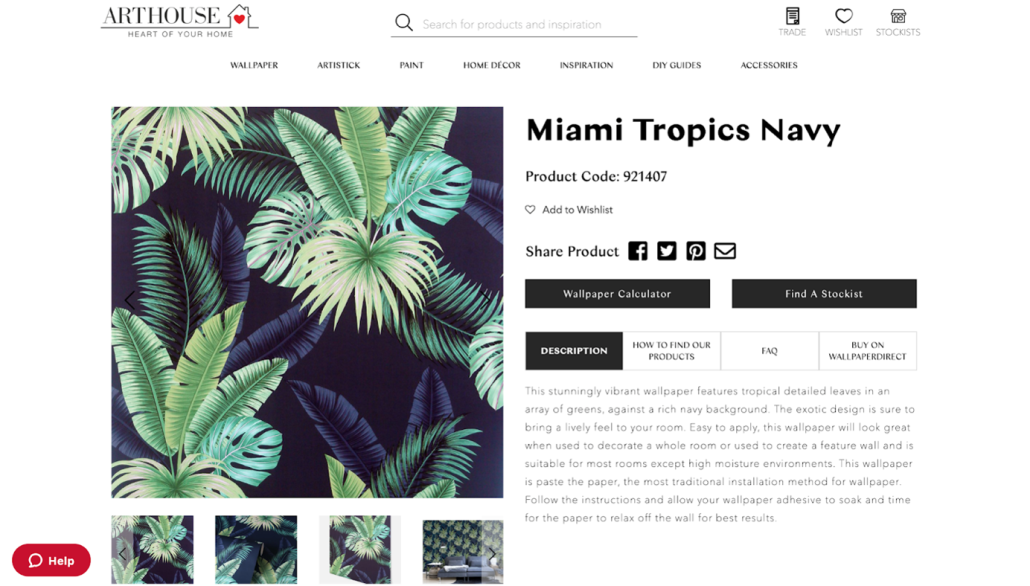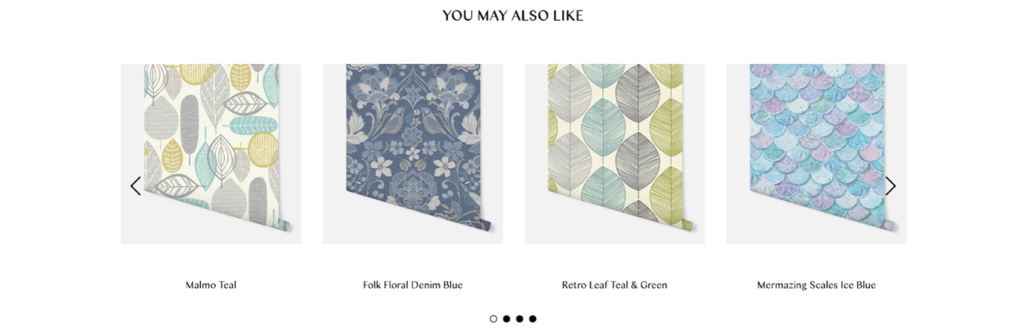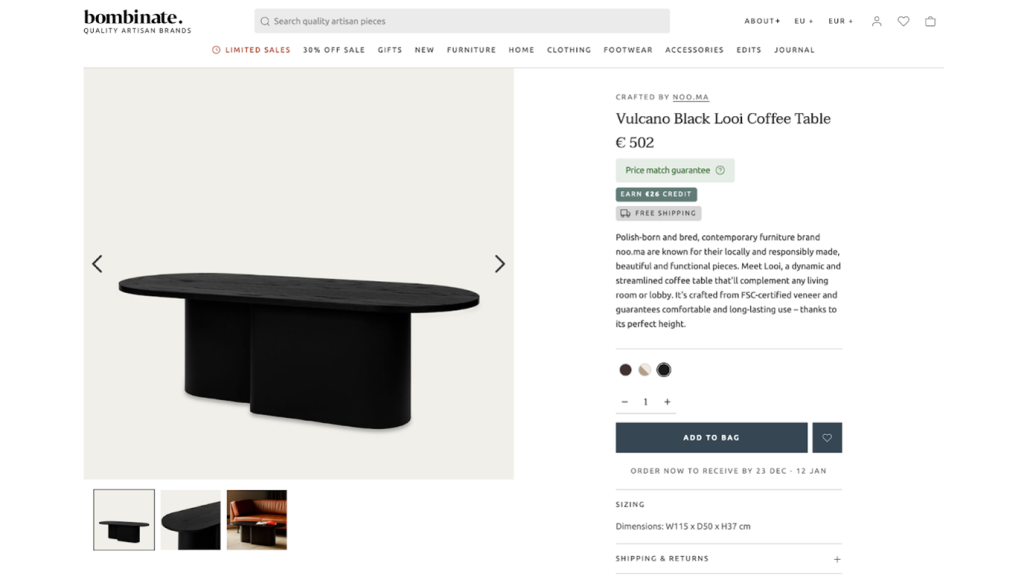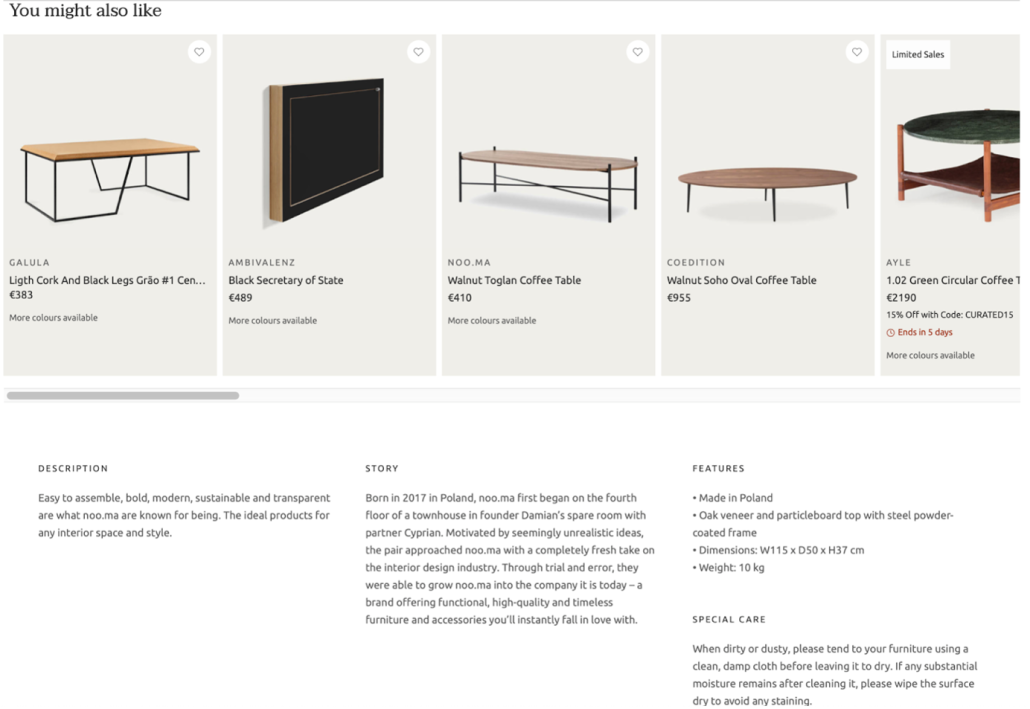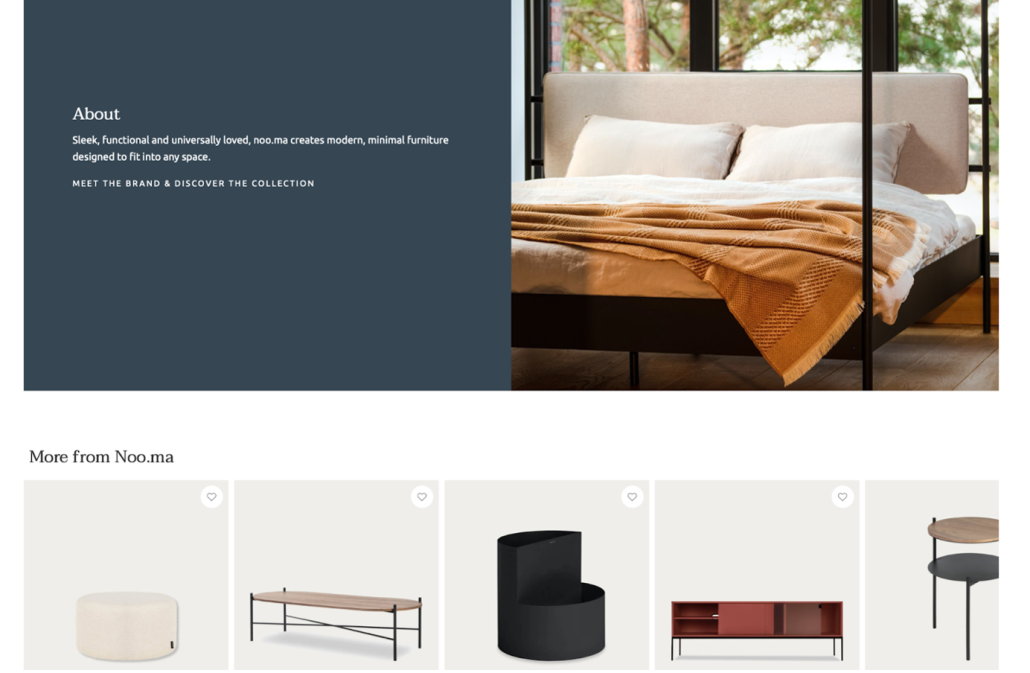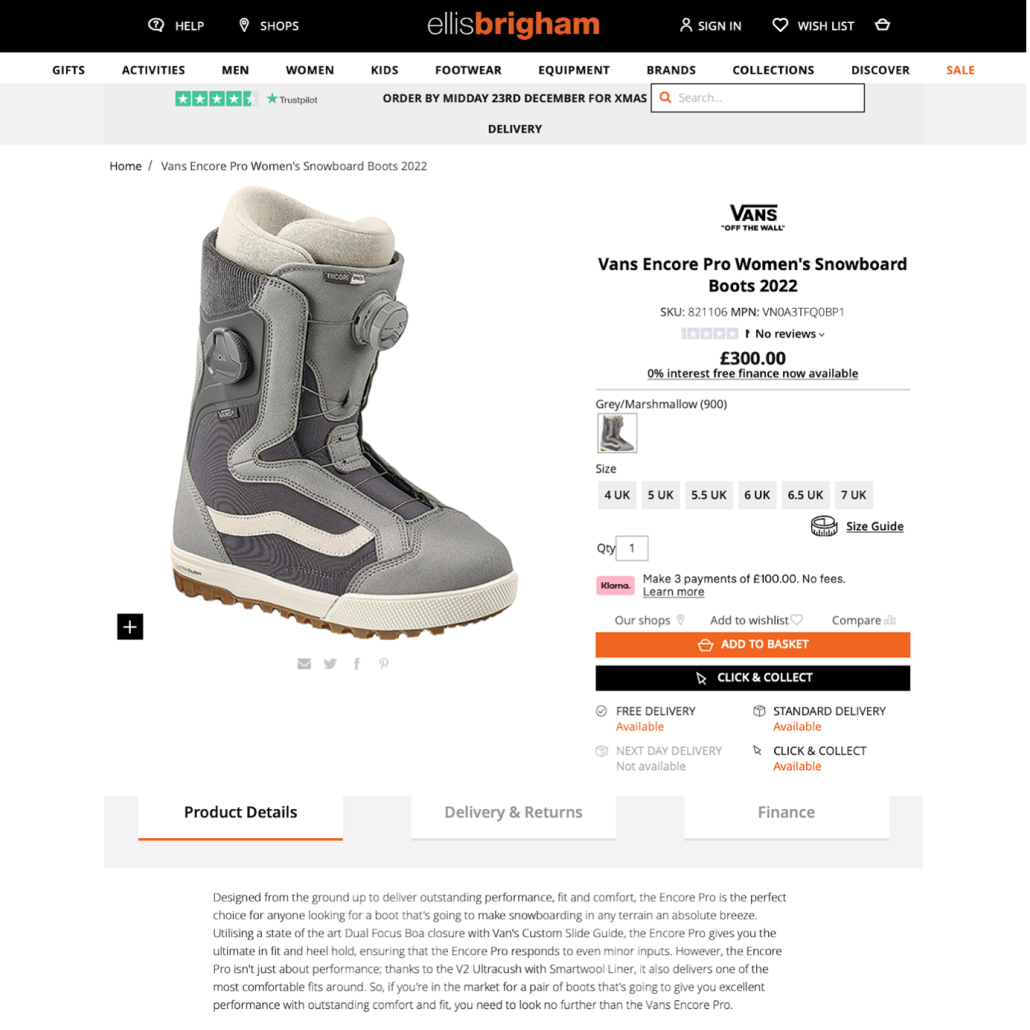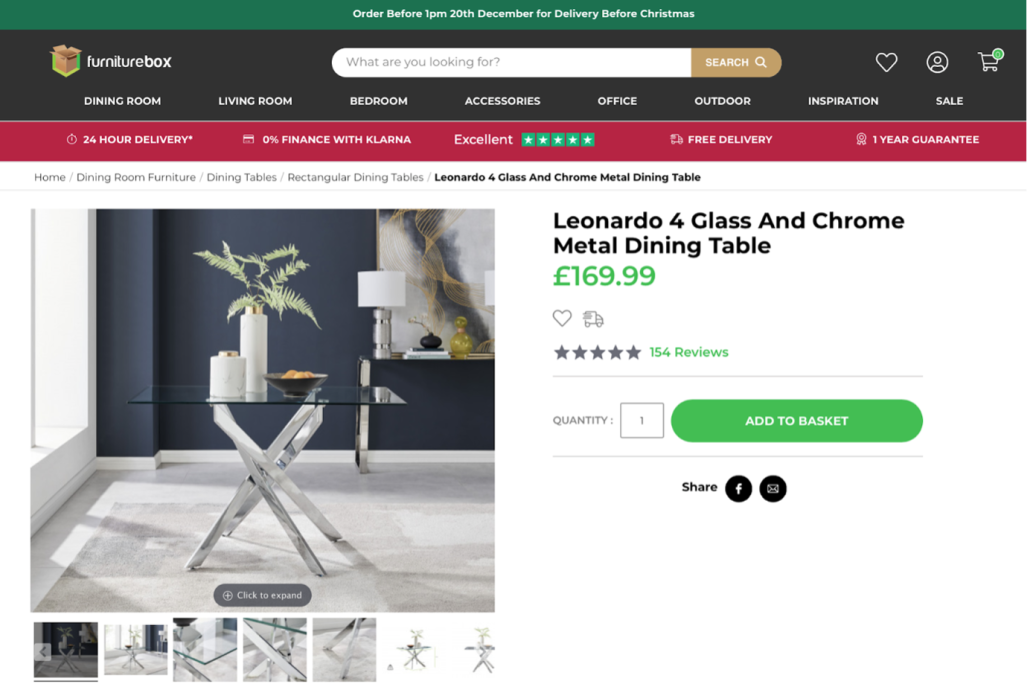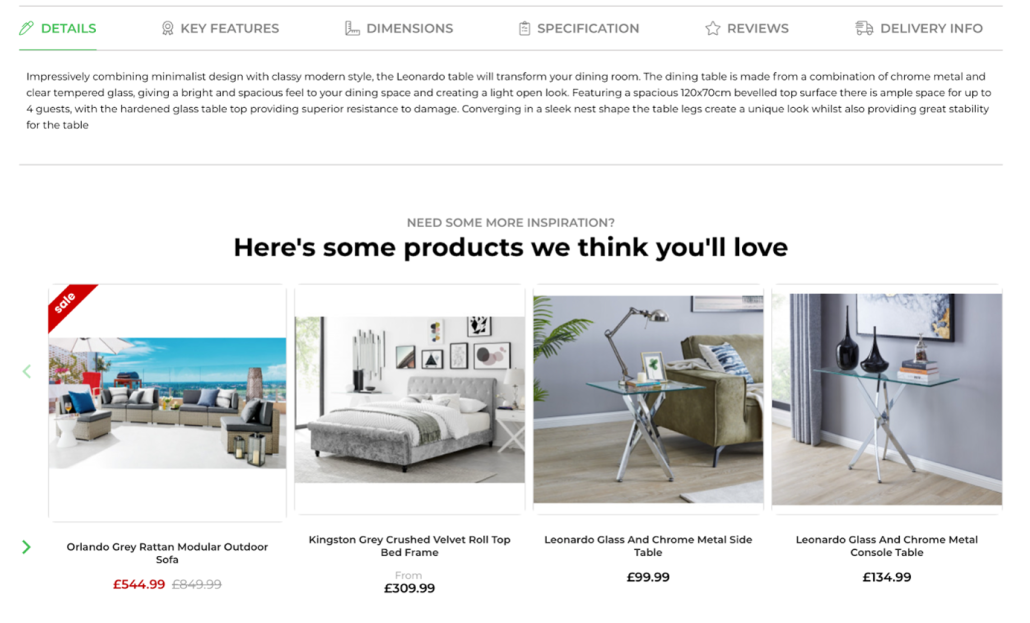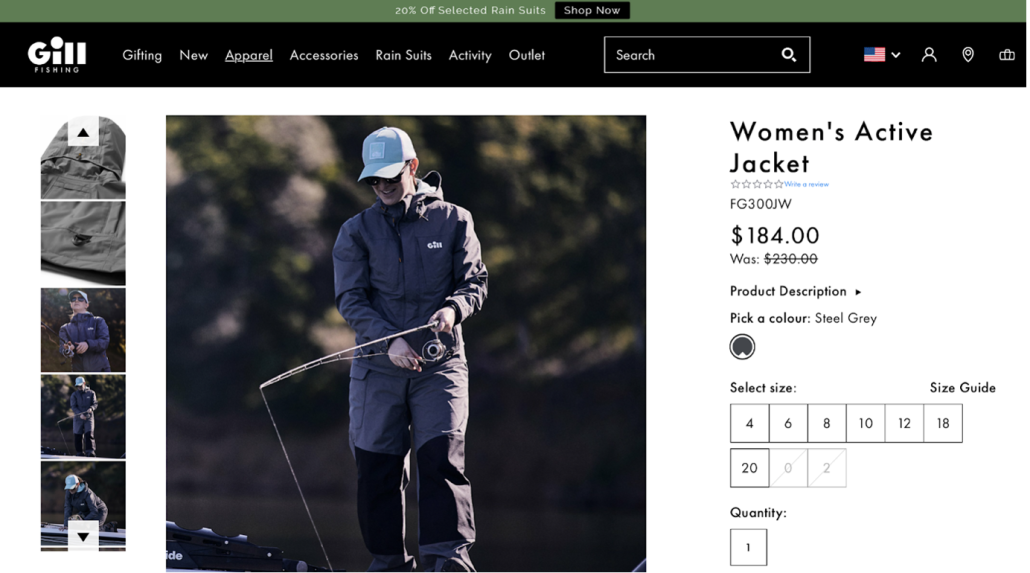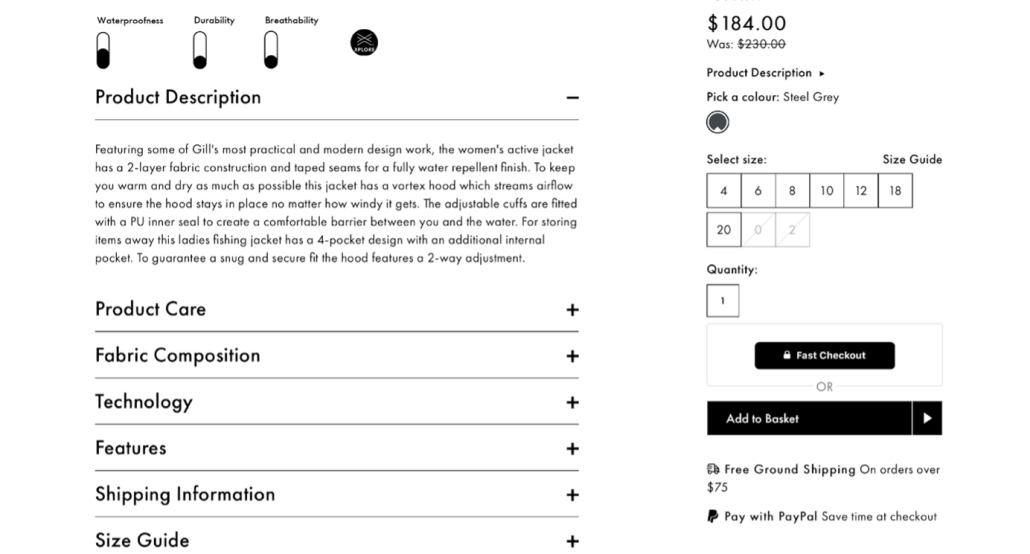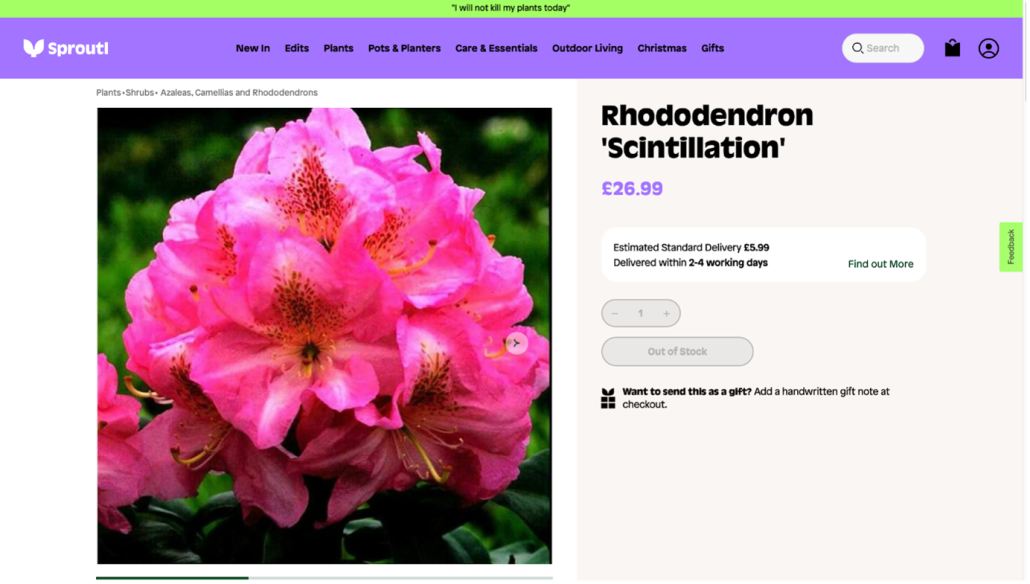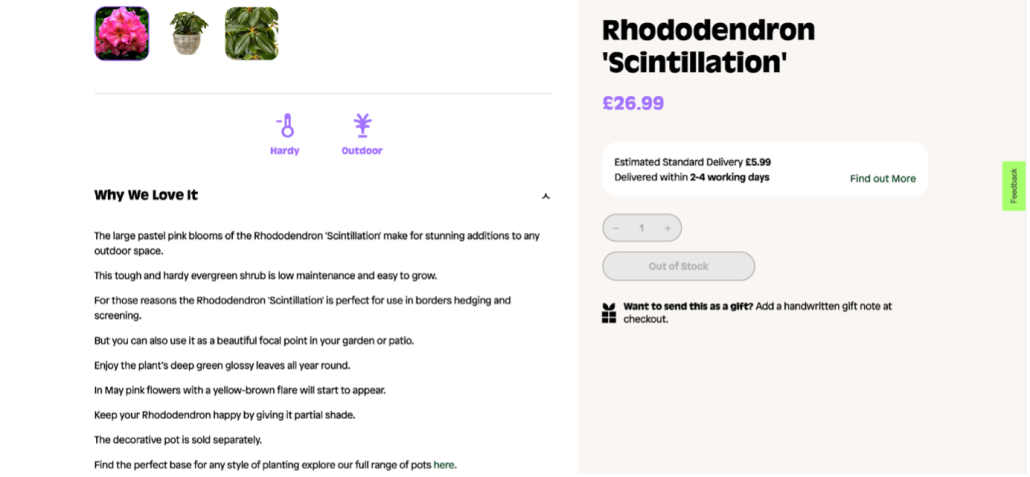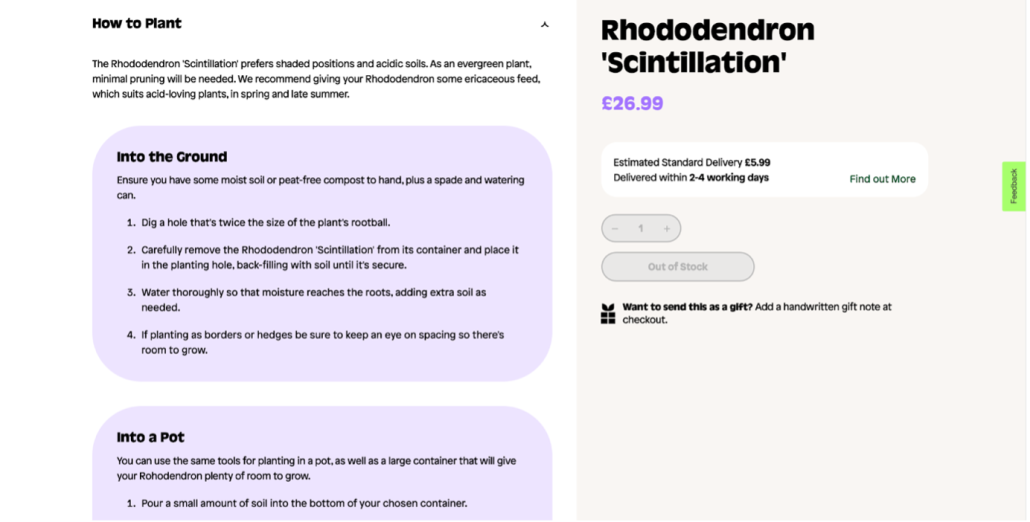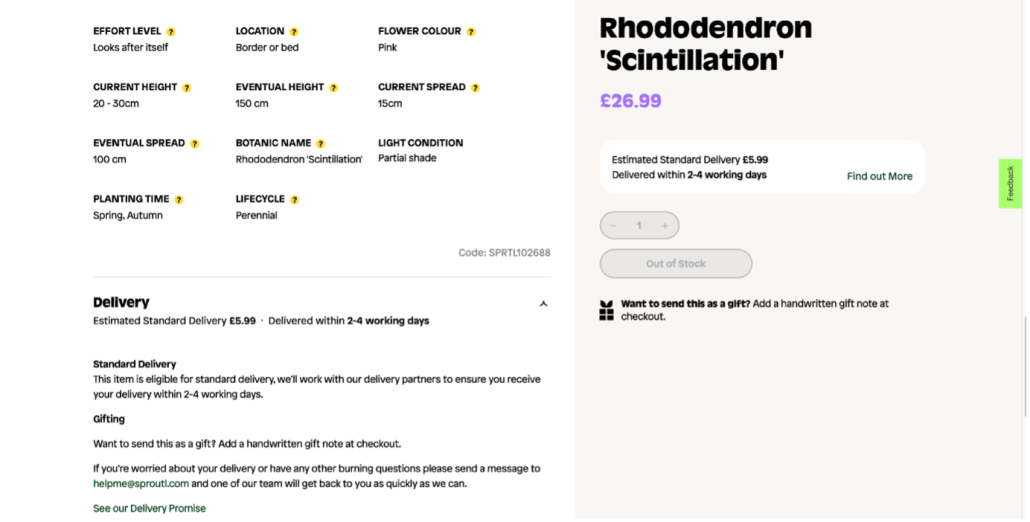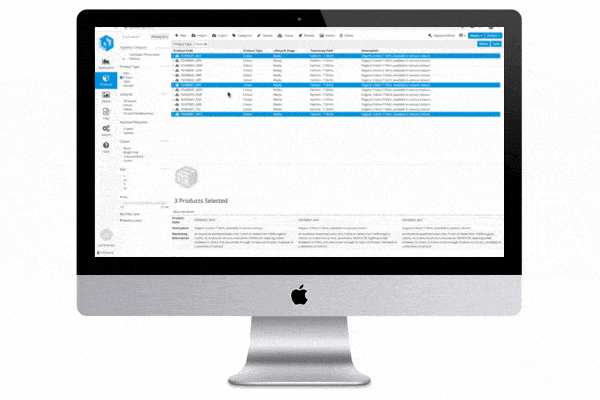As the leading experts in the Product Information Management (PIM) space, Pimberly has produced this comprehensive whitepaper to creating the perfect product detail page.
Keep in mind there may be a need for multiple product detail page variations for the same product, especially if selling across different geographies and demographics. These variations may include color, size, fit, use case, age, gender, ethnicity, language, measurements, and more.
All of this will contribute to the overall product experience, which is key in converting browsers to buyers. The aim is to deliver the right products, in the right format, at the right time.
Read on to learn our top product detail page tips and tricks to delight your customers and boost conversion rates.
Optimization
It’ll be impossible to generate eCommerce demand if nobody is discovering your products online – that’s why SEO is crucial when optimizing your product detail pages.
Product detail pages are key in driving organic traffic to your eCommerce site, especially if they contain keyword-rich descriptions, optimized digital assets, and meta titles and descriptions that resonate with your audience and their needs. It’s important, therefore, to strike a balance between what customers need to see and what search engines such as Google need to see in order to rank your product detail pages higher.
Let’s run through some of the most important considerations for good eCommerce SEO4:
- Keywords
- Product descriptions
- Digital assets
- Snippets
- FAQs
- Mobile optimization
- Site structure
- Reviews and user-generated content (UGC)
- Penalty reduction
- Collaboration
Keywords
Keywords make up the backbone of any solid eCommerce SEO strategy. With Pimberly, you can easily organize your keywords and ensure they’re relevant for each product by connecting to your SEO tools such as SEMrush, Ahref, Ubersuggest, and Google Autocomplete. That optimization – especially on your product detail pages – will increase visibility in search.
Product descriptions
Reader-friendly, keyword-rich (including longtail and LSI), and relevant copy is an important SEO ranking factor. The better your product descriptions, the longer users will spend on the page – which sends positive signals to search engines.
Digital assets
Managing digital assets across a wide range of products and sales channels that have different requirements is made simple with Pimberly’s integrated DAM. Having proper alt-tags, optimal file sizes, and more will ensure you aren’t getting penalized by Google, and all this is easily managed within your PIM.
Snippets
Getting highlighted in a Google snippet – that box of text at the top of the SERP that answers your query – is the holy grail of SEO: a featured snippet receives approximately 8% of all clicks.5 Pimberly stores all your keywords, optimized product descriptions, images, and videos for each product in snippet-friendly formats to give you the best chance of winning that coveted search real estate.
FAQs
Having an FAQ section benefits you twofold. Firstly, it’s a great resource to offer customers who are looking for that extra layer of information and reassurance before making a purchase. Secondly, it’s a great opportunity for you to target more search terms you know customers will be looking for, which will in turn massively boost your SEO efforts.
Mobile optimization
Having a website that’s optimized for mobile isn’t just important for the user experience – it’s also crucial for SEO. Building mobile-friendly product detail pages requires written content and digital assets that are adjusted for mobile viewing (Pimberly does this automatically).
Site structure
When trends change, you may want to switch up your website structure. To do this while remaining optimized for SEO, using PIM is a must. PIM helps you easily gain full visibility into all your product information, so you can make any changes – big or small – to product categories or attributes that will reflect in real-time.
Reviews and user-generated content UGC)
Google prioritizes product detail pages with plenty of high-quality reviews: pages that include reviews appear in over 57% of global searches.6 But showing up in search isn’t the only benefit of displaying reviews – it also makes viewers more likely to follow through on a purchase. According to Bazaarvoice, the conversion rates of product detail pages with reviews are up to 3.5 times greater than those with none.7
Penalty reduction
Each penalty you rack up from Google will, of course, negatively impact the search engine ranking of your product detail pages (and website in general). SEO penalties on product detail pages often come from inefficient product information management, which can lead to:
- Mislabelled images
- Duplicated content, copy, and images
- Keyword stuffing
Because the Pimberly PIM can connect to your external SEO tools, you can easily monitor all this and create notifications if and when anything needs to be amended, rectified, or improved.
Collaboration
There are plenty of teams that have a hand in creating perfect product detail pages – from content to marketing to SEO and eCommerce teams. If your teams aren’t aligned, inefficiencies and errors will arise and cause your product detail pages to underperform. Shared access to all product information – via a PIM solution like Pimberly – helps all stakeholders work smarter (and faster).
Product descriptions
You spend a lot of time, effort and resources getting browsers to visit your product detail pages. Once they arrive there, the product description can make or break whether they choose to buy or keep browsing.
Product description best practices
Product descriptions should be, first and foremost, completely unique. This is to ensure you’re getting the maximum SEO benefit as search engines hate unoriginal or duplicated content. While it may be tempting to use the descriptions provided by the manufacturer or wholesaler (if applicable), your competitors will likely do that as well. So, unique is best – and aim to be highly informative so the visitor doesn’t need to look elsewhere for any details they want.
Your product descriptions should be:
- 150 words or less (160 for product meta descriptions)
- Cover all key features and benefits of the product
- Use bullet points that can be easily scanned
- Include logos to show accreditations or key benefits
- Triple-checked for accuracy
- Inclusive of target keywords (LSI, longtail, etc.)
- Written in your brand voice, with language that will resonate with your target audience and key personas
Additionally, be sure to include reviews of the same product in the description. As we mentioned earlier, this can increase conversion rates by up to 350%.8 Adding personal details – such as size, age, and fit, – of the reviewer can help customers relate to that person.
A user-friendly size selector can also help browsers find the right size for them. The definitions of small, medium, large, etc vary, so give precise measurements. Sizing charts are a great way of enabling your customers to fully understand which size will be best for them. A PIM like Pimberly offers an Automated Sizing Chart functionality. It uses the product information stored within your platform to automatically create easy-to-use sizing charts. Be sure to factor in the different measurement systems used by audiences in different geographies if you sell internationally.
Finally, remember to cater to your different audiences in each variation of the product detail page – by use case, age, gender, ethnicity, language, occasion, etc.
Digital assets
The digital assets on your product detail pages are, in many cases, the most important factor for your customers’ purchase decision as it’s often the first thing they’ll look at. 60% of consumers say they need to view an average of three to four images when shopping online – so make them count!9
To create the best product detail page possible, we recommend using a mix of image and video.
Product images
Your images need to give customers a comprehensive view of all elements of a product – just like when we look at something in a shop. Offer close-ups on the material, specific product details like the pockets of a jacket, the hinge on a door, or the handles on a wardrobe.
If you’re in the fashion and apparel space, you should give customers the option to “shop the look” by displaying imagery with different outfit combinations. Even better, give customers the ability to switch and swap so they can design their very own look, which is a great way of increasing basket size and average order values.
For product imagery:
- Include lifestyle shots (imagery or video that displays different use-cases for products, products in different settings, or clothing on different models) – enables the browser to create a stronger bond with the product
- Use alt tags – a must for SEO optimization and also for accessibility
- Ensure high resolution – ensures all products are shown in the best possible light and enables customers to zoom in and see 3D and 360 views
If you’re selling across different sales channels, such as marketplaces, social media platforms, or third-party vendors, make sure you’re using the right amount of imagery for each depending on their specific requirements. As we mentioned before, it’s also key to make sure your images have the correct Alt tags (alternative text applied to images that tell search engines what it is so it can be surfaced in SERPs), file types, and sizes to boost your SEO rankings.
Product video
Don’t stop at images, though – give visitors a clear view of the product in action by using video. Product listings with video are 50% more likely to appear in search results.10 Plus, video encourages visitors to spend longer on the page, increasing the likelihood of a sale and boosting your site authority from an SEO perspective. One study found that the probability of purchase is highest when a person spends around 50 seconds on the product detail page and video will largely help with this11
With the rising popularity of platforms such as TikTok, Facebook, and Instagram, this is a medium that needs extra special attention. Video is no longer a nice to have and, if anything, should be given more attention than product images.
Digital asset best practices
To take your product detail page to the next level, add additional capabilities for a better user experience – for example: sizing charts or sizing comparison tools. Listings with enhanced capabilities like zoom, 360°, and 3D views can also increase conversion rates by 40%, so it’s definitely worthwhile including them.
Increasingly, we’re seeing the use of Artificial Reality (AR) and Virtual Reality (VR) to help customers visualize what products will look like in real life. So whether it’s FBX, GLB for web applications gLTF, gLB for android, and USDZ for iOS devices, all this can be stored and managed within your PIM. From a PLM perspective, you can also store and manage your Building Information Modeling (BIM) files.
Finally, just like with the product description, ensure your digital assets are also catering to your different audiences: use case, age, gender, ethnicity, language, etc. Furthermore, the file names should include your target keywords to ensure they appear in search results.
URLs & navigation
The perfect product detail page will sit within a well-structured site with easy navigation. It should never take more than three clicks for a visitor to get to what they’re looking for.
To create this user-friendly set up in your product detail pages:
- Use well-structured product data and clear product categories
- Ensure keywords are included in URLs and navigation menus
- Keep URLs unique by including product codes
- ‘Breadcrumb’ your navigation – shows customers where they are on the site and gives them the option to easily navigate to other sections of your site or retrace their steps
Return & delivery information
Delivery, returns, and refunds are some of the most important factors for online shoppers. They’re making the active choice to purchase a product without seeing it in person as they may have done in the store, so they’re putting their faith in your brand.
Information on your delivery and returns processes needs to be highlighted early on in the buyer journey – aka on the product detail page. List the different delivery options you offer, how much each method will cost, and how long it will take for the order to arrive. It should also be absolutely clear how customers can return any goods that don’t work for them, and the returns process itself should be as simple as possible. Failing to showcase these details will lead to a higher cart abandonment rate:
(Shopping) cart abandonment rate – The rate at which visitors ‘abandon’ items in their shopping cart without purchasing.1
One nice addition that works well for many eCommerce businesses is a delivery indicator, where the visitor enters their address and is given an estimated delivery date. The less uncertainty for the customer, the better.
Creating a sense of urgency
If you’ve ever been shopping online and seen that an item you like only has one left, you’ve experienced that retailer creating a sense of urgency.
To decrease cart abandonment and encourage visitors to complete their purchase, use tactics that add some (positive) urgency to the shopping process. These could include:
- Countdown banners for promotions
- Time-limit on a specific discount
- Show how many customers purchased in the last 24 hours and how many views there have been in the last hour etc.
- Offer expedited delivery for purchases made before a certain deadline
Creating a sense of urgency on your product detail pages through tactics such as these can increase revenues by as much as 9%, especially around sale season.1
Product recommendations
Adding intelligent product recommendations to product detail pages is one way to seize the opportunity to cross-sell and upsell. As long as you approach this in an informative and personalized way, the customer will feel they’re being advised by experts rather than sold to.
Some of the things you can recommend include:
- Essential items ie batteries
- Similar items that have a faster lead time
- Higher value products (spend a little more and gain extra benefits)
- Top sellers
- Shop the look
To create this personalized shopping experience, connect to AI tools or Google Analytics to gain a deeper understanding of your customers’ interests, previous buyer and browser history so you can display products you know they’ll be interested in. This is not only a great way of tailoring the product experience, it will also go a long way in helping you increase your average basket values
Product recommendations with Pimberly
Pimberly’s PIM allows you to connect AI tools to your system, uncovering deeper insights on your customers’ shopping preferences. That way, you can recommend products that are relevant, complement the products they’re viewing, or that they’ve previously viewed on your site.
It’s also easy to create kits and bundles or ‘shop the look’ assets (for fashion brands) with Pimberly. Use the PIM system to build unlimited product relationships, maximize your sales, and improve your CX.
Kits & Bundles
Creating kits and bundles is a great way of increasing average order values, all whilst enabling your customers to get the most from their purchases. When a customer is buying multiple products, there is often the complexity of applying different prices and discounts, which can be managed within your PIM.
Marketplaces
To extend the reach of their products, more and more eCommerce businesses are expanding their sales to marketplaces. While increasing visibility is a big plus, you do lose control of what the product detail page looks like since it’s determined by the marketplace.
Marketplaces essentially have their own search engines, so you need to make sure your data is optimized in the right way to ensure you gain maximum visibility. Pimberly was designed with this in mind, so you can use lifecycle stages set product data requirements that need to be met for each channel before product content is distributed.
If you list on Amazon, there are certain requirements you must meet in terms of your product data and digital assets to ensure your products are surfaced in searches. As an example, you must give details of any additional items that are essential to the function of the product. Furthermore, product titles mustn’t exceed 200 characters (including spaces), and all products must be correctly categorized and classified.14
On these third-party marketplaces, keep the following points in mind for product detail pages:
- Product descriptions – Must have the right character count
- Digital assets – Different requirements depending on the marketplace (e.g. allowable number of images and videos, how they’re displayed, ideal file size and name)
- Product experience – Needs to be consistent, regardless of where browsers are buying your products
If this seems like a lot to keep track of (spoiler: it is!), using a PIM solution like Pimberly will help. Scoping within PIM enables you to determine what information is distributed to different marketplaces, so you can optimize and meet the different requirements of all sales channels to ensure a great shopping experience for every customer – regardless of where they see your products.
Conclusion
Baymard, an independent web usability research institute, conducted a two-year in-depth study on product detail page UX and found that out of the 60 top-performing eCommerce websites in the US and Europe, 82% were either “poor” or “mediocre” in terms of performance.15
To avoid ending up in this group, use the points in this Pimberly guide to creating the perfect product detail pages. Give visitors everything they need to make informed buying decisions. Present your products in a way that makes visitors think, “I must own that!”
Remember: Your products are your pride and joy, so do them justice by creating product detail pages that tell a story, increase conversion rates, and provide an outstanding shopping experience.