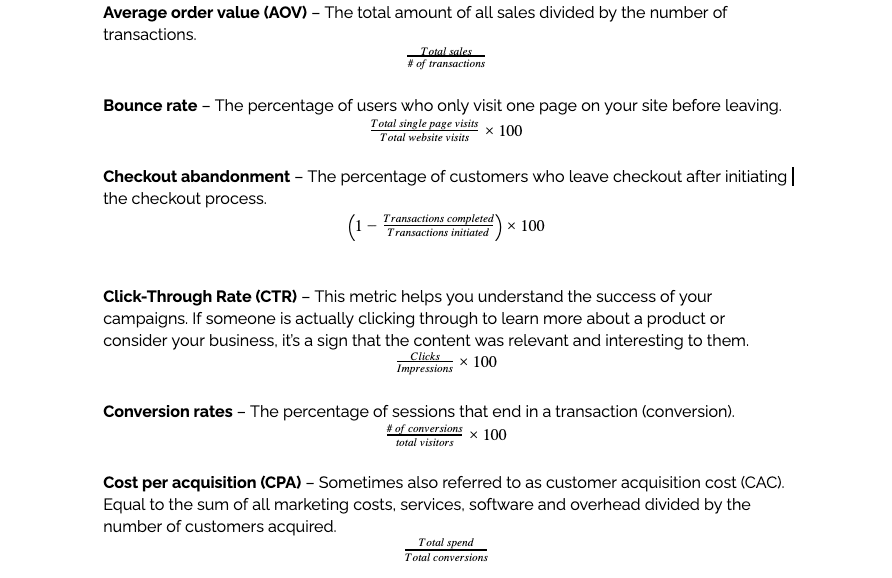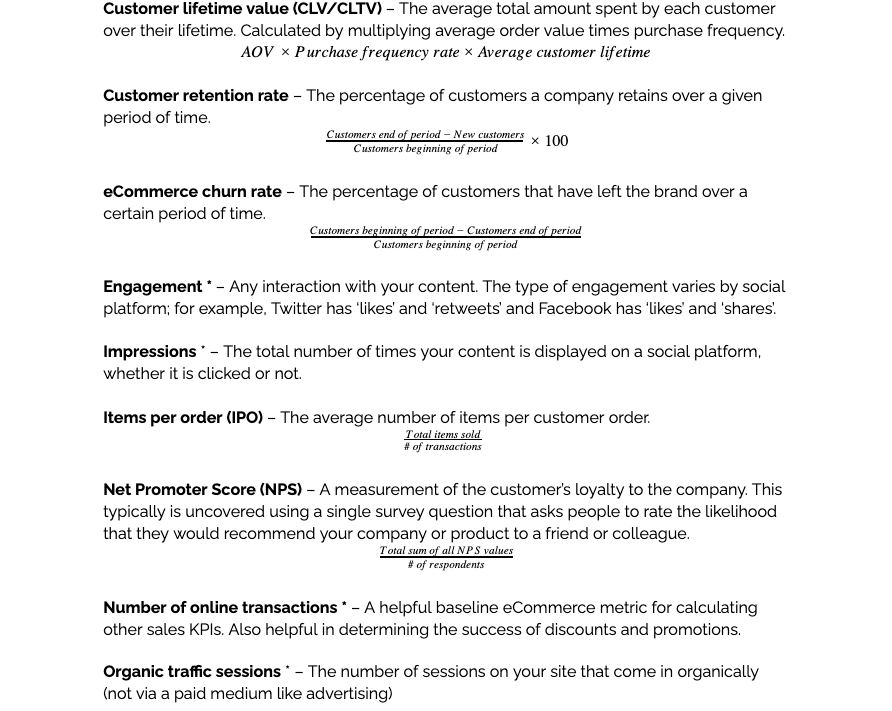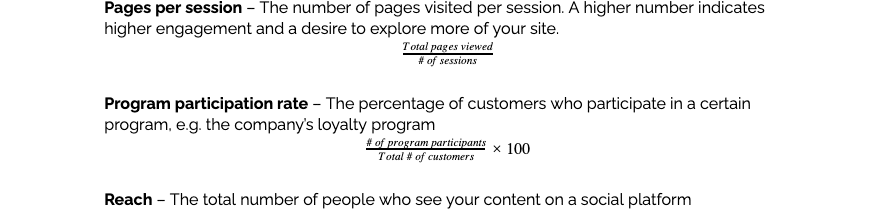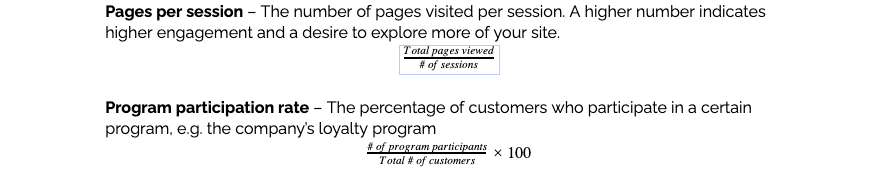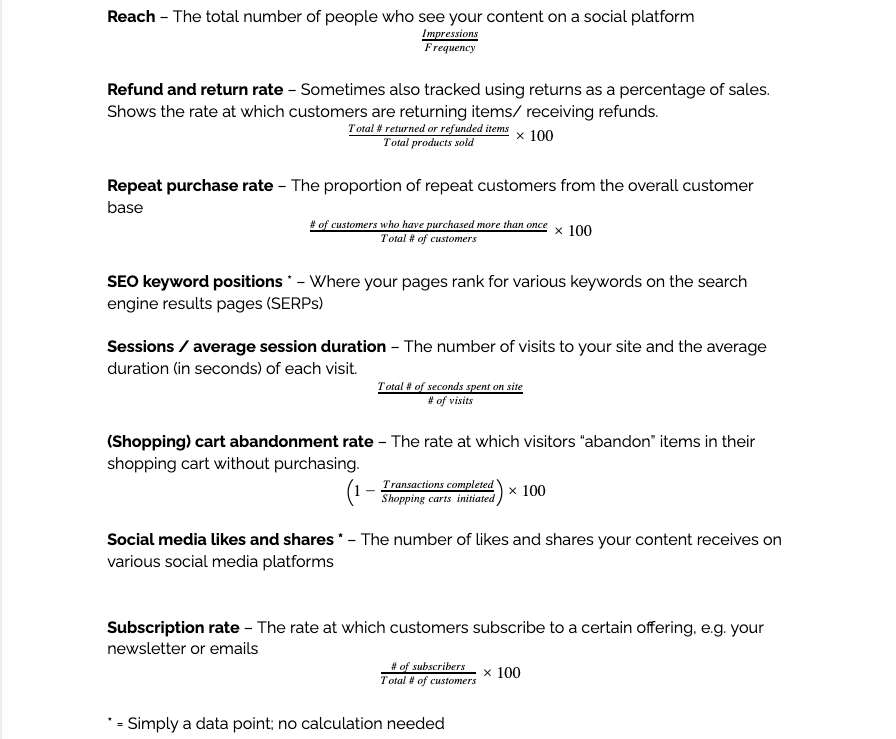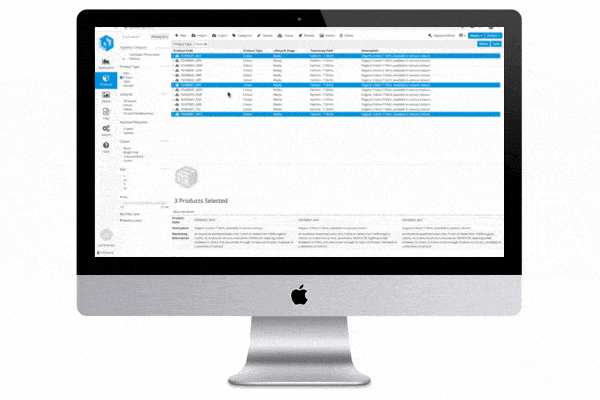Discovery KPIs
It may seem elementary, but you can’t attract visitors to your site if you don’t create the awareness that leads to them discovering your brand. Around 35% of product searches start on search engines like Google or Bing. Increasingly, browsers are also discovering brands on social media platforms. When it comes to B2B, you may want to consider publishing your products on industry-specific websites and forums.
The right eCommerce metrics in this stage will help you measure the activities that create awareness and – of course – discovery. Marketing efforts should be focused on generating brand awareness and building demand for your product. Increasingly, customers are discovering more directly on Google search engine results pages (SERP) as more information is being displayed on-page, such as metadata, video, and more.
The main aim of the game is to ensure you’re getting the right products in front of the right people at the right time.
Here are the KPIs you should be considering at this stage:
- Social media likes and shares – The number of likes and shares your content receives on various social media platforms
- Impressions – The total number of times your content is displayed on a social platform, whether it is clicked or not
- Reach – The total number of people who see your content on a social platform or whichever channels are important for your business
- Engagement – Any interaction with your content, either on your site or whichever channels are important for your business. The type of engagement varies by social platform; for example, Twitter has ‘likes’ and ‘retweets’ and Facebook has ‘likes’ and ‘shares’
- SEO keyword SERP positions – Where your pages rank for various keywords on the search engine results pages (SERPs)
- Organic traffic sessions – The number of sessions on your site that come in organically (not via a paid medium like advertising)
Impacting discovery KPIs:
Improving your discovery KPIs is crucial, as these will lead directly into later stages of the buyer journey. Here are some ways to positively impact KPIs at this stage:
Reach, impressions, & engagement
To boost these KPIs, best practice would be to use a combination of paid and organic promotion across social media platforms, Google Ads, and more. In other words, aim to organically spread your message across various platforms through sharing and engagement, and combine that with paid strategies on advertising (e.g., Google Ads) and through paid social media (e.g., Facebook boosting or ads).
Additionally, ensure the content you’re sharing is useful and engaging in its own right so viewers don’t just scroll past. Make use of video where possible, as video content can be up to 1200% more successful than other content.1
SEO keyword SERP positions & organic traffic
We want to improve these discovery KPIs to boost the chance of customers coming across your products and not your competitors.
Where you rank for certain SEO keywords will also impact how much organic traffic your site receives. Here are some ways to improve your keyword SERP rankings:
- Ensure you’re targeting the relevant keywords
- Research long-tail keywords
- Optimize meta titles and descriptions
- Ensure the keyword is in the H1 tag
- Include your keyword within the page
Most of all, Google can suss out when a page doesn’t have high-quality content. Improve your page quality – copy, images, user experience – and your keyword rankings will likely improve as well.
Smashing discovery KPIs with PIM:
Social media likes and shares: Impressions, reach & engagement
To smash your social media engagement KPIs, make the most of your digital asset management (DAM) to store all digital assets associated with your campaigns, promotions, and anything used on social media to build brand awareness.
Here’s how to boost your impressions, reach, and engagement on social media:
- Storytelling – Tell your brand story and showcase your brand in the best possible light. Developing your story over time will humanize your brand and differentiate you from the competition.
- Lifestyle – Share lifestyle shots so your audience can empathize with your products and brand.
- Video – As mentioned before, video is highly effective as a marketing tool. Use it to capture audience attention, increase awareness, and boost engagement.
- Efficiency – Store Google Ad copy and set up the channel to publish with ease and speed. Automation and repeatability are key!
Organic traffic
The quality of your product information and content will ultimately determine the success of your eCommerce SEO strategy.2 This is all optimized and managed within your PIM.
Using a PIM like Pimberly creates a centralized location for your SEO teams to work from, enabling them to manage the below all in one place:
SEO Keyword positions
Your keywords are the backbone of your eCommerce SEO strategy. Use your PIM to automatically update keywords against your SEO automation tools. Always make sure you’re using all your keywords, e.g. longtail, LSI. It’s also important to consider the language potential customers use in their search results and mirror this in your keyword strategy.
Product descriptions
Be sure to write unique, high-quality copy. Report on the length of descriptions and create an alert if one is too long, too short, or if there are too many/few keywords. Need support? Pimberly can send your copy to an external engine such as Grammarly to determine its “readability”.
Digital assets
Store multiple images and videos for the same product and automatically generate SEO-friendly alt text. Powerful scoping functionalities within a powerful PIM like Pimberly enable you to distribute different digital assets to your various channels. For instance, you may have one image you want to use for Facebook and a video for Instagram. Moreover, all digital assets will be automatically re-sized and optimized depending on the specific requirements of your channels, so your customers will always get the best possible experience regardless of where they’re interacting with your brand.
Google featured snippets
In case you haven’t heard of them, Google’s Featured Snippets are short excerpts from a webpage that appear on the SERP in order to quickly answer a user’s question. To optimize for Featured Snippets and boost your click-through rate (CTR), ensure you use keywords in the meta titles and longtail or LSI (Latent Semantic Indexing) keywords3 in the meta description. Your product pages will also need to meet customer expectations once they have clicked through, otherwise, you’ll experience a high bounce rate.
Mobile optimization
Mobile accounts for over 67% of all eCommerce,4 so it’s crucial to optimize for mobile-responsive content. Like with your sales channels, Pimberly will automatically optimize all your digital assets for mobile, so your customers get the best possible experience, regardless of the device being used.
Site structure
Make sure on-site discovery is easy for your visitors, with clear navigation so they can instantly find what they’re looking for. When categorization needs to be switched up, Pimberly gives your SEO team the ability to create “on the fly” product categories quickly and easily depending on changes in behavior, market trends and more.
Reviews and UGC
PIM gives you the ability to store and distribute reviews and user-generated content (UGC) directly to your sales channels.
Penalty reduction
With your PIM, the SEO team will be able to prevent penalties from Google before they happen. Having a clear view of all your product information makes it easier to spot and address issues like image mislabelling, duplicated content, and keyword stuffing.
Collaboration
Using a PIM means everyone can access everything they need in one place. With Pimberly, you can create and alter workflows to notify relevant team members when action needs to be taken.