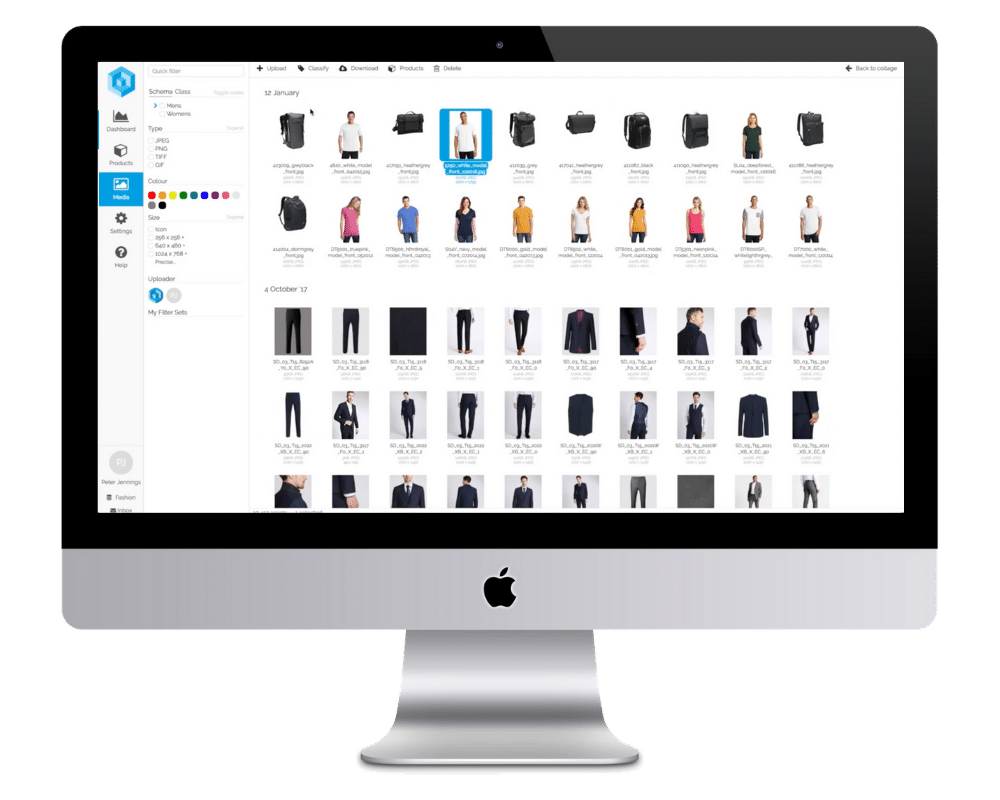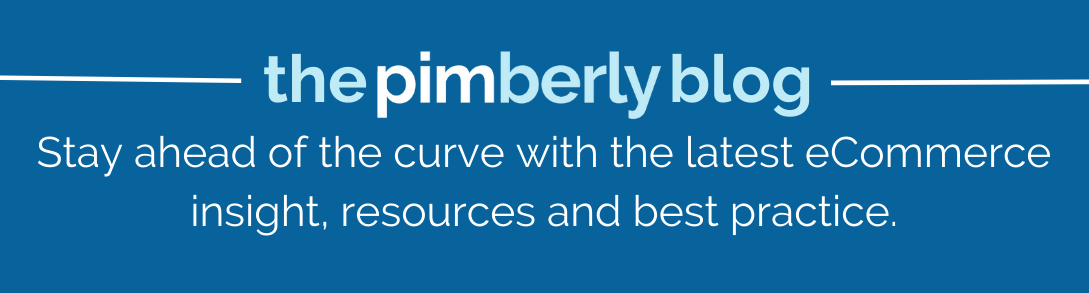Phishing emails and texts frequently use narratives to fool recipients into opening attachments or clicking on links. Unexpected emails or texts may arrive in your inbox purporting to be from a bank, credit card issuer, utility company, or another business you are familiar with or trust. Maybe it’s from an app or website that accepts online payments. Therefore, it is crucial to avoid phishing scams to protect yourself from any significant financial harm. Keep reading to learn how you can avoid phishing.

- How to avoid phishing
- Avoid phishing: Tips
- How to avoid a phishing email
- Best ways to avoid phishing scams
How to avoid phishing
To avoid phishing, it is crucial to employ common sense when dealing with any suspicious message or email. In addition to this major rule, here are some more ways to avoid phishing:
Be Knowledgeable
You can find a lot of websites that will update you on the most recent phishing assaults and their unique identifiers. Your chances of averting a possible assault increase with the speed at which you learn about the most recent attack techniques and impart them to your users through frequent security awareness training.
Conduct and Attend Awareness Training
Training in security awareness is essential since phishing assaults cannot be stopped by technological means alone. To enhance workforce resiliency and help firms evaluate their own risk, organizations might use simulated phishing attacks to reinforce the training. Organizations can concentrate on enhancing their security protocols, fortifying employee training, and putting in place extra phishing protection defenses by keeping an eye on the campaigns’ outcomes.
Utilize Authentication Ways
Discourage password sharing and promote the usage of strong, one-of-a-kind passwords for all accounts. Whenever feasible, enable two-factor authentication for all accounts. This adds another degree of protection by necessitating a second verification process.
Never Ignore Update Messages
Security updates and patches are published for a purpose, usually to fix vulnerabilities in security and stay current with contemporary cyberattack techniques. If you don’t upgrade your browser, known flaws that could be easily avoided could put you in danger of phishing attempts.

Avoid phishing: Tips
The following are some tips and tricks to avoid and prevent phishing attacks through emails and messages:
Don’t Pay Attention to Pop-Ups
Not only are pop-ups annoying, but they are frequently connected to malware in phishing attempts. You may now download and install free ad-blocking software on most browsers, which will automatically prevent the majority of dangerous pop-ups. But if someone does manage to get past the ad blocker, resist the urge to click!
Don’t Provide Unnecessary Information
Don’t enter any private data or download anything from a website if the URL doesn’t begin with “https” or if there isn’t a closed padlock symbol next to the URL. Even while phishing scams may not be targeted at websites lacking security certificates, it’s still preferable to be safe rather than sorry.
Change Passwords Regularly
If you have any online accounts, you ought to make it a practice to change your passwords frequently to keep an attacker from getting unrestricted access. Your accounts may have been hacked without you knowing, therefore changing your passwords regularly will help to keep criminals out and avoid further attempts.
Utilize Anti-Phishing Tools
Make use of anti-phishing techniques and technology that can identify and stop phony emails and websites. By putting up a barrier between the machine and the attacker, firewalls are a useful tool for preventing external attacks. When combined, desktop and network firewalls can improve security and lower the likelihood of a hacker breaking into your system.

How to avoid a phishing email
Here are some ways that you can use to avoid phishing emails and falling prey to them:
Delete Spam Emails Without Opening
When you download a file or click a link in an email, the majority of viruses begin to function. However, some email programs permit scripting, so opening an email that seems suspect can potentially infect you with a virus. It is therefore better to refrain from opening them completely.
Don’t Ignore Google Warnings
Google employs cutting-edge security to alert you to potentially harmful messages, material, or phony websites. Don’t download attachments, open links, or enter personal information if you get a warning. Avoid clicking on links, downloading unknown attachments, or providing your personal information in emails, messages, websites, or pop-ups from unknown or dubious sources.
Don’t Give Out Your Password to an Unknown Source
Trusted emails won’t require you to enter your account password if you are already logged in. Go straight to the website you want to use if you are still prompted to enter your password for Google Account, Gmail, or any other different service.
Block the Sender
You should manually construct a block if the email client permits you to. After logging into the sender’s email domain, put them on a prohibited list. This is particularly wise and practical if you share your family’s email box. Someone else can find an ostensibly authentic email that isn’t in your spam folder and take inappropriate action.
Don’t Give Out Personal Information
Only provide contact details, such as your phone number or email address, to a website after making sure it is reliable. Keep your contact information private in open forums. Never reply to emails, texts, or phone calls requesting your personal information. Always safeguard your financial and personal information, such as your:
- Passwords and usernames, including changing passwords
- Government identity numbers or Social Security numbers
- Numbers for bank accounts
- Personal Identification Numbers, or PINs
- Numbers on credit cards
- Birthday
- Additional personal details, such as your mother’s maiden name

Best ways to avoid phishing scams
Here are some additional ways to avoid phishing scams and financial theft:
Ensure the Contact’s Legitimacy
Get in touch with the banking institution directly if you think the contact might be authentic. Your banking institution’s monthly statements contain phone numbers and websites. Alternatively, you can look for the business online or in a phone book. The most important thing is that you ought to be the one to make contact, using your own verified contact details.
Review Account Details Regularly
Regularly check account statements to make sure every transaction is accurate. Find out why your account statement is arriving later than expected by giving your banking institution a call. If your bank allows electronic account access, check online activity regularly to look for unusual activity.
Never Provide Private Information to an Unsolicited Request
Your password should never be given up over a telephone conversation or in response to an unauthorized online request. You would never be asked to confirm your account details online by a financial institution. Armed with this data and your account number, thieves can easily access your funds.

Bottom Line
Phishing attacks and spam have changed into a norm due to the growing advancements in technology that also help hackers have their way into many things. By following all the beneficial tips and ways mentioned above, you can easily secure yourself from any phishing attack or financial harm. To further enhance your digital security, you can also use management tools and software by contacting us at Pimberly, for the best service around you.