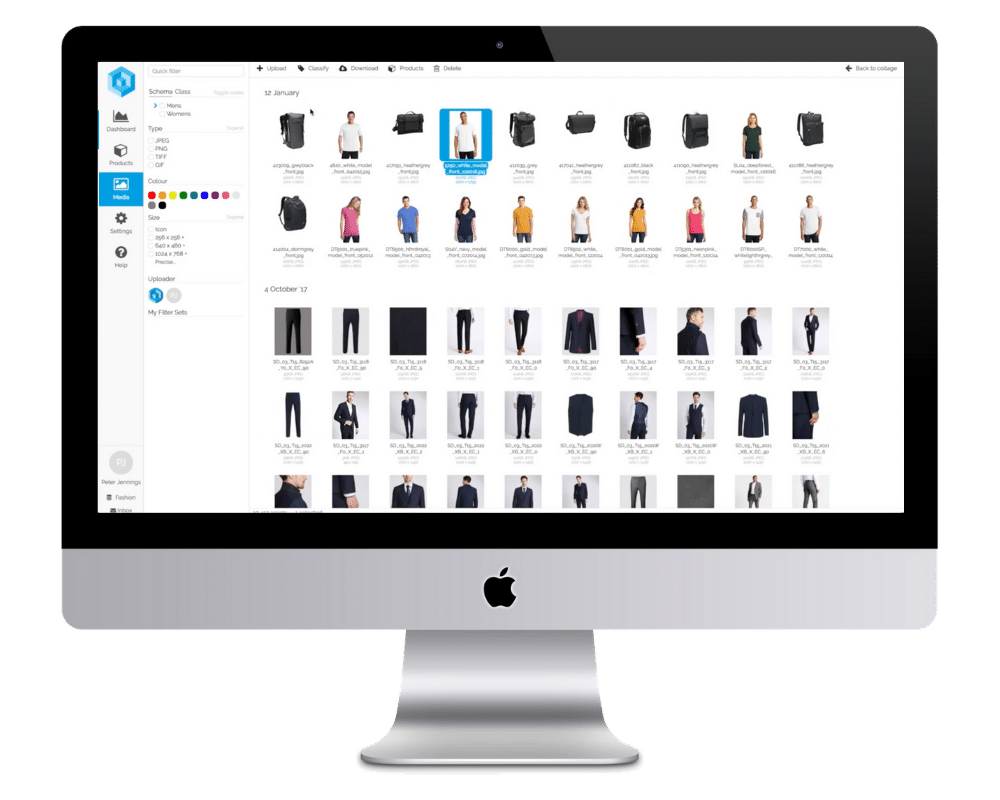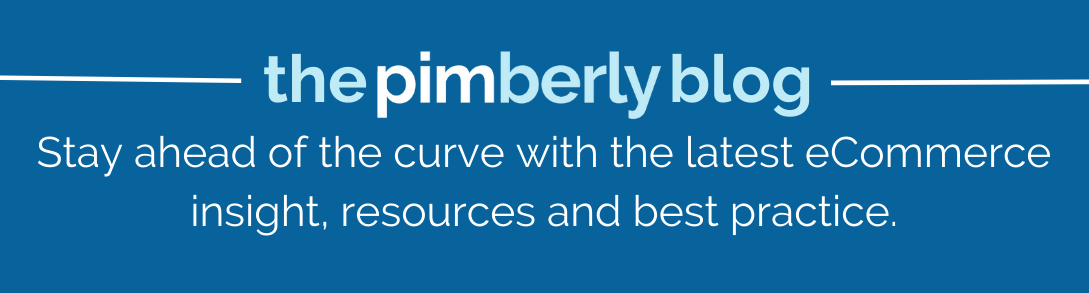Rich snippets, sometimes referred to as rich results, are search results that are taken from schema markup code. They offer more details than just the typical “blue link,” which encourages readers to click on your article. Although rich snippets don’t affect Google ranking, they can help your website stand out in search results. Thus, what are rich snippets precisely, how do they vary from other SERP elements, and how could you make them appear on your website? Keep reading to learn about this.

What is a rich snippet?
A search result that offers more details than just the title, URL, and meta description is known as a rich snippet. Because of their enhanced visual appeal, they frequently have a greater click-through rate. Recipes, reviews, and how-tos are typical examples of a Rich Snippet.
Typically, rich snippets are constructed utilizing structured data markup(. That particular structure helps search engines, such as Google, better comprehend the content of a webpage. You can give clear indications about the information that’s on the page by incorporating structured data into the HTML code of your website.
What does this do?
The intention is to increase user appeal for the search result. You may boost the possibility of click-throughs to your website by making it more visually appealing. It’s critical to adhere to search engine requirements for structured information markup to guarantee correct implementation and prevent fines for misuse or deception. If you can make use of them, rich snippets are a great method to raise your click-through rate. They include something extra that makes your outcome more remarkable.
Users as well as website owners can both benefit from rich snippets. They give users access to more useful and pertinent information straight from the search results. They may now make well-informed judgments without having to go through numerous pages thanks to this. Rich snippets help website owners by making their listings more noticeable, which raises click-through rates and boosts organic traffic.

How to Create a Rich Snippet
You can easily create rich snippets by following the below-mentioned steps:
Code Generation
Installing a schema plugin will allow you to easily add schema to your website if you use a popular website management system (CMS) like WordPress. You might have to create the code yourself if you don’t use one of the more well-known CMSs. Just follow the tool’s steps to generate the code. After you’re done, copy the code, which is the schema markup code format that Google suggests.

Markup Validation
It just has to be verified that the code is valid once it has been generated. Your page will not be accepted into rich results if it is invalid. You may verify if your code was generated by your CMS or by a plugin by doing the following 3 steps:
- Bringing up the SEO Toolbar over the desired inspection page.
- Selecting the tab for structured data.
- Selecting the Rich Results Test after selecting Validate.
This will direct you to Google’s Rich Results Test when you click it. You’ll notice a green tick if it’s valid. You can move on to the next step once you’ve established that it is present and genuine. You must perform two tests if you entered your schema code:
- Verify the code’s validity before putting it into use.
- Once the code has been put into your website, make sure it is valid.
Choose “Code” on the Rich Results Test and paste your code fragment in to check if it is valid. A green checkmark will show up under the subheading “Detected items” if it is valid.
You can post your code to your website after it has been validated. Put it in your website’s <head> or <body>. Google has verified that both are OK. After adding the code, you can verify that the page URL is still valid on-site by running it with the Rich Results Test. Choose “URL” this time, then type a URL you wish to test. You’ll notice a green tick if it’s valid.
Markup Pages Monitoring
The ideal option to perform an audit is to use a Site Audit. Go to the Site Audit All Issues report after completing your audit. You will receive a message if there are issues with structured data. All structured data concerns on your website will be displayed when you click on this issue.
To obtain additional information, click the “Organic traffic” header and then select “View issues” located in the “Structured data issues” column. In this manner, since you have already corrected any incorrect code, all you will see when you visit GSC are green “Valid items” that are qualified for Google’s rich results.
Rich Snippets for eCommerce
The following are some of the most used and beneficial rich snippets for e-commerce:
Product Snippets
Extra data on display is beneficial when customers are looking for a certain product since it helps them make a better-informed choice. Google may decide to display specific elements like color, size, material, etc. based on the product markup it can extract from your website, depending on your business and product offering. Make sure you have the necessary product markup to score for product-rich results to be eligible for them.

Organization Snippets
If SEO has been successful, a search query involving your brand will often display your store’s homepage in the top spot on the SERP. If you have stockists vying for your branded keywords, this might not be the case. With homepage markup, you can make your homepage shine out from the rest of the results and instantly acquire credibility and confidence. It’s also useful to include contact details, such as your phone number, so that people may call you straight from the search results page when they click the link using their mobile device.
Shipping Snippets
Underutilized, shipping markup is a terrific method to add visual interest to your product listing. A user can make a quicker and better-informed purchasing decision when they can see estimated shipping prices and times right in the search results. This improves user experience and sets reasonable expectations for delivery timeframes.
FAQ Snippets
Because they frequently draw in more traffic and a wider range of keywords, category pages are frequently the best-performing pages for e-commerce websites. Google recently clarified that non-FAQ content can use FAQ markup. You can get rich results if a page has FAQs. Your category page search result will be more pronounced and take up more space when FAQs are shown as a snippet. Additionally, you have the chance to answer any last-minute inquiries prospective clients might have on the products you offer.
Location Snippets
Inventory location information can be very helpful to Google in displaying your inventory available for product “near me” queries if your online store has a physical location. It takes a Google Business Profile listing to show extensive location data. In search results, this can then show a gorgeously detailed image of your store and an overview of what you have to offer.
Rich Snippets Examples
Google offers a variety of rich result formats for its search results. Let’s examine a few of the more widely used varieties.

Product
If you run an online store, you should make use of product-rich snippets. They provide your prospective buyers with additional details about your products, such as price, shipping details, and availability of stock.
Review
The Review snippet, which provides a yellow star rating and more details about the reviews to the search results, is one of the most well-known examples of rich snippets.
Event
The time and place of your events are highlighted in the event excerpts. If you host ticketed events such as concerts or performances, they come in handy.
Recipe
Recipe-rich snippets include additional details on the recipe, like preparation time, ingredient lists, and user feedback.
Bottom Line
Rich snippets are a great way to enhance your SEO for optimum e-commerce profits and results through targeting and facilitating your target audience. Through working on the steps mentioned above, you can easily create rich snippets based on your business type and needs. You can better manage your rich snippets and SEO by utilizing management tools and software, for which you can contact us at Pimberly for the best services around you.