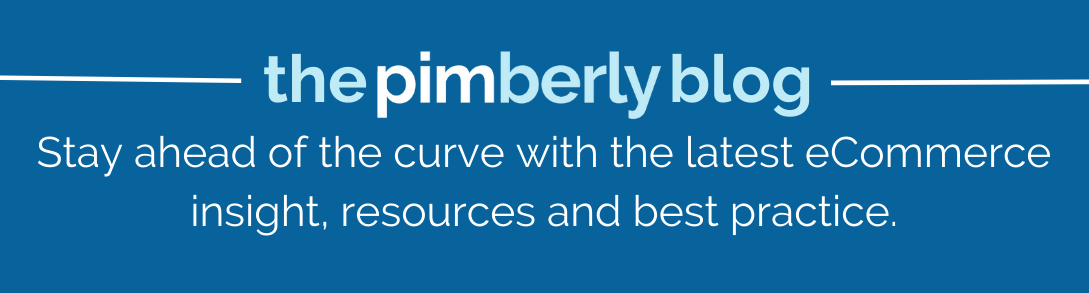What Is Model Context Protocol (MCP)?
Model Context Protocol (MCP) is a framework for structuring product data and its contextual relationships so AI agents—like ChatGPT, Amazon Rufus, or Google Gemini—can interpret...
Published: Feb 28, 2023 Updated: Jul 2, 2025
Onboarding complex product data involves the ETL process: extract, translate, and load. This process is still managed by most companies using Excel spreadsheets as an ETL tool. With a PIM, you can transform the data on the fly as it’s onboarded with complex workflows. Here we look at how you can seamlessly onboard complex product data with product information management software (PIM).
The extract, translate, and load or ETL process, extracts data from its original source, translates it for the intended new source, and loads it. It is difficult to imagine that over 90% of companies are still using cumbersome Excel spreadsheets as an ETL tool. Although this has been the accepted process of choice for decades, spreadsheets make this a tedious process. This is because spreadsheets still depend on manual processes. As a result, they lack the scalability you need to expand your product lines. Excel is also limited in the amount of data it can manage, which means your company isn’t scalable.
Unlike manual spreadsheet ETL processes, a PIM applies workflow logic to enable you to construct and reconstruct data for this onboarding process. Instead of contending with multiple spreadsheets and tabs, all your data is centralized in one location. As a result, it is very easy to create and structure new data templates. Because each product has its own attribute set, it can get awfully complex. However, with a PIM, it makes it easier to sort through attribute sets, breaking them up into three parts. For example, with length, you would also have the number, then the unit of measurement used to provide that number.
Spreadsheets aren’t designed to handle relationship attributes. Because certain products work well together or are intended to be purchased together, this is an essential feature in the onboarding process. With a PIM, you can quickly link products based on various attributes and many-to-one relationships. If you know Excel, you don’t have to worry about the lookup and ‘VLOOKUP’ functions to search for a single piece of data and match it up to a corresponding piece of data. You can also deconstruct and reconstruct data easily.
Blog
Automate attribution to simplify onboarding
4 Benefits of Automating Your Spec sand Sell Sheets
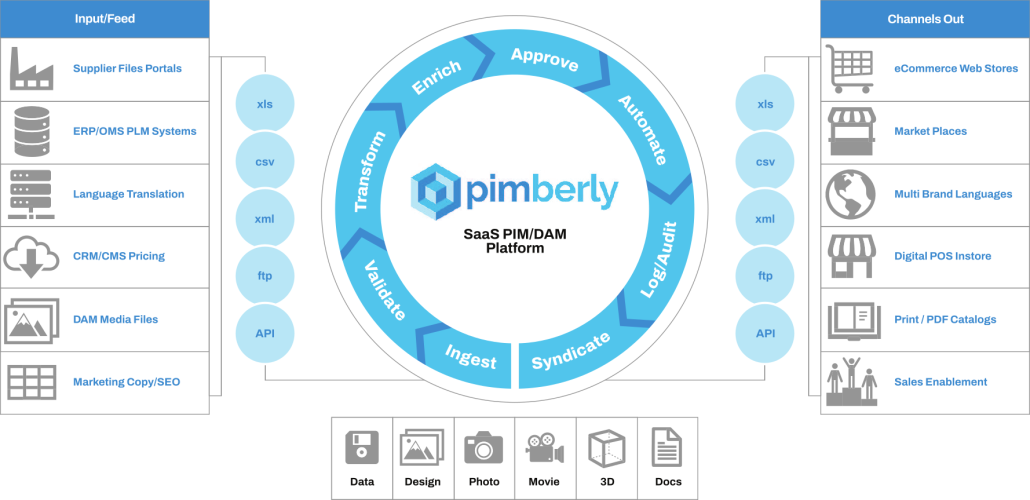
With Pimberly, you can transform product data, or ETL, on the fly. It enables you to leverage automated complex workflows to deconstruct and reconstruct your data automatically. Pimberly is the most technically sophisticated PIM, simplifying the complicated ETL process, so it becomes repeatable for streamlined product data onboarding. When any field is updated, it is automatically reflected across all sales channels, so you no longer need to contend with time-consuming lookups. You can make bulk edits without worrying about missed data updates on a massive spreadsheet.
Spreadsheets are also incapable of dealing with variations in a logical, searchable fashion. When you have product variations, you need a PIM to identify variations, group items and provide easy access to updates. You can also onboard complex product data or expand your reach to different geographies. A PIM uses localized data to translate descriptions and apply international currencies, pricing and shipping information.
When you free yourself of spreadsheets, you enjoy rapid product onboarding that enables you to increase SKU counts significantly. You can automate up to 80% of manual product data management processes, making it easier to adopt an omnichannel strategy. Because a PIM manages your product data efficiently, you can:
PIM is a non-relational database enabling you to store structured and unstructured data, unlike relational databases like Excel. While a relational database collects data with pre-defined relationships, which is then stored in tables with columns and rows, a PIM is not restricted by the tabular format of rows and columns that make it impossible to store unstructured data and your digital assets. As a result, you have more flexibility using a single database that includes a digital asset management tool (DAM) to store and retrieve all product data efficiently. You can:
Pimberly’s PIM is a future-proof solution enabling you to adapt to changing technologies, add as many sales channels as you need and manage multiple variations of data seamlessly.