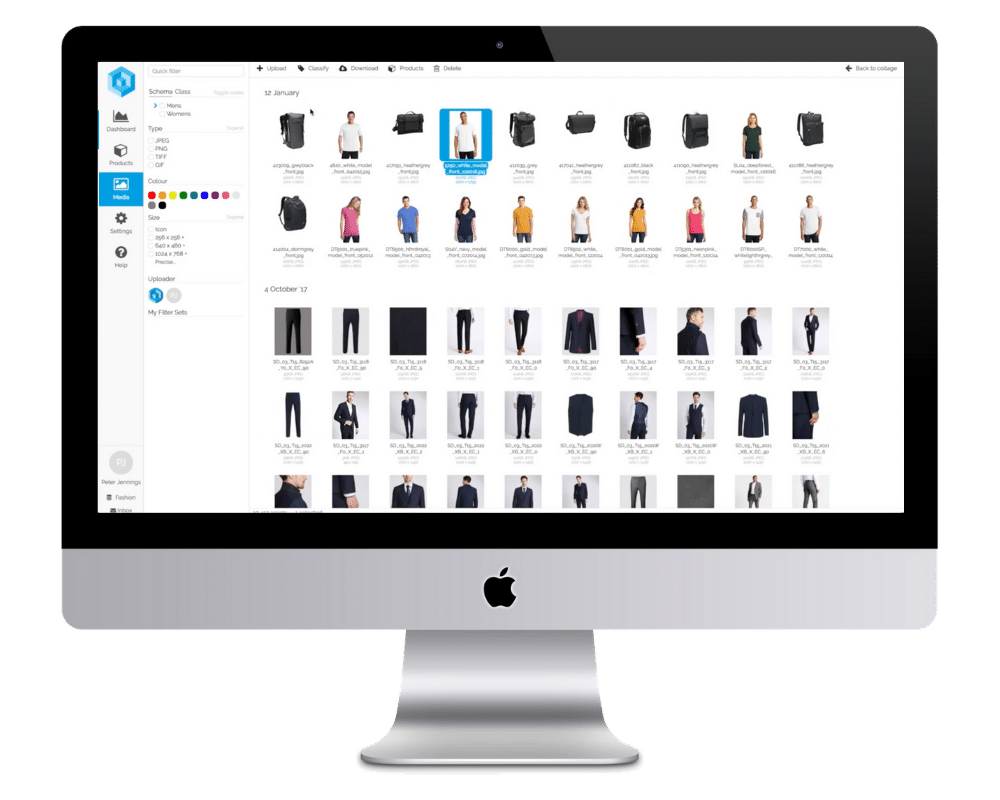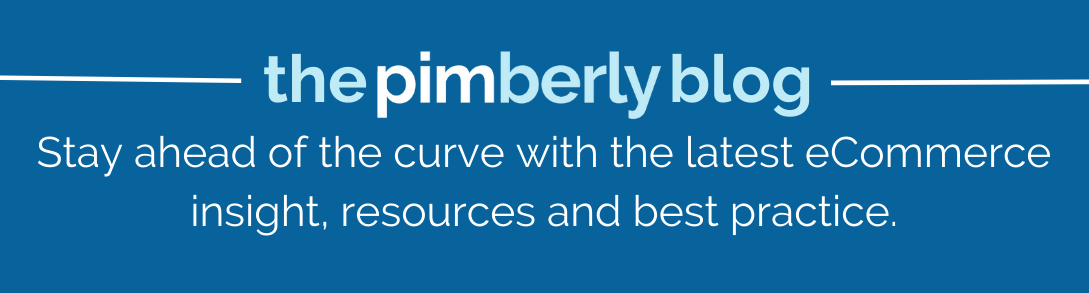Product data and image management
The process of utilizing digital tools and technology to arrange, store, and distribute digital images, including pictures, graphics, and videos, is known as image management. Better availability, safety, and quality are ensured by controlling the complete lifespan of digital photographs, from creation to archiving and retrieval. Digital asset management (DAM), the more often used term, is essentially also known as image asset management software.

The amount of photos and creative files in today’s businesses is enormous and still increasing. Without a robust digital asset management software, it can be challenging to keep up with them all. Additionally, it becomes tough to discern if they are being leveraged in the most effective possible fashion. Cloud-based digital image management software products ensure that your photographs are securely stored and can be quickly found and shared.
Image management system
Because visual material is becoming more and more important in today’s digital marketplace, almost all businesses require some kind of picture management. When it comes to communicating a brand’s identity, mission, and values to its intended audience, images are essential. Creative professionals like photographers and illustrators, as well as marketing teams in charge of advertising the business’s goods and services, are the primary consumers of image management systems.
For campaigns, social media posts, and other promotional materials, marketing teams need quick access to these assets. These creators need a centralized platform to store and organize their work. Procedures are streamlined by image management systems, which facilitate effective teamwork and lower the possibility of misplacing or duplicating assets.
Moreover, photos are a major component of eCommerce and sales teams’ product displays and consumer engagement strategies. Since they grant buyers trust and provide thorough information, high-quality pictures are crucial for increasing sales. Digital asset management systems facilitate smooth communication among sales, marketing, and other departments. They ensure that the most recent and pertinent photos are available for use.

How do product data management images help?
Data mismatches frequently result from the dispersion of product information across many platforms. The same data can have mistakes like misspelled words, out-of-date content, or pricing written in the incorrect currency when it is copied and pasted repeatedly. But a PIM solution offers you more than just a central repository for your data—it guards against these mistakes by automatically applying consistent formatting guidelines.
This implies that you can safely distribute your data throughout various platforms that interact with customers without being concerned about inadvertent mistakes. Mistakes can include uneven pricing or date formats that occur when team members aren’t aware of the precise formatting guidelines.
Give time back to your team
Instead of wasting it on data entry, you would be better off using your time to advance your company. These data-related responsibilities are taken on by a PIM system, which also handles functions like data cleaning, quality improvement, and performance evaluation.
Moreover, maintaining accuracy and up-to-dateness can be a significant difficulty when managing products across several sales and marketing channels. Thankfully, PIM’s automated product data syndication tool makes this process easier and guarantees that your product data is current everywhere.
Providing prospective customers with high-quality product information is crucial for boosting sales and assisting them in making selections. By leveraging digital asset management to organize and integrate various media types, PIM software helps eCommerce organizations keep high-quality product data more easily.

Centralize product data and images
PDM is critical because, in companies lacking a strong PDM system, engineers dedicate a quarter of their time to unproductive data management duties. Managing a variety of different sorts of data is a need of product design. PDM provides you with a single source of truth for centrally monitoring, organizing, and reusing all design data.
Reduce the amount of time you spend looking for CAD files, duplicating data, upgrading systems, and responding to inquiries from non-CAD users. By getting rid of non-value tasks related to managing and distributing secure product data, you may meet your cost and schedule targets.
Key features of an image management system
Here are some of the most important components of an Image management system:
Image Acquisition and Organization
The act of taking pictures digitally with tools like scanners, graphic design software, or cameras.
Organizing and classifying photos according to particular standards, including topic, time, project, or other pertinent details. This makes it easier for users to find and obtain the necessary photos quickly.
Image Editing
Employing software programs like Photoshop by Adobe or Lightroom to edit and tweak photos to improve their appearance or fix flaws. Applying filters and effects, scaling, cropping, and color correction are a few examples of image editing chores.
Image Storage
Arranging and safely storing digital photos on external hard drives, cloud-based storage services, or local storage devices. Retrievable photos and data loss prevention are guaranteed via efficient image storage.
Image Sharing and Management
Sharing and sharing digital photos with others via social media, email, or venues for cooperation. It could be necessary to modify the file type, size, or resolution of images for sharing to support various systems or devices. Digital photographs can have descriptive information (metadata) added, edited, and maintained. Information on the subject, creator, copyright, location, and technical specs of the image may be included in this metadata.
Image Security
Putting safeguards in place to prevent theft, alteration, and unwanted access to digital photos. This could entail encrypting data, protecting passwords, or establishing access limits for particular individuals or organizations.
Image Archiving and Backup
To guard against losing information due to hardware malfunctions, software bugs, or unintentional deletion, create and keep copies of digital photos in several locations. Photos that are no longer in use but must be saved for historical or future reference are stored for an extended period through the process of archiving.

Product information and images
While growing your business can be difficult, everyone starting an e-commerce journey wants to overcome this issue. The possibility that product information will become inaccurate, outdated, or dispersed as you scale is something to be mindful of. Things that can become difficult to handle over time include item numbers, citations, catalogs, SKUs, pictures and videos, translations, localizations, records, custom attributes, and more.
It’s difficult to clean up your data after it starts to decline in quality. Workarounds are used, discrepancies appear, and workflows slow down. Because they add and change enormous volumes of products across numerous channels quickly, mid-market and enterprise firms with vast, sophisticated product catalogs are especially vulnerable.
Your product information, including thorough descriptions and excellent photographs, must be precise and uniform across all channels to persuade clients of the value of your offerings. Your Excel spreadsheet from the beginning won’t help as you expand because you’ll handle more data as you grow. They will efficiently handle product specifications, carry out determined marketing campaigns, and start up new sales channels once each of your back-office systems is together.

Product images and product content
Customers purchase not only the goods but also the whole experience that goes along with it. PIM enables marketers and eCommerce executives to provide contextualized, tailored content that appeals to consumers and is appropriate for a variety of sales and marketing platforms.
This guarantees that consumers will always have a smooth and consistent shopping experience, regardless of how they interact with your brand—in a physical store, online, through mobile apps, or on social media. They will also always receive accurate and pertinent product information. Organizing your image library is made simple by photo management software features. Various methods of organizing your picture library can assist you in building a neat, consolidated database.
Factors to consider when you centralize product data with images
To ensure that you are properly managing your photographs, there are a few factors to take into account. Firstly, make sure your photos are being used effectively when you have them all accounted for and arranged. Upload your photos to third-party databases, social media sites, online content management systems, and other platforms. To increase uniformity across all of your channels, just manage a single picture collection. By upgrading the image and proactively observing the changes in anyplace that image is displayed, you can make sure that only the most recent versions are being used.
Also, identify the contributors and the kinds of files and images you are in charge of. Determine whether the majority of the photos are stock photos, company portraits, marketing collateral, or product photographs. Having a thorough understanding of your inventory will aid in defining key processes for your business. Ascertain who will be accessing, editing, and uploading these photos, and establish the appropriate access rights.
Consider your goals as a business, the purposes for which you will need image management software, evaluate various suppliers, and, of course, provide them a try when selecting the best option. Based on the unique requirements of your business, make a strategic choice. Make sure the image management software you choose is user-friendly while maintaining a strong feature set. Make the best decision by keeping your company’s objectives front and center.

Manage product data with images
Product data management refers to the use of software by businesses to facilitate the exchange of product information among geographically dispersed teams using a variety of product development methods. PDM allows for managed worldwide cooperation in parallel design environments, encompassing requirements, system models, design (software, mechanical, and electrical), simulation, confirmation, and verification. It ensures that all drawings, models, and documents are safely stored and conveniently located in a single location.
Part and search functions make use of every piece of content’s complete history and related relationships. By using PDM, you can make sure that all necessary approvals have been obtained, that each update and revision is tracked, and that manual processes have been automated.

Bottom line
Centralizing product data to ensure perfect management of product images is crucial to helping your business scale. You can also incorporate efficient management tools like PIM and DAM systems to ensure data centralization. Contact us at Pimberly, if you require the best management tools in town.