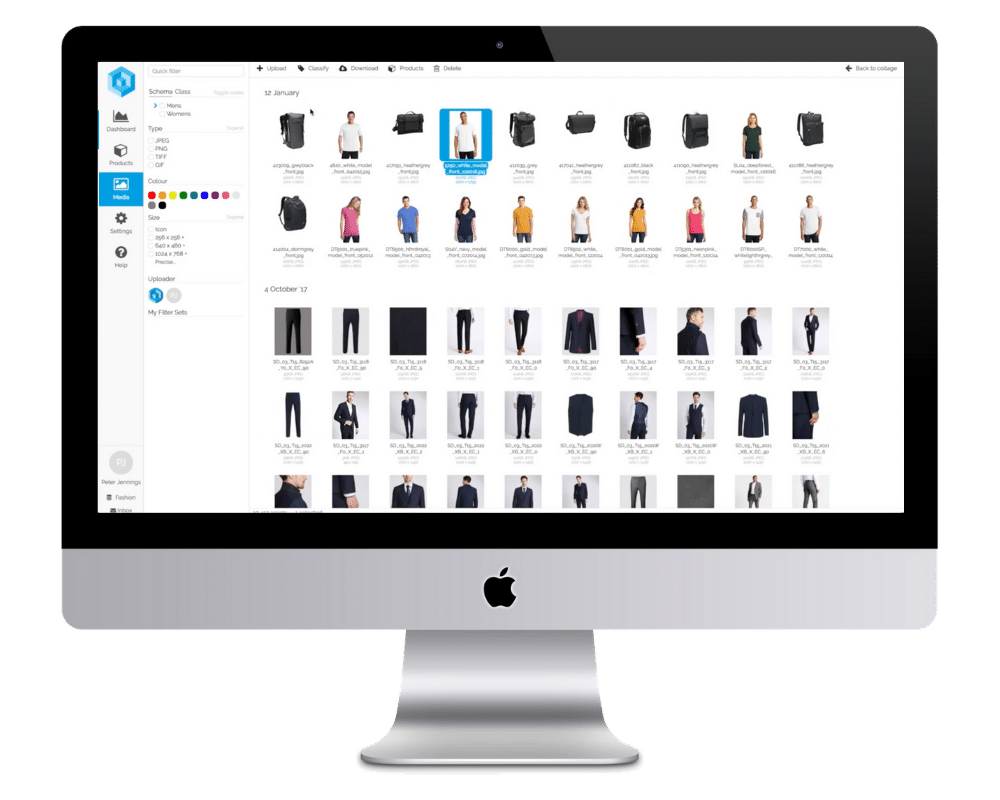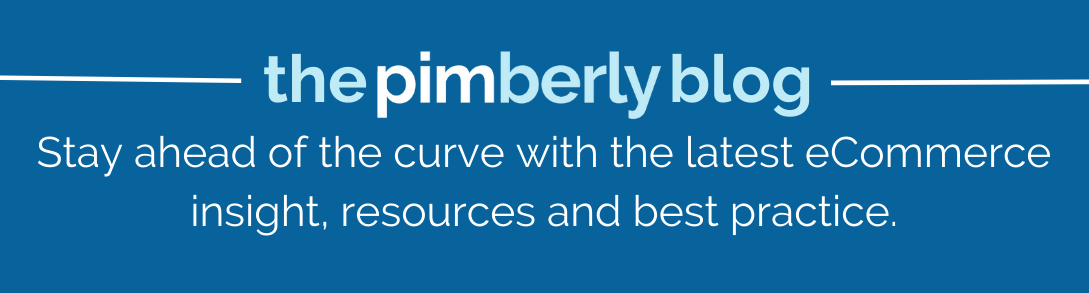A good Product Information Management (PIM) system can help you easily centralize, organize, and distribute your product data.In this guide, we’ll explain everything you need to know about the best PIM software for Shopify in 2025, why it’s essential for your store, and how to choose the right PIM solution.
What is PIM Software?
Product Information Management (PIM) software is a tool that centralizes all your product data in one place. PIM lets you update everything from one dashboard so you don’t have to juggle between multiple spreadsheets or folders for prices, images, product descriptions, and more.
With PIM software, you can ensure your product data is always consistent and accurate. This is especially important in eCommerce, where your product information needs to be updated quickly and appear consistently across multiple sales channels, including your website, marketplaces, and social media.
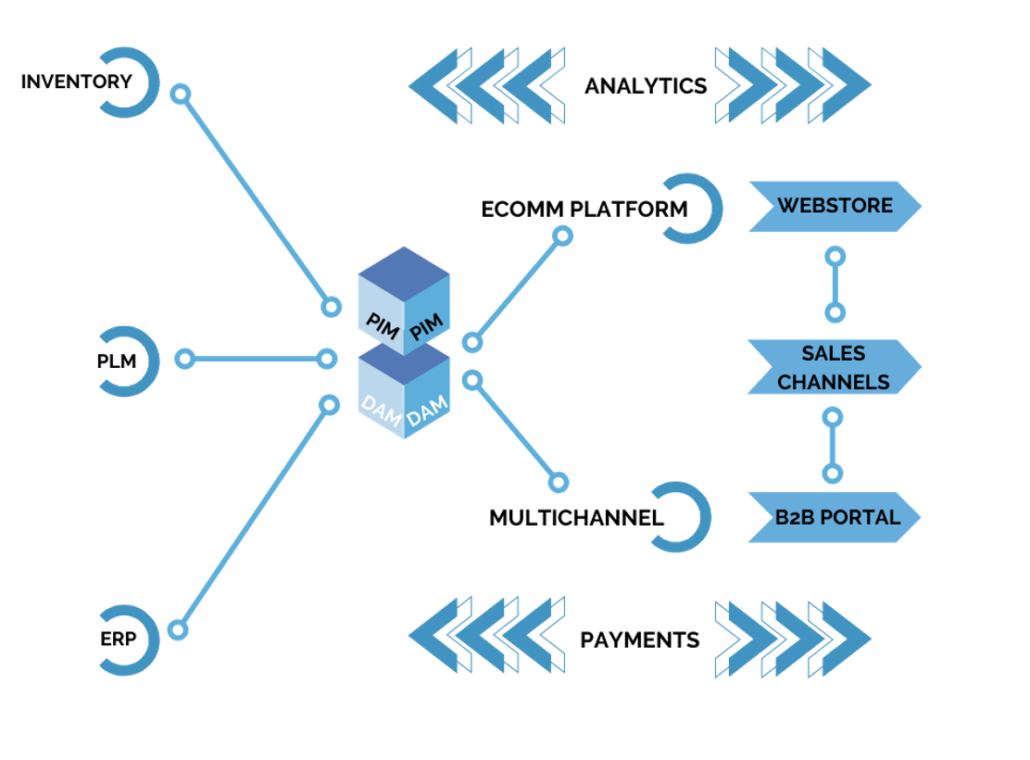
Imagine a potential customer seeing a social media ad that states a $50 price for a product in your store. But, when they visit the store, the price is marked as $55. Turns out, you or your team updated the price on the website but forgot to change the ad creative. You wouldn’t want that, right?
Using an eCommerce PIM eliminates the risk of errors, like outdated prices or wrong product details, which can confuse customers. It also helps you manage digital assets like images and videos. This makes it easier to keep your product content fresh.
Whether you’re adding new products or updating old ones, the best PIM system for Shopify in 2025 will streamlines the process, saving you time and effort.
Why Do Shopify Stores Need PIM Software?
Let’s say you run a store with 100 products, and you decide to update your prices across the board. You’ll have to go into each product, adjust the prices manually, and then double-check that everything is consistent across your website, social media, and marketplaces.
Sounds like a nightmare, right? This is why investing in the best PIM software for Shopify is essential.
Here are a few reasons why your Shopify online store needs the best PIM for Shopify in 2025:
● Maintaining data consistency: A PIM system ensures that your product information is the same on every platform. This reduces the chance of mistakes that could confuse customers or hurt sales.
● Efficiency and time saving: Updating product details across multiple systems can take a lot of time, especially if you have 100s or 1000s of products. Much of this work is automated with a PIM system so that you can make updates faster and with fewer mistakes.
● Scalability: As your business grows, so does the amount of product data you need to manage. A good PIM system grows with your business. It makes adding new products, updating old ones, and managing a larger product catalog simple and efficient.
Best PIM Software for Shopify 2025: Pimberly
If you run a Shopify store with a large product catalog or complex product data, Pimberly is an excellent PIM solution. It’s built to streamline product information management.
Key Features
A standout feature of Pimberly is its Shopify integration capabilities. Product updates happen automatically, so you don’t have to worry about doing it manually. The interface is intuitive, meaning there won’t be a steep learning curve for you or your team.
Pimberly also helps manage media files like images and videos, keeping everything in one place. This is especially useful for businesses like clothing brands that rely on rich media to showcase their products.

One of Pimberly’s greatest strengths is its ability to sync product data seamlessly across all your sales channels—be it Shopify, marketplaces, or other platforms—ensuring consistent and accurate information everywhere. It’s no exaggeration to say that Pimberly is currently among the best PIM platforms for Shopify.
With that said, let’s take a look at the pros and cons of using Pimberly:
Pros and Cons
Pros:
1. Pimberly offers different packages and add-ons that allow you to customize the platform based on your specific needs.
2. Pimberly’s integration with Shopify is smooth and automatic, ensuring your product data is updated in real time.
3. Whether you’re managing a small catalog or thousands of products, Pimberly scales to meet your needs.
Cons:
1. Pimberly may be out of budget for small businesses or those with limited budgets.
2. Businesses with smaller product catalogs may find some features unnecessary, making it harder to justify the investment.
Pricing
Pimberly starts at $2,500 per month (billed annually) for the Regular plan. There’s no free version, but you can take it for a test run with a free trial to see if it fits your needs. Pricing varies based on how many products you have and what kind of features you require.
Implementation Guide for Shopify and PIM Software
To integrate a PIM system with Shopify, follow these best practices for deployment:
- Select a PIM solution that directly integrates with Shopify. This will make syncing your product data much easier.
- Next, map your product attributes (such as pricing, descriptions, and images) between Shopify and the PIM system. This step ensures there are no discrepancies between the platforms.
- Before you hit “publish,” make sure to test everything in a staging environment. Try updating a product’s description or price in the PIM and see if the changes show up correctly in Shopify. This way, you can catch any issues before your customers do.
- Once integrated, continuously monitor the sync between PIM and Shopify. If something’s off, like prices not updating correctly, address it quickly to avoid any confusion.
Common Challenges and Solutions
When integrating a PIM with Shopify, one of the primary challenges you may face is data mismatches. To prevent this, it’s crucial to routinely verify how the fields are mapped. Conducting a thorough review before going live can help you avoid potential issues down the line.
If you’re managing a large product catalog, migration can feel overwhelming. Instead of updating products individually, choose a best PIM for Shopify in 2025 (like Pimberly) that offers bulk import and editing features. These tools allow you to update large sets of products quickly, saving you time and effort.
When you manage product data, manual data entry is another common problem during migration. It’s easy to overlook small details that can result in errors. To reduce mistakes, automate as much of the data transfer as you can. This will speed up the process and ensure the data is accurate.
Finally, keeping your data consistent across platforms is essential. Set up automatic syncing between your PIM and Shopify. This way, your product data stays current without having to constantly check and update it.
Expert Tips and Best Practices for Deploying PIM Software on Shopify
Once your PIM system is integrated with your Shopify online store, here are some extra tips and best practices to keep things running smoothly and improve your workflow:
1. While syncing basic product details like prices and descriptions is important, you might need more specific fields for things like product features or supplier info. Customizing the integration as per your needs will help make your product pages more detailed and even improve your SEO.
2. Set up automation to handle updates like product launches or stock changes. For example, you can schedule new product releases or sync inventory levels automatically. This keeps your data fresh without the manual work.
3. Mistakes can happen. Create a process to quickly spot and fix any syncing issues, like incorrect prices or missing images. Setting up alerts for errors or designating someone to monitor the sync can save you time and hassle.
4. Remember, the best PIM platform for Shopify in 2025 can handle more than just basic info – it can handle product data across multiple platforms. Add detailed descriptions, multiple images, or even videos to highlight your products. This extra detail can make your Shopify store more engaging and may help boost sales.
5. If your plan to expand your business, make sure your integration can handle it. Regularly check your setup to ensure it can manage more products or higher traffic. If you’re growing fast, you might need to upgrade your system.
ROI and Benefits of Using the Best PIM Software for Shopify in 2025
A PIM system for Shopify delivers a solid ROI by saving time, improving accuracy, and making your customers’ experience better. By centralizing all your product information, it cuts down on the manual work involved in managing a growing catalog, which helps your business run more smoothly.
One of the biggest benefits of using a PIM is consistency. The top PIM for Shopify ensures that your product details are always correct and up-to-date across all sales channels, whether that’s Shopify, your website, or other marketplaces. This helps build trust with customers and has a sales improvement potential.
Bottom line
The top PIM for Shopify like Pimberly integrates easily with your online store, automating updates and making it easier to manage a large catalog. This means less time spent on data entry and more focus on growing your business and reaching new customers. With fewer errors, you can boost conversion rates and increase sales.
Ready to get started with the best PIM platform for Shopify? Get in touch today!