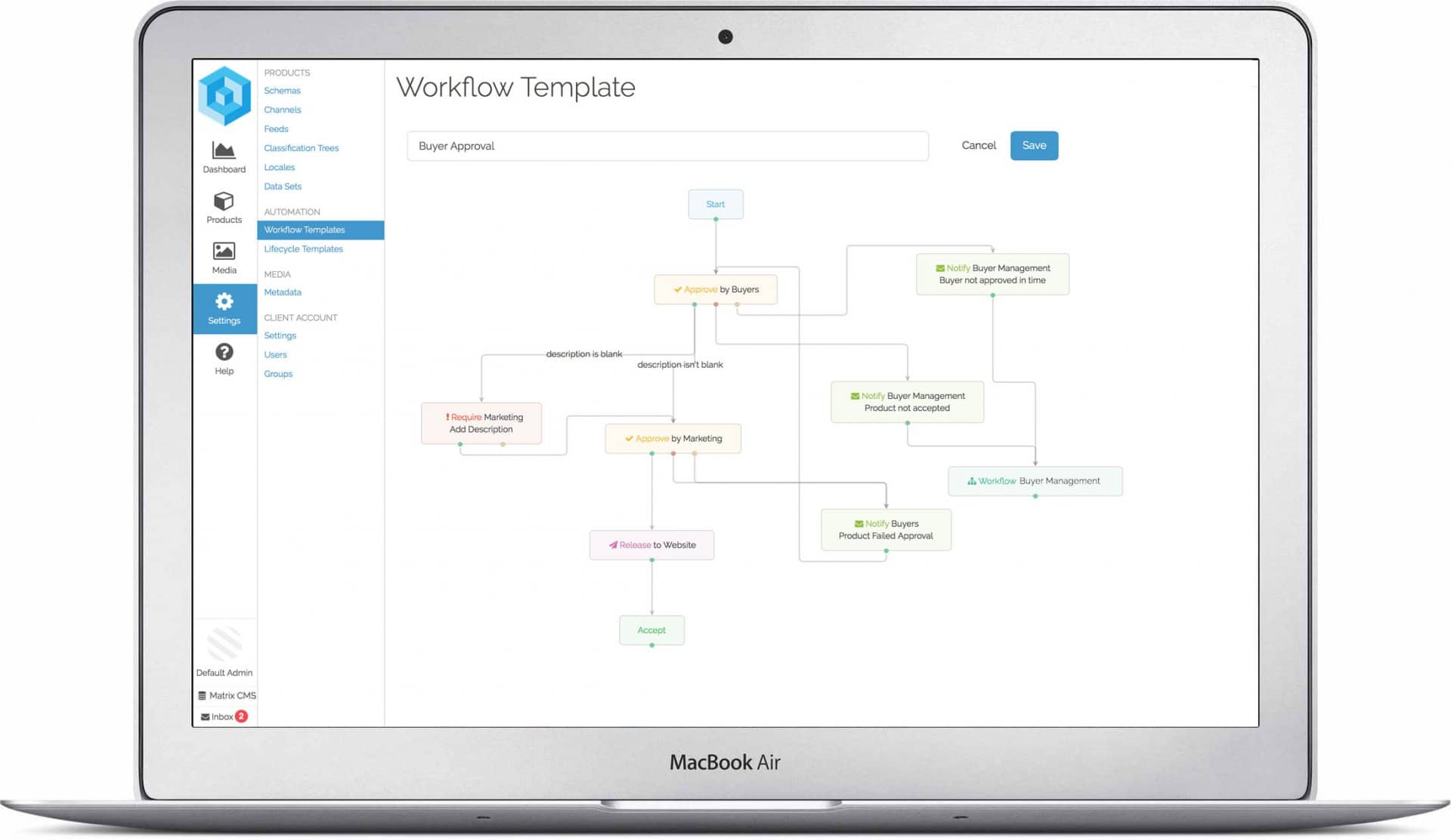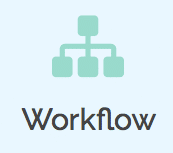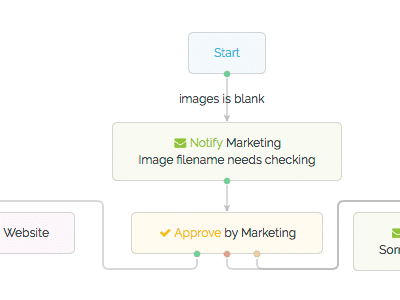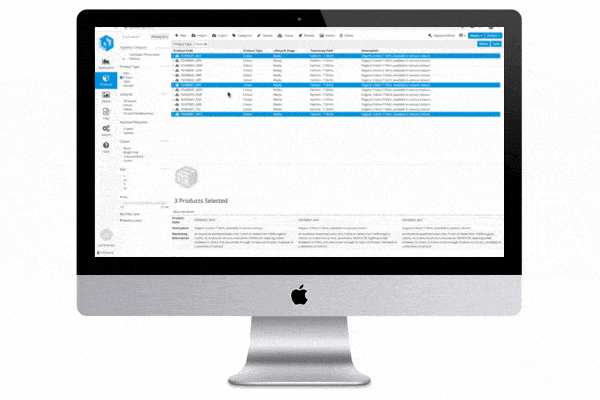Product Data Information Workflow Visualization
Never launch a product with missing information again with product data automation:
Flexible, configurable, graphical workflows to work more efficiently and improve visibility
Pimberly’s powerful visual workflows let you design a simple flowchart to get your product information and digital assets to market quickly. So, whether it’s setting requirements that need to be completed, through to approvals, and finally releasing your products, you can do it all with Pimberly.