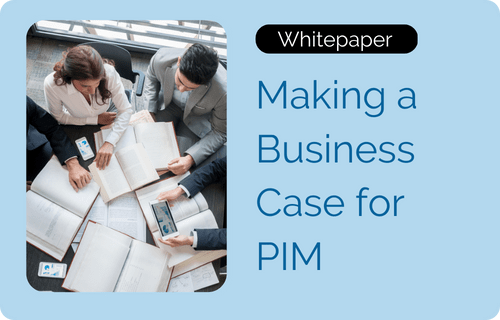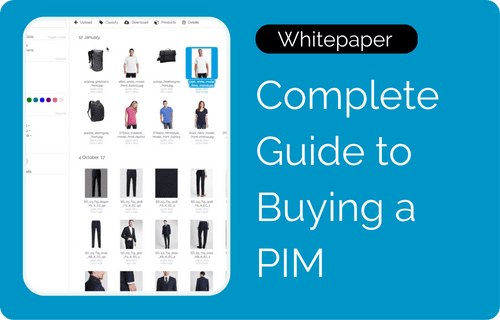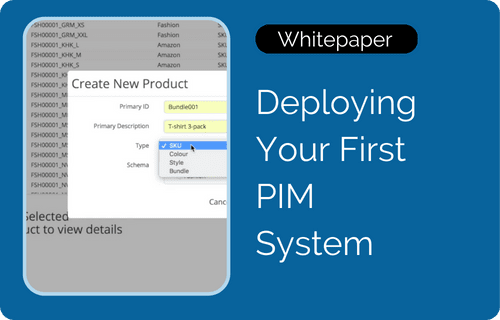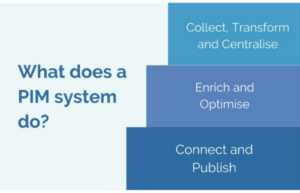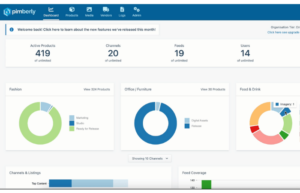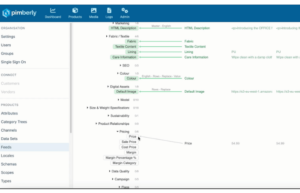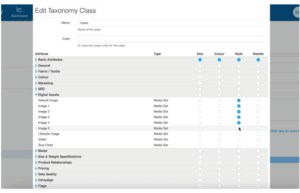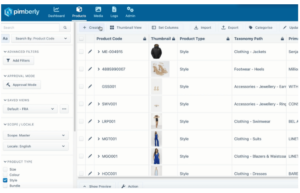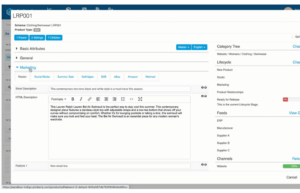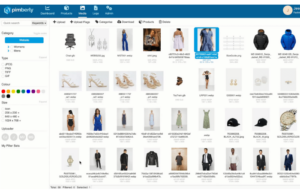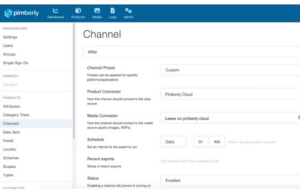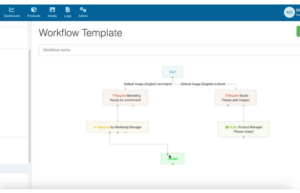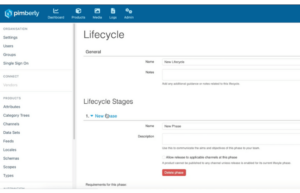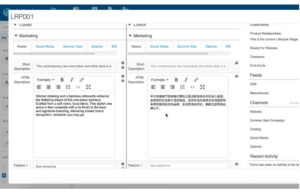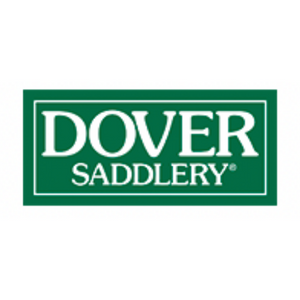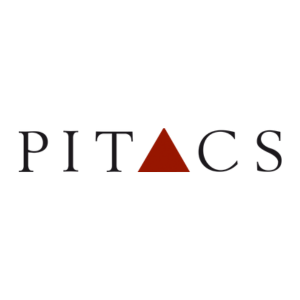Thanks so much for getting in contact. One of our team will give you a call on the number provided asap to book in your discovery.
In the discovery session, we’ll run through a profiling questionnaire so we can get your Pimberly instance up and running in the best way for you. You’re more than welcome to submit your answers in advance, (approx 5 minutes) or complete them during the call. On completion, you will be emailed a copy of your answers too for your records.
Or get a head start with our full-feature platform tour:
Take a look through all the features we cover in more detail…