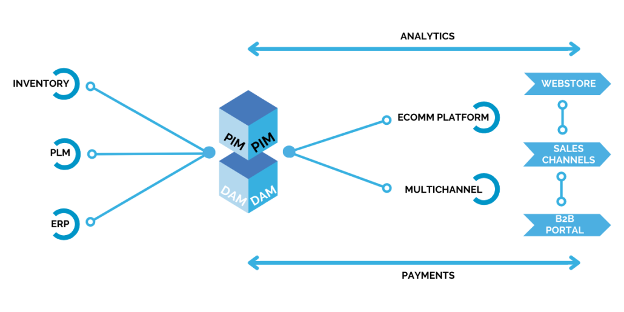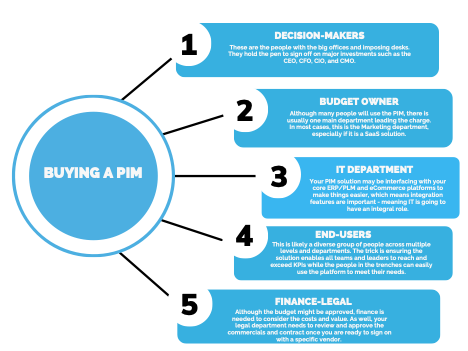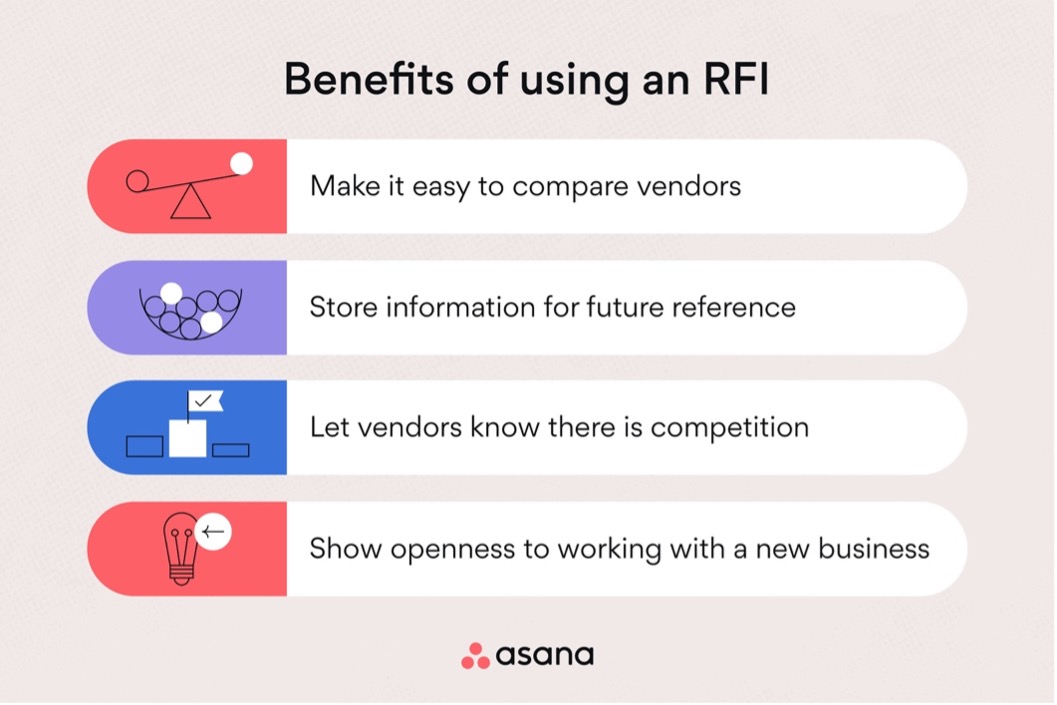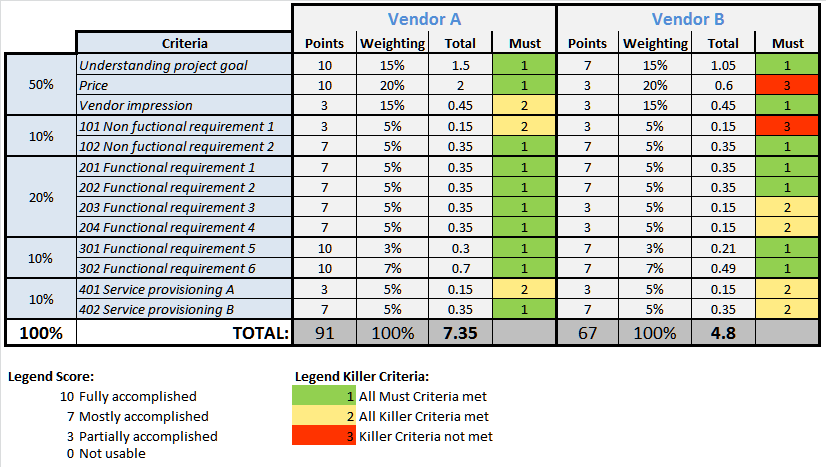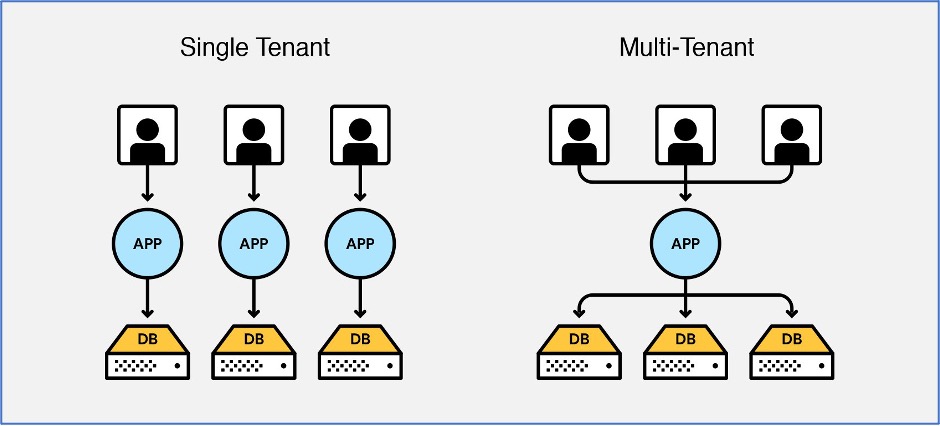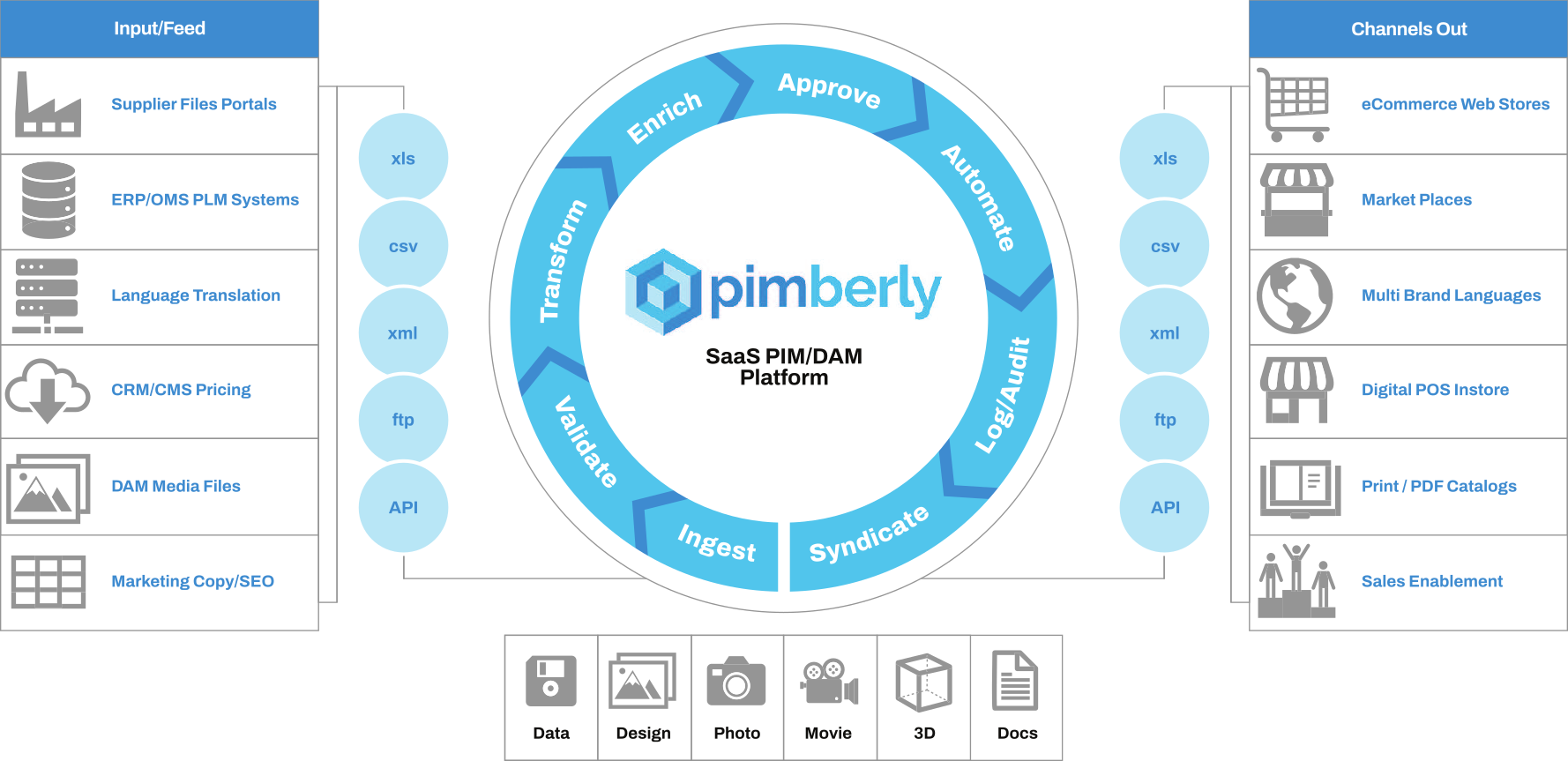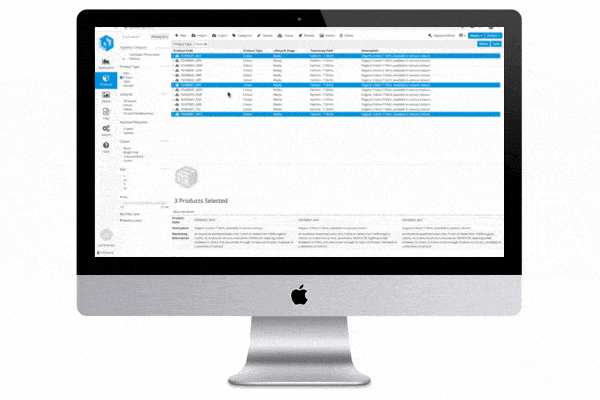| Area |
Question |
| AI |
Support AI-based product description generation? |
| AI |
Use AI-based tools for checking/correcting grammar and spelling in product fields? |
| AI |
Use AI to improve product description persuasiveness/sentiment (i.e., the system suggests wording changes that will lead to higher conversion rates)? |
| AI |
Utilize AI to automatically tag content/generate metadata (e.g., for images, and videos)? |
| AI |
Can you grade data quality across your product range (e.g content quality, SEO, completeness) |
| API |
How many REST API’s do you make accessible for your PIM application? |
| API |
Are the APIs that are exposed to your customers the same as those used internally to build your PIM application? |
| API |
Leverage webhooks to sync/ integrate with external services? (If so, please provide a link to documentation) |
| API |
Do you version your APIs or evolve them? |
| API |
Do you make Postman (or similar) API collections available to merchants/ users? |
| API |
Do you impose a rate limit on the number of API calls for your PIM application? |
| API |
How are your APIs secured |
| Attributes |
Allow product relationship taxonomy, enabling product substitutes, cross-sells, and up-sells? How are these relationships created & maintained |
| Attributes |
Can attributes be configured i.e., calculated from other attributes? |
| Attributes |
Support one-to-many and many-to-many relationship mapping between products and other entities (parts, dealers, etc.) |
| Attributes |
Support heuristic, probabilistic, and deterministic matching algorithms? |
| Attributes |
Support unlimited product attributes? |
| Attributes |
Support unlimited product hierarchies? |
| Attributes |
Are attributes dynamically hidden from products where they are not relevant? |
| Attributes |
Do you have an HTML editor in both WYSIWYG and source code? |
| Catalog |
Do you have a web-based digital catalog to easily share with internal/external customers, that also includes digital assets? |
| Catalog |
Can external customers access new product launches from a portal – follows on from the above point, if they say yes. |
| Catalog |
Provide customer-specific catalogs with multiple price lists (i.e., specific clients have unique catalogs assigned to them)? |
| Catalog |
Support predictive catalog decision-making? (i.e., the system will suggest a catalog structure based on data/content being uploaded) |
| Catalog |
Generate all the required InDesign files for printing, utilizing InDesign character, paragraph, table, and object styles |
| Catalog |
From product data held produce price listings, technical sheets, sizing guides, etc. |
| Catalog |
Produce output in various formats – InDesign, print PDF, interactive PDF, JPEG |
| Catalog |
Multiple, user-definable output styles and templates give designers control of output and offer unrivaled flexibility |
| Catalog |
Full pagination and ordering, Various types of indexes created, e.g., product code index, title index & index of terms managed in Pimberly |
| Catalog |
fully compatible with scoped & localized data, e.g., for language or season-specific publications |
| Catalog |
Production stages to give all users overview of lifecycle management |
| Catalog |
Customers can choose to work in single pages, double-page spreads or multi-page documents |
| Catalog |
Versioning of assets allows viewing of previous versions |
| Connectors |
How many commerce platforms do you have pre-built integrations with (e.g., Magento, Salesforce Commerce Cloud, Shopify, etc.)? |
| Connectors |
What many ERPs do you have pre-built integrations with (e.g., Oracle, Infor, SAP, etc.)? |
| Connectors |
What many PLM systems do you have pre-built integrations with (e.g., Bamboo Rose, Centric Software, PTC, etc.)? |
| Connectors |
What many Marketing Campaign Management vendors do you have pre-built integrations with (e.g., Marketo, Hubspot, Salesforce (Pardot), etc.)? |
| DAM |
Support the ability to classify and search derivative images? |
| DAM |
Support the ability to batch searches of images? |
| DAM |
Support for relational data modeling of content metadata (i.e., this component of an image/audio file is related to another component of an image/audio file on another product)? |
| DAM |
Support XML, CAD, vector graphics (CGI), and other structured content types? |
| DAM |
Have the ability to syndicate rich media? |
| DAM |
Automatically attach images to products by naming convention |
| DAM |
Access Image Metadata and map to & populate PIM attributes |
| DAM |
Ability to adjust the size on export |
| DAM |
Ability to adjust file type on export |
| DAM |
Ability to create file names dynamically from attributes on export |
| DAM |
Auto associate products that appear on the same image i.e., Shop The Look |
| DAM |
Ability to auto crop on export |
| DAM |
Ability to auto generate PDF documents such as Spec Sheets/Sell Sheet |
| DAM |
Ability to auto-generate combination images such as Logo x Product |
| DAM |
How do you ingest bulk image sets |
| DAM |
Do you have the ability to drag & drop images into the DAM |
| Data |
Allow merging controls to be extended to the attribute level (i.e., Users can define which fields are populated\updated from which source) |
| Data |
How many formats (file types, methods, etc.) does the PIM system support data ingestion? |
| Data |
Incorporate data from other systems in reports/visualizations? |
| Data |
Support exports consisting of just changes, down to the attribute level? |
| Data |
Auto-generate product descriptions |
| Data |
Detect and assist spelling mistakes and grammar – if so, how? |
| Data |
Allow data validation rules per attribute channel |
| Data |
Allow unlimited variants for each attribute |
| Data |
Can attributes be renamed on import and export |
| Data |
What hierarchy levels does the PIM support i.e., Style, color, size? |
| Data |
Can you Bundle products together for the shopping experience i.e., Mothers’ Day |
| Data |
Do you support different ‘tones of voice’ for sales channels? |
| Data |
How do you support date/time product releases |
| Data |
Can the PIM support manual reject / edit / approval functionality? |
| eComm |
Enable A/B testing of product information/content? |
| eComm |
Enable sales conversion analysis? |
| eComm |
Provide SEO tools to optimize content/data for search indexing? |
| eComm |
Support the ability to present personalized product information to a customer based on their data and in-session activity? |
| eComm |
Support ratings and reviews management associated with specific products or attributes? |
| Language |
How many languages does your PIM application? |
| Language |
How many languages does your PIM application fully support in the UI? |
| Language |
Does your PIM auto translate language – if so, how? |
| Language |
How many languages does your PIM application allow product attributes to be held in? |
| MarketPlaces |
Support Amazon/Amazon Business taxonomies/data export standards out of the box? |
| MarketPlaces |
Support eBay taxonomies/data export standards out of the box? |
| MarketPlaces |
Support Etsy taxonomies/data export standards out of the box? |
| MarketPlaces |
Support Alibaba taxonomies/data export standards out of the box? |
| MarketPlaces |
Support Walmart taxonomies/data export standards out of the box? |
| MarketPlaces |
Support Wayfair taxonomies/data export standards out of the box? |
| MarketPlaces |
Support Google Shopping taxonomies/data export standards out of the box? |
| MarketPlaces |
Support Facebook taxonomies/data export standards out of the box? |
| MarketPlaces |
Support Instagram taxonomies/data export standards out of the box? |
| MarketPlaces |
Support Instacart taxonomies/data export standards out of the box? |
| MarketPlaces |
Support GDSN taxonomies/data export standards out of the box? |
| MarketPlaces |
Support the ability to preview how product pages will look on individual product pages/channels, such as those mentioned above? |
| MarketPlaces |
Support automatic detection of changes for specific channels (i.e. the system detects if the taxonomy changes for Amazon Business and notifies users/ adjust accordingly)? |
| Pricing |
How many pricing options do you regularly offer customers for your PIM application? |
| Pricing |
What are the key factors determining price? |
| Pricing |
Do you charge for channels |
| Pricing |
Do you charge based on user count |
| Pricing |
Do you charge for languages |
| Pricing |
Do you charge for using the DAM |
| Pricing |
Do you charge for Connectors |
| Pricing |
Do you charge for workflows |
| Pricing |
Do you offer a sandbox, and if so, what is the charge? |
| Reference |
Provide an online library of products and services so merchants can pre-populate and cross-check with their product information? |
| Reference |
Enable merchants to contribute their product information and content to a catalog repository, which other users can access and utilize for their own catalogs? |
| Reference |
Provide access to external content repositories (enabling the PIM to act as a content hub)? |
| Reporting |
What reporting/dashboards enable a customer to identify bottlenecks? |
| Reporting |
Enable customers to tailor reports to different personas? |
| Reporting |
Enable reporting/benchmarking of PIM API call performance/responsiveness? |
| Reporting |
What BI reporting tools do you support |
| Reporting |
What user-specific performance reporting exists |
| Software |
Do you offer a Free POC? If so for how long? |
| Software |
How often are minor product updates released to customers? |
| Software |
Support multi-factor authentication for users? |
| Software |
Do you offer a marketplace or app store of complementary, pre-integrated solutions/plugins? |
| Software |
Is your PIM application cloud-native? |
| Software |
What cloud infrastructure (IaaS) providers can your digital commerce application be deployed on? (e.g., AWS, Azure, GCP, etc.) |
| Software |
Do your customers have the ability to deploy your digital commerce application on the cloud infrastructure (IaaS) of their choice? |
| Software |
Is your application true SaaS Multi Tenanted |
| Software |
What is the % uptime promised in your SLA to customers with standard support? |
| Software |
What is the % uptime promised in your SLA to customers with premium support? |
| Software |
What is your actual % uptime delivered to customers? |
| Software |
How often do you provide customers with a product roadmap update? |
| Software |
How do customers request new functionality |
| Software |
Do you inform customers directly in the PIM application when a new feature is available from the roadmap? |
| User Experience |
What user authentication is available (OAuth2, SSO, etc.) |
| User Experience |
How do the UIs change to reflect the specific User/Task/Activity? |
| User Experience |
Do you allow permissions to be set at multiple “levels” including object, field, action, and dimensions also per language/geography? |
| User Experience |
Are users able to see a complete history of all previous changes made to product information/content – by product/user? |
| User Experience |
Utilize corporate directory data to assign permissions (Active Directory, LDAP, other identity management systems)? |
| User Experience |
Provide the ability to compare products side by side (i.e., based on dimensions or other attributes)? |
| User Experience |
Support bulk edits – both horizontal and vertical? |
| User Experience |
Detect when the data in an external system/ selling channel becomes inaccurate? |
| User Experience |
Enable customers to visually explore their entire product catalogs, including relationships and hierarchies? |
| User Experience |
Let users edit product information directly within reports or search results? |
| User Experience |
Support accessibility standards? |
| User Experience |
Enable drag-and-drop configuration of the application UI for administrators? |
| User Experience |
Enable configuration of workflows without coding? |
| User Experience |
Do you provide retail-specific functionality? (If so, please briefly describe) |
| User Experience |
Do you provide manufacturing-specific functionality? (If so, please briefly describe) |
| User Experience |
Do you provide distribution-specific specific functionality? (If so, please briefly describe) |
| User Experience |
Do you provide Direct-to-Consumer (D2C) specific functionality? (If so, please briefly describe) |
| Vendor Portal |
Offer self-service tools for suppliers to upload product information and content? |
| Vendor Portal |
Provide rule-based validation checks to ensure the quality of data prior to ingestion – and reporting? |
| Vendor Portal |
What are the costs of the portal? |
| Vendor Portal |
Does this have the ability for Upstream and Downstream access? |
| Workflows |
Can PIM workflows be managed and configured entirely without code? |
| Workflows |
What level of complexity and functions can be used in workflows? |
| Workflows |
Provide a graphical workflow designer? |
| Workflows |
Provide notifications (for assignment, completion, overdue, etc.) and task status dashboards? |
| Workflows |
Can 3rd party stakeholders (such as suppliers) be included in workflows, enabling PIM users to assign tasks and notifications with 3rd parties – if so, how do they get access? |
| Workflows |
Allow workflows to be triggered based on both external signals/events (e.g. a product going out of stock) |
| Technical support |
Do you have a dedicated technical support team? |
| Technical support |
What hours of support are covered? |
| Technical support |
Where is your support based – is it 24x7x365 coverage? |
| Technical support |
What placement methods are available (self-service, e-mail, phone)? |
| Technical support |
Is there access to a knowledgebase? |
| Technical support |
What SLAs are offered? |
| Implementation |
Do you provide implementation services or utilize a 3rd Party? |
| Implementation |
What is the typical implementation timeline from start to end? |
| Implementation |
What are the key milestones/stages & known prerequisites or dependencies to start? |
| Implementation |
What resource will be provided during implementation? What is the recommended resourcing expectations client side? |
| Implementation |
Is implementation resource chargeable? If so, how is that broken down and tracked? How is it billed (i.e., weekly, monthly, per milestone, end of project)? |
| Implementation |
What is the typical delivery model/method (i.e., Prince 2, Agile), and how will the tasks be managed? |
| Implementation |
What is the typical delivery & communication style during the project (i.e., face-to-face training/meetings, online training/meetings) & how much contact time is expected each week? |
| Implementation |
How are changes in requirements managed? |
| Implementation |
Are there any known delivery risks, and how are these mitigated? |
| Implementation |
What governance and tools are used to track deliverables during the implementation? |
| Implementation |
Why do you think you can deliver this project? |
| Implementation |
Can the client be involved in the configuration of the solution? |
| Implementation |
Do you charge for re-training/extra training? |