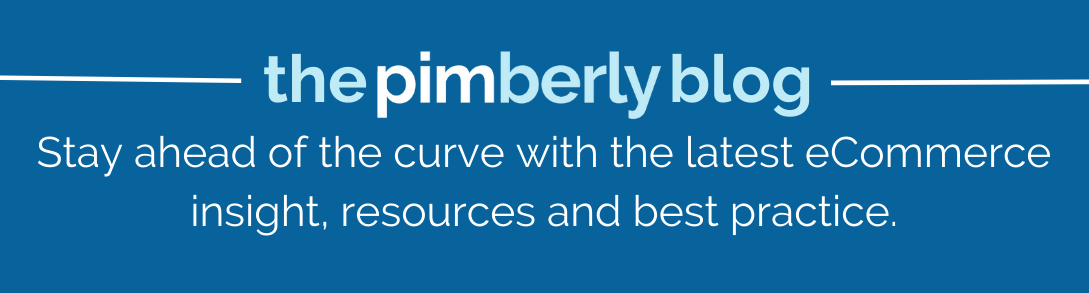PIM for Digital Product Passport: Seamlessly Sourcing & Managing Compliance Data
As the EU rolls out new sustainability regulations, the need for accurate, accessible product data has never been greater. That’s where a PIM for Digital...
Published: Jan 25, 2024 Updated: Jul 7, 2025
It can be unsafe to navigate Amazon Seller Central if you are fresh to selling on Amazon. It’s pretty simple to use after you figure out where everything is! Where do you put the things in? How is a shipment created? Is it possible for me to view sales reports? Can I make a user account for myself?
You have some, if not all, the answers to these questions if you need to get used to the seller dashboard. One of the largest eCommerce websites in the world, Amazon Seller Central is a virtual hub for people and companies looking to create a brand and sell goods directly on Amazon. This dynamic platform provides a wide range of features, tools, and resources to empower merchants and simplify their business processes inside the Amazon ecosystem.

Fundamentally, Seller Central Amazon offers a central location from which sellers may easily manage their product listings. Vendors can generate, modify, and manage their product details, guaranteeing their listings are educational, captivating, and competitive in the extensive Amazon market. This feature increases the exposure and appeal of products by streamlining the process of presenting them to potential customers.
Amazon Seller Central is a conduit between vendors and the vast e-commerce opportunities Amazon provides. Sellers may take advantage of the many opportunities the Amazon platform offers and position themselves for success in the cutthroat world of online retail by becoming proficient with Amazon Seller Central. So, if you are new to this concept and want to learn more about it, keep reading, as the following details are crucial for you.
A comprehensive platform called Amazon Seller Central works to provide sellers more control and improve their success on the Amazon marketplace. It’s imperative to explore the platform’s many features – beyond simply displaying products and handling orders – to realize its full potential. Therefore, here are some of the most beneficial significant elements that Amazon Seller Central provides:
Achieving success in e-commerce requires effective order management, and Amazon Seller Central shines in this area. Through a consolidated dashboard provided by the platform, merchants can easily monitor incoming orders, see order information, and expedite shipment processing. This centralized approach guarantees correct and timely order fulfillment, reducing time and improving the overall client experience.

One of its main advantages is the simplicity with which Amazon Seller Central may streamline creating and maintaining product listings. Sellers who provide thorough descriptions, excellent photos, and competitive pricing can carefully curate their product listings. This simplified procedure ensures that products are presented in an appealing manner that satisfies Amazon’s requirements, increasing their discoverability and attractiveness to potential customers.
For any e-commerce business, keeping proper inventory levels is essential. With the robust inventory management capabilities offered by Amazon Seller Central, merchants can keep an eye on stock levels in real-time. The software also allows for automated restocking warnings, guaranteeing that vendors never lose out on possible purchases because of stockouts. These functions help merchants keep a competitive edge in a changing market while streamlining the supply chain.
Amazon Seller Central empowers sellers. It gives them access to comprehensive sales analytics. These insights provide a thorough understanding of performance, encompassing product-specific statistics, consumer demographics, and sales patterns. This data allows merchants to discern growth prospects, modify pricing tactics, and make data-driven decisions. An essential tool for increasing revenue and enhancing sales is sales analytics.
Seller Central integrates advertising options like Sponsored Products and Amazon PPC (Pay-Per-Click) programs. By reaching a larger audience, these methods help sellers promote their items and make them more visible. Sellers can assess the effectiveness of their campaigns, target particular keywords, and set advertising budgets. Using these techniques well can increase visitors to listings and increase revenue.

Retaining a positive seller image requires active customer interaction and feedback management. Seller Central Amazon helps sellers reply promptly to consumer questions and complaints. Sellers can also keep an eye on and respond to product reviews, utilizing comments as an essential tool for raising the caliber of their offerings and optimizing the consumer experience in general.
Performance measures that shed light on many facets of a seller’s company are available on the dashboard. Key performance indicators, or KPIs, about order rate of defects, shipment data, and customer feedback are among these metrics. Keeping an eye on these indicators enables merchants to uphold Amazon’s standards and provide a high quality of service.

With the help of this helpful tool, sellers may try out various aspects of their goods listings. Testing different product names, descriptions, and photos is part of this. Sellers can determine which aspects of their listing perform the best by evaluating how well they connect with their target market. One helpful technique for raising conversion rates and enhancing product listings is A/B testing.
Anybody can open an Amazon Seller Central profile. All you need is a working bank account, a credit card, an email address, and acceptable identification documents. You can easily open an Amazon Seller Central if you fall into the following categories:
Retailers: Retailers can use Amazon to increase in-store sales. They can put their products online just a few minutes from business in-store office desks and begin selling on the largest eCom marketplace worldwide.
Private Label Brands: Manufacturers and owners of private label brands are becoming increasingly familiar with Amazon. Through initiatives like Brand Registry, A+ Content, and others, it provides them with a ready-made platform to grow their companies and customize the purchasing experiences of their clients.
Individuals: To sell on Amazon, you don’t need to have a physical store or be a well-known brand. Smaller independent sellers with tight resources can succeed by signing up for Seller Central. Almost anyone may dropship, sell miscellaneous goods around the house, or even engage in wholesale.

Here is a list of all the crucial steps and aspects that you need to know about opening an Amazon Seller Central account:
Seller Central has two fulfillment choices: FBA (Fulfillment by Amazon) and FBM (Fulfillment by Merchant). Amazon manages the whole fulfillment procedure on your behalf when you use FBA. All you have to do is ship your goods to Amazon’s warehouse, and they will sort, package, and deliver the items to their intended location. Amazon is even in charge of handling returns. Because it spares them a great deal of needless bother in return for a small price, FBA is well-liked by 3P sellers.
Sellers in FBM are in total control of customer support and other fulfillment-related procedures. As a result, they are responsible for managing their packaging and delivery, while some FBM merchants enlist the aid of third-party logistics (3PL) firms. New vendors frequently need help adhering to Central’s stringent guidelines and regulations while completing purchase orders.
Seller Central could cost you $0.99 per unit sold or $39.99 per month, depending on your select Individual or Professional plan. The specialized selling plan is for sellers ready to step it up, while the individual selling plan is for those wanting to sell less than 40 products monthly. For a set monthly charge of $39.99, the latter entitles subscribers to exclusive Seller Central capabilities, including advertising, inventory management via feeds, analytical reporting, running specials, etc.
You will be required to pay additional fulfillment, storage, referral, removal, and sales tax collection fees in addition to the subscription cost, as applicable. These prices change based on your selling strategy (FBA or FBM) and niche.

Amazon uses electronic payments or bank transfers to compensate sellers. Every fourteen days, a payment is processed. However, you can use the Request a Payment option to get the money earlier. Amazon automatically subtracted your proceeds, showing you how much is owed in the billing dashboard. Once initiated, the payment may take up to five days to appear in your bank account.
Sellers and buyers may confidently use Amazon’s marketplace since it is secure. Sellers who use virtual assistants to handle business-related tasks without disclosing sensitive information can also manage the rights that the assistants can access.
But Amazon Seller Central is vulnerable to hacking, just like anything else on the internet. If this occurs to you, change your password immediately and contact seller assistance to discuss the problem. Experts recommend setting up two-factor authentication as an additional security precaution.
As an Amazon seller, you must be cognisant of all account activity, the number of orders still needing to be filled, and any customer messages you need to respond to. No matter how hard you try, it’s only as impossible to be some of.
Use the Amazon Seller app on your mobile device to maintain correspondance with your customers and seller account. It is free of cost and offers updates while on the road. In a different order, it contains nearly all of the functionality in the desktop version. On the mobile Amazon Seller Central app, you can easily:

Let’s proceed with the prerequisites for Amazon seller accounts and the setup procedure now that we have a solid understanding of the fundamentals of Amazon Seller Central. The first thing you must do is choose the marketplace where you will sell. Eighteen distinct Amazon marketplaces are available for sellers, the most well-known of which are the United States, United Kingdom, Canada, Japan, Germany, and Australia.
But remember that you can sell on Amazon without residing in any of these nations. More than a hundred countries can register with the eCom behemoth, and you can always grow and sell internationally. If you are a United States resident, you will be required to fulfill the following conditions:
After you have obtained all the necessary paperwork, register. Upon confirming your information, Amazon will determine whether you are permitted to sell. This process may require a few weeks or as little as a day. If you don’t use your Amazon account, it can become dormant. Speak with the Seller Central support staff to resolve the problem. To reactivate your account, they could want you to send in your identity verification paperwork again.

Being the world’s most customer-focused firm is Amazon’s singular goal. To do that, it offers 24/7 phone, email, and chat help to both buyers and sellers. Have an issue? Need help? Contact Amazon Seller Support. For simple problems, you can get prompt responses to commonly asked queries or contact the Seller support staff for more individualized questions or help.
Even though there isn’t a direct phone number for Amazon Seller Central, you can still contact Jeff and his staff by starting a case. Be succinct, ensure you have the correct information, and indicate the actions you’ve already taken to address the problem while speaking with a representative.
There won’t be any back and forth if you’ve attempted to fix the problem yourself; instead, the support staff will try to fix it immediately. Visit Amazon Seller Central University to have access to comprehensive learning materials and step-by-step instructions for all aspects of the seller journey.
As an Amazon seller, you frequently need to add new products to the marketplace, and the procedure is simple enough. We’ll walk you through the process of starting a fresh Amazon listing and selling from an existing one. Following are the steps you can follow to add one of your products to your Amazon Seller Central:

Amazon Seller Central helps entrepreneurs willing to sell on Amazon a great chance to enhance and scale their business with efficient data monitoring and helpful tools. You can easily set up an account on Amazon Seller Central by following the guidance above. If you require management tools or software for this specific reason, contact us at Pimberly for the best quality in town.