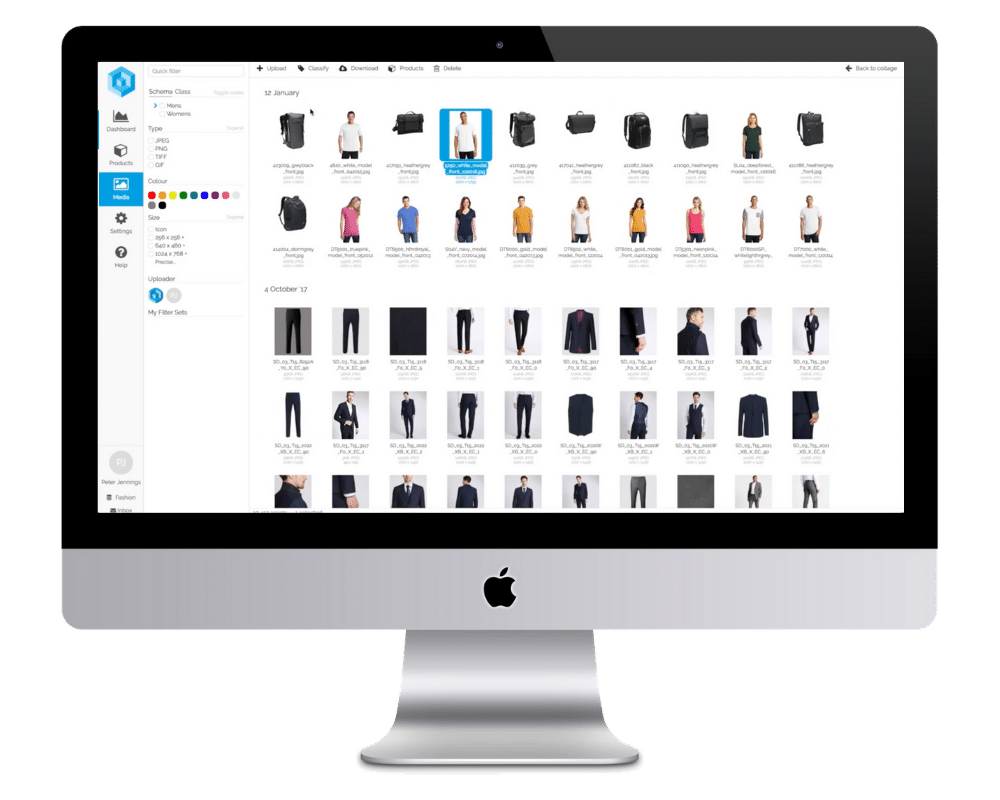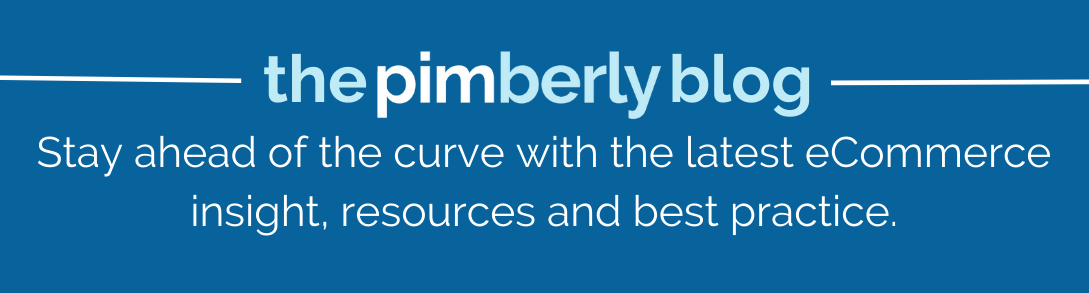1) Centralized and consistent product data
Branding is all about consistency. You want to relay a consistent message with every marketing piece you create, from your online ads to magazine spreads and product catalogues to online marketplaces. In turn, you need a central hub for your digital assets and product information.
Instead of handling scattered spreadsheets and documents, a PIM acts as a single source of truth. It ensures that all product information (descriptions, images, specifications, and pricing) is stored in a structured manner.
As a result, your creative team can easily access accurate information and high quality digital assets. These assets are already approved and ready to be published. By linking InDesign directly to the PIM, designers and marketers can access real time, up to date product data. Simultaneously, they can work on marketing collateral, catalogs, or packaging.
Consequently, you have seamless integration guaranteeing consumers always see accurate and consistent data. The data is spread across all marketing materials to maintain brand integrity. Additionally, you reduce the risk of errors and discrepancies to help build trust.
2) Save time and money
Creating marketing collateral is a time-consuming process. It often involves production assistants running around from department to department trying to pull together information for designers. Using a modern PIM with Adobe InDesign significantly streamlines the content creation process.
Production assistants can focus on other aspects of their job while designers pull product data directly from the PIM into InDesign templates. Therefore, this eliminates the need for hunting down product information or repetitive manual data entry. Not only does this simple step accelerate the design process, but it also enables designers to try out different images and text.
In addition, PIM reduces the potential for human errors that might arise from copy-pasting or re-keying data. Marketing teams can have high-quality content in their hands faster, getting ads and other marketing collateral customer facing before the competition. It also frees up resources to focus on more strategic tasks.
Finally, a well integrated PIM helps to avoid costly mistakes caused by outdated or inconsistent product information that interferes with brand identity, customer loyalty, and trust. You maintain brand integrity while improving overall efficiency.
3) Enhanced collaboration and workflows
Modern PIM systems are designed to facilitate collaboration among various teams within an organization. You know how challenging the approval system can be within your organization. In turn, this can be a source of frustration for designers whose work is held up when various stakeholders create bottlenecks.
When integrated with Adobe InDesign, this collaborative environment streamlines the process, extending to designers, marketers, product managers, and other stakeholders involved in content creation and approval.
With everyone working from the same centralized database, teams can seamlessly exchange feedback, make real-time updates, and track changes, ensuring that all content aligns with the latest product information and brand guidelines.
Also, you can instill rules so that the PIM understands when it can and cannot move the process forward, such as requiring certain approvals before the information is uploaded to marketing channels or that certain criteria be met before deploying new products to marketplaces.
4) Multi-channel publishing
Your PIM enables marketers to publish content across multiple channels effortlessly. A modern PIM with Adobe InDesign organizes product data according to various attributes. This way, designers can easily create content tailored to specific target audiences or marketing channels. Also, it enables ads to be saved as a digital asset that is ready to use for multiple purposes.
For example, if an ad is created for a magazine, it can be saved as a PDF for use in other print ads. This maintains brand consistency and avoid unnecessary approvals.
Additionally, it makes it easier to repurpose product description layouts. For example, a catalog might serve as an easy way to create product descriptions and images for a new marketplace or vice versa.
InDesign’s integration with a PIM enables seamless adaptation of content to match the requirements of each channel. Whether it’s digital catalogs, print materials, online product pages, or social media posts, we have you covered.