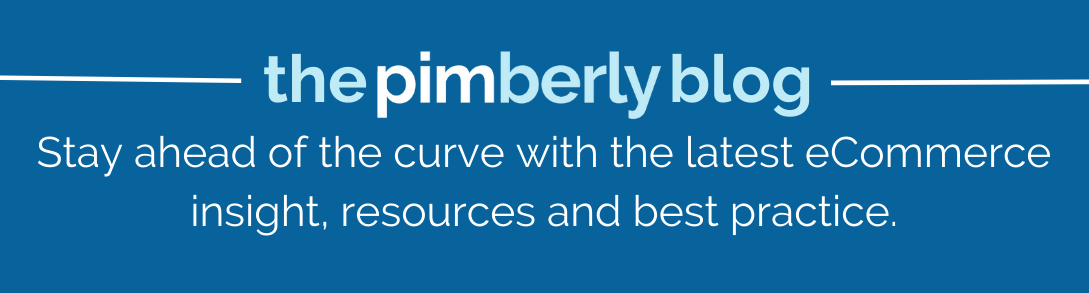Product Data Quality: 4 Ways to Enhance Product Data
Product data quality sits at the center of modern commerce. From eCommerce sites and marketplaces to ERP systems and printed catalogs, every customer interaction depends...
Published: Oct 11, 2023 Updated: Sep 16, 2025
What is the difference between a Content Management System (CMS) and a Product Information Management (PIM) tool? Every large firm requires a secure digital architecture to manage its assets and business activities. While most businesses already have a system in place, it may benefit from integrations with other methods to create a unique architecture tailored to your company’s requirements. This article will examine several system kinds and how they can cooperate to build a simplified super-architecture. Before getting into the exact distinctions between CMS and PIM systems, it is crucial to realize that they all provide the same function: management.
Simplifying the procedure and enhancing the workflow. The primary distinctions between them rely primarily on the nature of the task that each system will manage. So, let’s go further and see the real difference between PIM vs CMS.

PIM, DAM, and CMS are all forms of software that handle digital content, but used for various things and with several types of content:

Are you aware of the software requirements for your hardware? We will compare CMS vs. PIM, two fundamental systems for managing product catalogs, sales networks, and e-commerce channels, for you to understand the difference and choose the best option for yourself.
A CMS is equipped to distribute information to the desired channels, but it cannot manage product information. The content must go through a thorough process of collecting, reviewing, editing, storage, and export before it is delivered to the CMS. However, the primary tool for centralizing, enhancing, and regulating product content before it is released through a CMS platform is a PIM system.
To ensure correct and consistent information throughout all channels through which it will be published and to save time when editing and updating it, businesses and marketers are turning to PIM systems, which also include workflows and automation tools.
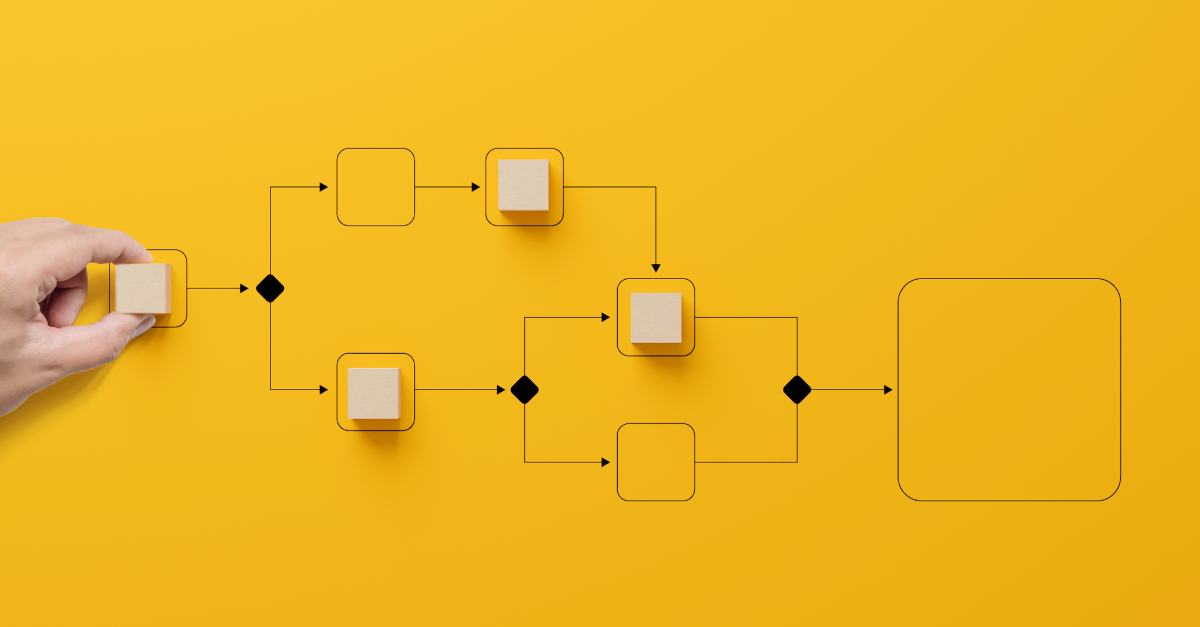
A CMS is thus quite distinct from a PIM, and as a result, both PIM CMS are fully compatible with your hardware. Furthermore, if you want to work more efficiently and quickly, combine the two CMS PIM manuals to have the best results.
Here are the fundamental differences between CMS PIM manual regarding how their features and analytics differ from each other:
When trying to figure out the DAM PIM CMS difference, if all of your informational building elements are present, the CMS provides you with a template from which you can create your design. The CMS gives you every opportunity to reuse your content in this manner. Additionally, it looks after your business identity.

On the other hand, companies and sellers must use a centralized catalog to manage PIM data (their digital assets) that is available in several languages and formats. There are specialized PIM software solutions to automatically gather, hone, modify, and save product information. Among the PIM CMS differences, PIM is frequently mistaken for several other acronyms for e-commerce solutions that are related. Let’s define some of the solutions that users tend to favor.
While CMS PIM and DAM provide more or less the same services and facilities to companies and businesses, they differ slightly in their functionality provided by their distinct features. To have the optimum result, a company or service is thus recommended to use both PIM and CMS for optimum results and data protection and configuration. Book a demo with us at Pimberly to learn more about our hybrid PIM/DAM solution and how it can compliment your current CMS.