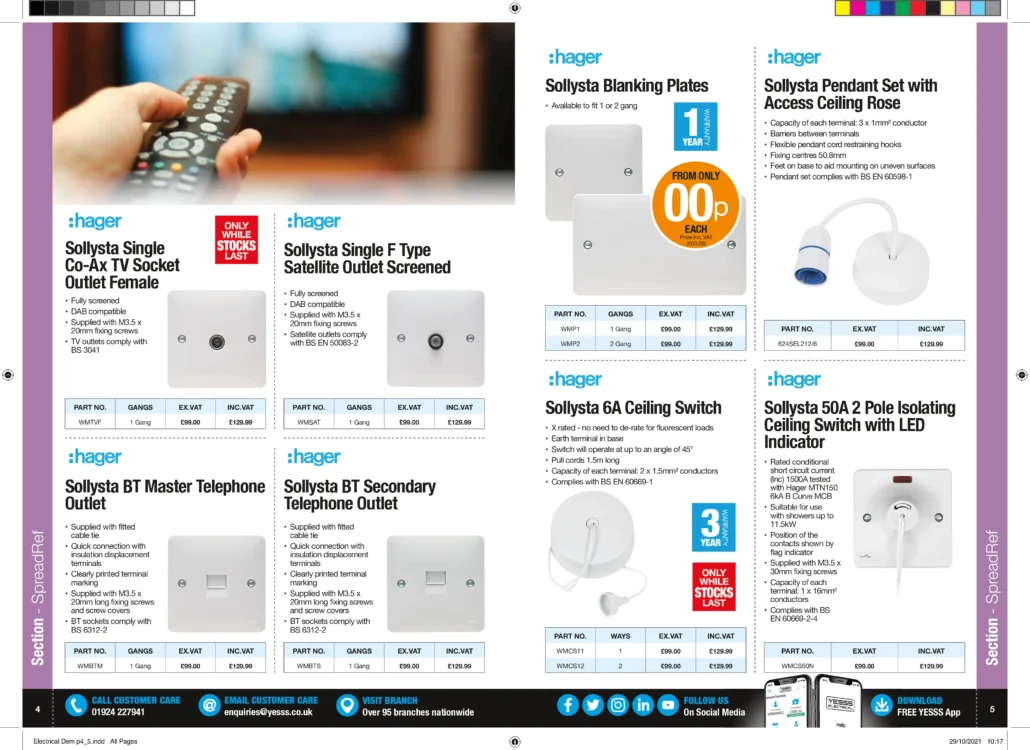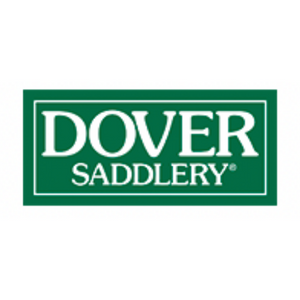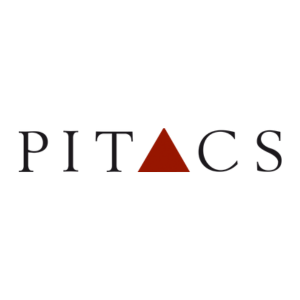Automated InDesign Catalogs
Pimberly’s Catalog Module is used by world’s leading distributors/retailers/manufacturers to showcase their products as both digital and print catalogs. The module is able to build automated InDesign catalogs – saving these brands a great deal of time, effort, and money.
Here, you’ll find an in-depth video walkthrough led by Steve Hughes, our catalog automation expert, of the Catalog Module within the Pimberly platform. The module is designed to optimize how you manage and present your product information. Pimberly has its own in-house API interface with Adobe InDesign and is the #1 tool used by digital departments to create amazing product experiences.
Our detailed overview covers the module’s functionalities, focusing on the creation of a sample spread in Adobe InDesign and the seamless management of your data in – both parent and child – within a Pimberly instance. See the convenience of organizing data in groups for yourself and how automated InDesign catalogs streamline your processes for optimal efficiency.
Dive deeper into the module as we guide you through:
- The construction of automated InDesign catalog pages
- A glimpse into the intuitive UI that simplifies your workflow
- The production stages that trigger specific behaviors, enhancing the dynamic nature of your catalog creation
- Cloning finished spreads to showcase the module’s versatility in generating variants (i.e. price versions) effortlessly
It’s a bit of an extended video, so we really want to stress this video is most pertinent if you’re an enterprise company with an in-house design department producing hundreds of pages of catalog at a time. If this is the case, you’ll be sure to walk away with great insight on what is possible with automated InDesgin catalogs.
~40 minute watch