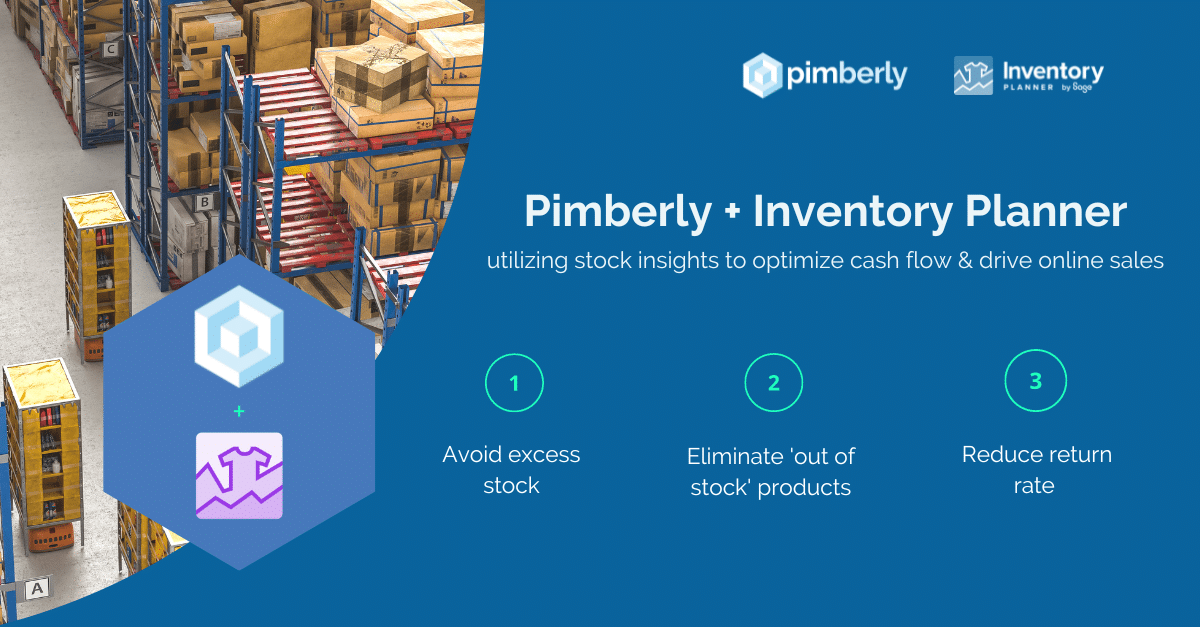
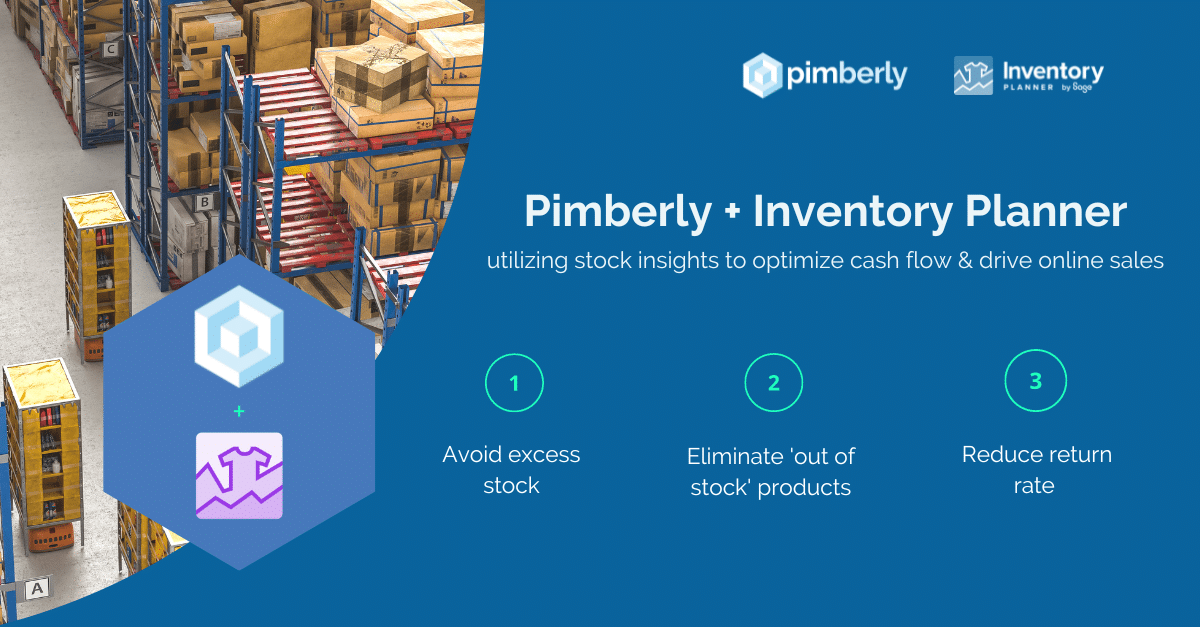
Understand the value Pimberly and Inventory Planner drive together, in this quick 3 minute video.
Do you have any questions on the Pimberly and Inventory Planner integration? Below are our most common FAQ’s:
Is the functionality extra?
Everything you will see on the video can be configured as part of your regular license packages in both Inventory Planner and Pimberly.
Do I have to pay to get this configured?
If you are implementing both systems as new, this will be part of the general setup. If you are an existing customer of either Inventory Planner or Pimberly, the connections are super simple to set up on your own so no PS days should be needed. But our AM teams are always on hand to help out if you need them.
Is there a ‘connector’ between platforms?
No ‘out of the box’ connector at the moment. But connections can easily be established either by yourself using the Knowledge base, or by reaching out to your Account Manager. If you’re new to Pimberly and Inventory Planner, this will be included in your system set up.
How quickly can this be set up?
Once you have both platforms in place, it would be a case of understanding how you want to use both systems to fully understand how to set them up. But the examples demonstrated in the above video were set up in an afternoon.
Who do I need to contact for a demo?
Simply fill out the call request form at the bottom of this page and one of the team will be in touch asap.
Or if you’re an existing customer, contact your lead point of contact who will organize this for you.
Who provides the support in the integration?
Both parties have support teams and are experienced in delivering these types of solutions and work together should there be any issues.








